The Invisible Problem of Missed Emails
Imagine this: you set up a sleek new email for your business, something like hello@yourbrand.com. You proudly plaster it on your website, social media, and even business cards. But one day, a potential client emails helloo@yourbrand.com or maybe info@yourbrand.com, thinking it’s the right one. And just like that, the opportunity vanishes into the void because your inbox didn’t exist to catch it.
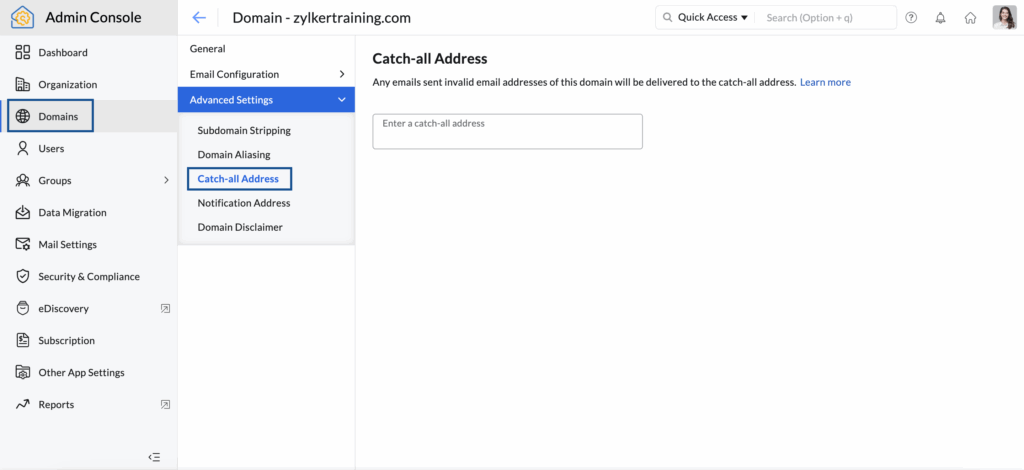
This is where catch-all email accounts step in. They silently scoop up emails sent to non-existent addresses under your domain and deliver them to a default inbox. Let’s unpack what this means, how it works, and when it’s a smart (or risky) move.
What Is a Catch-All Email Account?
A catch-all email account is a mailbox set to receive all emails addressed to any account at your domain that does not already have a defined inbox or alias.

Example:
Let’s say you have a website, yourbrand.com. You only created hello@yourbrand.com. Now, someone sends an email to sales@yourbrand.com. Without a catch-all account, this email bounces. But with catch-all enabled, it gets forwarded to hello@yourbrand.com, preventing missed messages.
It’s like saying, “No matter what the address is, if it’s sent to @mydomain.com, I want it.”
How Catch-All Email Works
Behind the scenes, catch-all emails work by configuring your mail server (like cPanel or G Suite) to accept all mail sent to undefined addresses and direct them to a pre-specified inbox.
How it usually works:
- A sender emails randomname@yourdomain.com.
- Your mail server checks if randomname exists.
- If it doesn’t, instead of bouncing the message, it redirects it to the catch-all inbox (e.g., hello@yourdomain.com).
On cPanel:
- Go to Email > Default Address.
- Choose your domain.
- Select Forward to Email Address and enter your preferred catch-all inbox.
Voilà. You’re now the proud owner of an email net that catches everything.
When to Use a Catch-All Email Account
There are plenty of use cases where a catch-all setup makes total sense:
1. Small Teams or Solo Entrepreneurs
If you’re the one-person army running your brand, a catch-all saves you from maintaining multiple inboxes. You don’t need to create a separate inbox for support@, info@, contact@, etc. Everything can land in one master inbox.
2. Branded Presence
Customers often try to reach out to familiar addresses (like billing@, sales@). Even if you haven’t created those, you can still receive those emails via catch-all.
3. Lead Generation Safety Net
Sales forms, newsletters, and third-party tools sometimes use auto-generated addresses or aliases. A catch-all ensures you don’t lose leads due to misrouted replies or typos.
4. Email Migrations
Switching from one provider to another? Catch-all helps during the transition to ensure no email goes missing during DNS propagation or setup gaps.
5. New Domain Launches
When launching a new domain or sub-brand, a catch-all gives you a safety net while you test different communications channels.
When Not to Use a Catch-All Email Account
Despite its benefits, there are several situations where a catch-all can cause more problems than it solves:
1. Spam Overload
Catch-all inboxes are magnets for spam. Bots often send emails to guessed addresses at popular domains. If you’re accepting everything, you’ll receive a mountain of junk.
2. Inbox Chaos
Without proper filtering, catch-all emails can clutter your main inbox, making it hard to distinguish legit messages from random noise.
3. Security & Phishing Risks
Opening emails from random aliases increases your exposure to phishing. Since every email lands in one place, it’s easy to accidentally click on something malicious.
4. Not for Enterprises
Larger businesses with multiple departments, teams, and sensitive information should avoid catch-all inboxes. It complicates workflows and introduces compliance concerns.
Best Practices for Using Catch-All Accounts
To maximize the benefits and minimize the chaos, here are some catch-all hygiene rules:
- Set Up Filters & Tags: Automatically tag emails based on incoming address. For example, if something is sent to billing@, tag it as “Finance.”
- Auto-Delete Common Spam Traps: Create filters that auto-trash common junk aliases like admin@, root@, etc.
- Monitor but Don’t Reply Immediately: Treat your catch-all like a security camera: monitor it often, but don’t treat it like a priority inbox.
- Limit It Temporarily: Use it during migrations or launch phases, but consider disabling it later.
- Pair with Alias Emails: Define the most-used aliases properly. Let catch-all handle the unexpected or mistyped ones.
Setting Up Catch-All in cPanel: Step-by-Step
- Log in to cPanel
- Go to Email > Default Address
- Choose the domain where you want to enable catch-all
- Select “Forward to Email Address.”
- Enter the destination inbox (e.g., hello@yourdomain.com)
- Click Change
Done! All misaddressed or undefined emails will now arrive in your chosen inbox.
Note: You can also choose to discard emails with a failure message instead of forwarding. But that defeats the purpose of a catch-all setup.
Alternatives to Catch-All Accounts
Sometimes, a catch-all isn’t the best solution. Here are smarter or more controlled options:
- Email Aliases: Create specific aliases like support@, sales@ that forward to your main inbox.
- Role-Based Addresses: Many CRMs and support platforms (like HubSpot) let you create functional emails linked to pipelines.
- Shared Inboxes: Platforms like Google Workspace and Zoho offer shared inboxes with access controls.
- Contact Forms with Routing Logic: Guide users through forms to reduce random emailing and automate inbox routing.
Nepali Business Use Cases: Where Catch-All Shines
Let’s contextualize catch-all accounts with examples from the Nepali business scene:
1. Freelancers & Solopreneurs
If you’re running everything under one domain (@surajdesigns.com.np), catch-all means you never miss a potential client just because they typed hireme@ instead of contact@.
2. Small Businesses with Limited Staff
You run a startup with 3 people? Instead of creating multiple inboxes and forgetting to check half of them, just let a catch-all funnel everything to one place.
3. IT Companies During Client Onboarding
Agencies often spin up temporary domains or addresses. Catch-all ensures any stray client email still lands somewhere until the infrastructure is formalized.
4. E-commerce Sites in Nepal
If you’re running a WooCommerce or Shopify store, some plugins or gateways might use auto-generated email addresses. Catch-all can catch those.
Conclusion: Catch-All Accounts Are Tools, Not Toys
A catch-all email setup is like duct tape in your digital toolbox. It’s not elegant, but incredibly useful in the right hands. When you’re running lean or launching something new, it can save your skin. But if you leave it on permanently without filters or oversight, it quickly becomes an inbox nightmare.
The golden rule? Use a catch-all to augment, not replace, proper email structuring.
If you’re a small business or solo founder in Nepal managing emails via cPanel or Zoho, a catch-all can be a lifesaver during critical growth stages. Just remember to keep it clean, filtered, and temporary if possible.
Need help setting up your email system the smart way? Drop us a message or check out our email hosting plans tailored for Nepali businesses.