Your WordPress database is the heart of your site every post, comment, user, and plugin setting lives there. Yet most developers treat database optimization as an afterthought, only addressing it when things start breaking. By then, you’re playing catch-up instead of preventing problems.
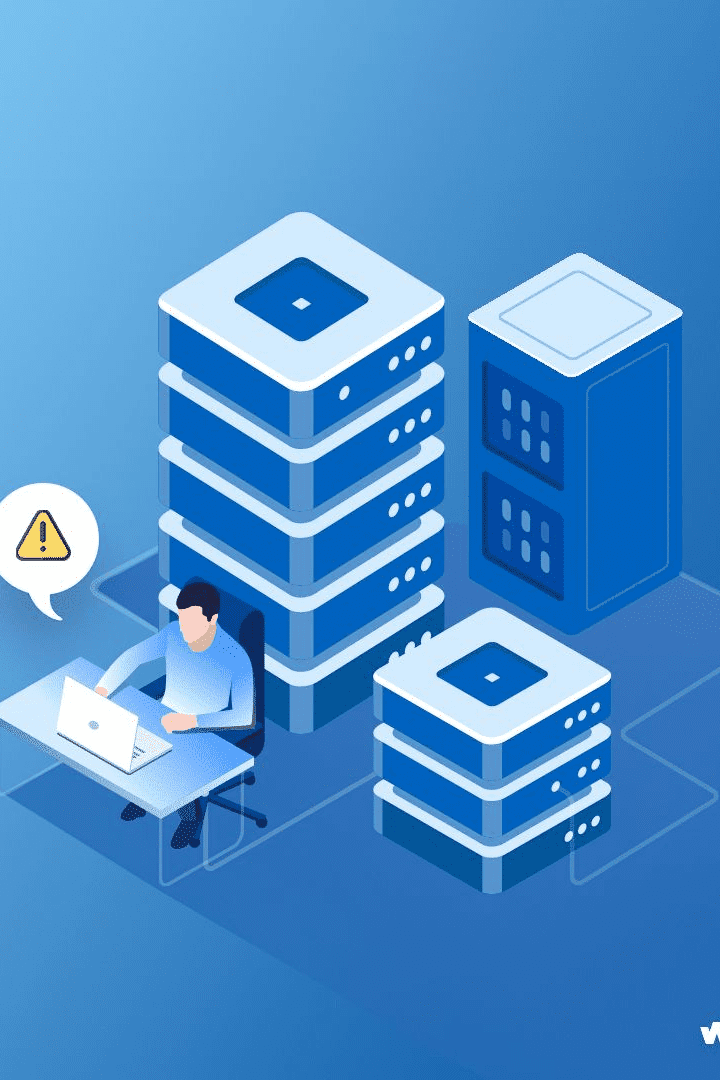
Let’s dive into the nuts and bolts of WordPress database management, from wp-config tweaks that actually matter to MySQL settings that can dramatically improve performance.
Understanding WordPress Database Architecture
Core WordPress Tables
WordPress uses a lean database structure with just 12 core tables in a fresh installation:
| Table | Purpose | Optimization Priority |
| wp_posts | Posts, pages, revisions | High – gets huge fast |
| wp_postmeta | Custom fields, metadata | High – can explode with plugins |
| wp_users | User accounts | Medium |
| wp_usermeta | User metadata | Medium – grows with user activity |
| wp_options | Site settings, plugin data | Critical – frequently queried |
| wp_comments | Comments and trackbacks | Medium |
| wp_commentmeta | Comment metadata | Low |
| wp_terms | Categories, tags | Low |
| wp_term_taxonomy | Term relationships | Low |
| wp_term_relationships | Post-term connections | Medium |
| wp_links | Blogroll links (rarely used) | Low |
| wp_termmeta | Term metadata | Low |
The Big Three that need your attention: wp_posts, wp_postmeta, and wp_options. These tables can single-handedly kill your site’s performance if not properly managed.
Plugin-Created Tables
Many plugins create their own tables. Common culprits:
- WooCommerce: Adds 10+ tables for orders, products, etc.
- Event Calendar: Creates event-specific tables
- Form builders: Store submissions in custom tables
- SEO plugins: Cache and metadata tables
- Security plugins: Log tables that grow rapidly
wp-config.php Database Optimization
Essential Database Constants
Here’s what actually moves the needle in wp-config.php:
<?php
// Basic database connection
define(‘DB_NAME’, ‘your_database’);
define(‘DB_USER’, ‘your_username’);
define(‘DB_PASSWORD’, ‘your_strong_password’);
define(‘DB_HOST’, ‘localhost:3306’); // Specify port for clarity
define(‘DB_CHARSET’, ‘utf8mb4’);
define(‘DB_COLLATE’, ‘utf8mb4_unicode_ci’);
// Performance-critical settings
define(‘WP_MEMORY_LIMIT’, ‘256M’); // Increase from default 40M
define(‘WP_MAX_MEMORY_LIMIT’, ‘512M’); // For admin tasks
// Database connection optimization
define(‘DB_COLLATE’, ”); // Let MySQL decide for better performance
// Disable file editing from admin
define(‘DISALLOW_FILE_EDIT’, true);
// Control revisions (huge performance impact)
define(‘WP_POST_REVISIONS’, 3); // Limit to 3 revisions
define(‘AUTOSAVE_INTERVAL’, 300); // Autosave every 5 minutes instead of 60 seconds
// Trash and spam cleanup
define(‘EMPTY_TRASH_DAYS’, 7); // Delete trash after 7 days instead of 30
define(‘WP_CRON_LOCK_TIMEOUT’, 60); // Prevent cron overlap issues
Advanced wp-config Database Settings
// Database connection tweaks
ini_set(‘mysql.connect_timeout’, 300); // 5 minute connection timeout
ini_set(‘default_socket_timeout’, 300); // Match socket timeout
// Enable database error logging
define(‘WP_DEBUG’, false); // Keep false in production
define(‘WP_DEBUG_LOG’, true); // Log errors to /wp-content/debug.log
define(‘WP_DEBUG_DISPLAY’, false); // Don’t show errors to visitors
// Database repair and optimization
define(‘WP_ALLOW_REPAIR’, true); // Enable in emergency only, then disable
// Object caching (if using Redis/Memcached)
define(‘WP_CACHE’, true);
define(‘WP_CACHE_KEY_SALT’, ‘your-unique-prefix-here’);
// Multisite-specific (if applicable)
define(‘WP_ALLOW_MULTISITE’, true);
define(‘MULTISITE’, true);
define(‘SUBDOMAIN_INSTALL’, false);
define(‘DOMAIN_CURRENT_SITE’, ‘yourdomain.com’);
define(‘PATH_CURRENT_SITE’, ‘/’);
define(‘SITE_ID_CURRENT_SITE’, 1);
define(‘BLOG_ID_CURRENT_SITE’, 1);
Custom Database Table Prefix Security
// Change default table prefix for security
$table_prefix = ‘xyz_’; // Use random 3-4 characters
// Alternative approach for existing sites (requires migration)
// Don’t change this on live sites without proper migration!
Migration script for changing table prefix (use with extreme caution):
— Backup first! This is irreversible.
— Replace ‘wp_’ with old prefix, ‘new_’ with new prefix
RENAME TABLE wp_posts TO new_posts;
RENAME TABLE wp_postmeta TO new_postmeta;
RENAME TABLE wp_users TO new_users;
RENAME TABLE wp_usermeta TO new_usermeta;
RENAME TABLE wp_options TO new_options;
RENAME TABLE wp_comments TO new_comments;
RENAME TABLE wp_commentmeta TO new_commentmeta;
RENAME TABLE wp_terms TO new_terms;
RENAME TABLE wp_term_taxonomy TO new_term_taxonomy;
RENAME TABLE wp_term_relationships TO new_term_relationships;
RENAME TABLE wp_links TO new_links;
RENAME TABLE wp_termmeta TO new_termmeta;
— Update options table references
UPDATE new_options SET option_name = REPLACE(option_name, ‘wp_’, ‘new_’);
— Update usermeta table references
UPDATE new_usermeta SET meta_key = REPLACE(meta_key, ‘wp_’, ‘new_’);
MySQL Configuration Optimization
Key MySQL Variables for WordPress
Memory Settings (most critical for performance):
— Check current values first
SHOW VARIABLES LIKE ‘innodb_buffer_pool_size’;
SHOW VARIABLES LIKE ‘query_cache_size’;
SHOW VARIABLES LIKE ‘tmp_table_size’;
— Optimal settings for WordPress (adjust based on available RAM)
SET GLOBAL innodb_buffer_pool_size = 1073741824; — 1GB for sites with 4GB+ RAM
SET GLOBAL query_cache_size = 67108864; — 64MB
SET GLOBAL query_cache_limit = 2097152; — 2MB
SET GLOBAL tmp_table_size = 134217728; — 128MB
SET GLOBAL max_heap_table_size = 134217728; — Match tmp_table_size
Connection and Threading:
— Handle WordPress’s connection patterns
SET GLOBAL max_connections = 200; — Increase from default 151
SET GLOBAL connect_timeout = 10; — Quick connection timeout
SET GLOBAL interactive_timeout = 300; — 5 minutes for admin sessions
SET GLOBAL wait_timeout = 300; — Match interactive timeout
SET GLOBAL thread_cache_size = 50; — Cache threads for reuse
InnoDB Optimization (WordPress default storage engine):
— InnoDB performance tuning
SET GLOBAL innodb_log_file_size = 268435456; — 256MB
SET GLOBAL innodb_log_buffer_size = 16777216; — 16MB
SET GLOBAL innodb_flush_log_at_trx_commit = 2; — Better performance, slight durability risk
SET GLOBAL innodb_file_per_table = 1; — Separate files per table
SET GLOBAL innodb_open_files = 300; — Handle more concurrent files
my.cnf Configuration File
Create or edit /etc/mysql/my.cnf (location varies by system):
[mysqld]
# Basic settings
port = 3306
socket = /var/run/mysqld/mysqld.sock
datadir = /var/lib/mysql
log-error = /var/log/mysql/error.log
# Memory allocation (adjust based on available RAM)
innodb_buffer_pool_size = 1G # 70-80% of available RAM for database-only servers
query_cache_size = 64M
query_cache_limit = 2M
tmp_table_size = 128M
max_heap_table_size = 128M
# Connection limits
max_connections = 200
connect_timeout = 10
interactive_timeout = 300
wait_timeout = 300
thread_cache_size = 50
# InnoDB settings
innodb_log_file_size = 256M
innodb_log_buffer_size = 16M
innodb_flush_log_at_trx_commit = 2
innodb_file_per_table = 1
innodb_open_files = 300
# Query cache (disable if using object caching)
query_cache_type = 1
query_cache_size = 64M
# Logging (disable in production for performance)
slow_query_log = 1
slow_query_log_file = /var/log/mysql/mysql-slow.log
long_query_time = 2
# Character set
character-set-server = utf8mb4
collation-server = utf8mb4_unicode_ci
# Binary logging (for replication/backups)
log-bin = /var/log/mysql/mysql-bin.log
expire_logs_days = 7
max_binlog_size = 100M
[mysql]
default-character-set = utf8mb4
[client]
default-character-set = utf8mb4
Monitoring MySQL Performance
Essential Performance Queries:
— Check slow queries
SELECT * FROM information_schema.processlist WHERE time > 5;
— Monitor query cache hit rate
SHOW STATUS LIKE ‘Qcache_hits’;
SHOW STATUS LIKE ‘Qcache_inserts’;
— Hit rate = Qcache_hits / (Qcache_hits + Qcache_inserts) * 100
— Check InnoDB buffer pool efficiency
SHOW STATUS LIKE ‘Innodb_buffer_pool_read_requests’;
SHOW STATUS LIKE ‘Innodb_buffer_pool_reads’;
— Hit rate = (1 – (Innodb_buffer_pool_reads / Innodb_buffer_pool_read_requests)) * 100
— Identify problematic tables
SELECT table_schema, table_name,
ROUND(data_length/1024/1024,2) AS data_mb,
ROUND(index_length/1024/1024,2) AS index_mb,
ROUND((data_length + index_length)/1024/1024,2) AS total_mb
FROM information_schema.tables
WHERE table_schema = ‘your_database_name’
ORDER BY (data_length + index_length) DESC;
WordPress-Specific Database Optimization
Cleaning Up wp_options Table
The wp_options table is WordPress’s Achilles heel. It’s queried on every page load and can become bloated with plugin data:
// Find autoloaded options consuming memory
SELECT option_name, LENGTH(option_value) as value_length
FROM wp_options
WHERE autoload = ‘yes’
ORDER BY value_length DESC
LIMIT 20;
Common wp_options Cleanup:
— Remove expired transients (cached data)
DELETE FROM wp_options WHERE option_name LIKE ‘_transient_timeout_%’
AND option_value < UNIX_TIMESTAMP();
DELETE FROM wp_options WHERE option_name LIKE ‘_transient_%’
AND option_name NOT LIKE ‘_transient_timeout_%’
AND option_name NOT IN (
SELECT DISTINCT REPLACE(option_name, ‘_transient_timeout_’, ‘_transient_’)
FROM wp_options WHERE option_name LIKE ‘_transient_timeout_%’
);
— Remove orphaned post meta
DELETE pm FROM wp_postmeta pm
LEFT JOIN wp_posts p ON pm.post_id = p.ID
WHERE p.ID IS NULL;
— Clean up spam and trash comments
DELETE FROM wp_comments WHERE comment_approved = ‘spam’;
DELETE FROM wp_comments WHERE comment_approved = ‘trash’;
— Remove orphaned comment meta
DELETE cm FROM wp_commentmeta cm
LEFT JOIN wp_comments c ON cm.comment_id = c.comment_ID
WHERE c.comment_ID IS NULL;
Post Revisions Management
Post revisions can bloat your database quickly:
// In wp-config.php – limit revisions going forward
define(‘WP_POST_REVISIONS’, 3);
// Clean up existing revisions (SQL approach)
DELETE FROM wp_posts WHERE post_type = ‘revision’;
// Or use WP-CLI (safer method)
wp post delete $(wp post list –post_type=’revision’ –format=ids) –force
Optimizing Database Queries
Add Missing Indexes for common WordPress queries:
— Add index for post queries with meta
ALTER TABLE wp_postmeta ADD INDEX meta_key_value (meta_key, meta_value(191));
— Add index for user queries
ALTER TABLE wp_usermeta ADD INDEX meta_key_value (meta_key, meta_value(191));
— Add index for comment queries
ALTER TABLE wp_comments ADD INDEX comment_date_gmt (comment_date_gmt);
ALTER TABLE wp_comments ADD INDEX comment_approved_date_gmt (comment_approved, comment_date_gmt);
— Add index for term relationships
ALTER TABLE wp_term_relationships ADD INDEX term_taxonomy_id (term_taxonomy_id);
Query Optimization Examples:
// Inefficient query (loads all post meta)
$post_meta = get_post_meta($post_id);
// Efficient query (loads specific meta key)
$specific_meta = get_post_meta($post_id, ‘specific_key’, true);
// Inefficient query (no limits)
$posts = get_posts(array(‘post_type’ => ‘product’));
// Efficient query (with limits and specific fields)
$posts = get_posts(array(
‘post_type’ => ‘product’,
‘posts_per_page’ => 10,
‘fields’ => ‘ids’, // Only get IDs if that’s all you need
‘meta_query’ => array(
array(
‘key’ => ‘featured’,
‘value’ => ‘yes’,
‘compare’ => ‘=’
)
)
));
Database Maintenance and Monitoring
Automated Database Maintenance
Daily Maintenance Script:
#!/bin/bash
# Save as /usr/local/bin/wp-db-maintenance.sh
DB_NAME=”your_wordpress_db”
DB_USER=”your_db_user”
DB_PASS=”your_db_password”
LOG_FILE=”/var/log/wp-db-maintenance.log”
echo “$(date): Starting WordPress database maintenance” >> $LOG_FILE
# Optimize all tables
mysql -u$DB_USER -p$DB_PASS $DB_NAME -e “
DELETE FROM wp_options WHERE option_name LIKE ‘_transient_timeout_%’ AND option_value < UNIX_TIMESTAMP();
DELETE FROM wp_options WHERE option_name LIKE ‘_transient_%’ AND option_name NOT LIKE ‘_transient_timeout_%’;
OPTIMIZE TABLE wp_posts, wp_postmeta, wp_options, wp_comments, wp_commentmeta;
” 2>> $LOG_FILE
echo “$(date): Database maintenance completed” >> $LOG_FILE
# Add to crontab: 0 2 * * * /usr/local/bin/wp-db-maintenance.sh
Monitoring Database Health
Performance Monitoring Queries:
— Check table sizes and growth
SELECT
table_name,
ROUND(((data_length + index_length) / 1024 / 1024), 2) AS “Size (MB)”,
table_rows
FROM information_schema.TABLES
WHERE table_schema = ‘your_database_name’
ORDER BY (data_length + index_length) DESC;
— Monitor slow queries
SELECT
query_time,
lock_time,
rows_sent,
rows_examined,
sql_text
FROM mysql.slow_log
WHERE start_time > DATE_SUB(NOW(), INTERVAL 1 DAY)
ORDER BY query_time DESC
LIMIT 10;
— Check for missing indexes
SELECT
object_schema,
object_name,
index_name,
count_star,
sum_timer_wait
FROM performance_schema.table_io_waits_summary_by_index_usage
WHERE index_name IS NULL
ORDER BY count_star DESC;
Backup Strategies
Automated Backup Script:
#!/bin/bash
# WordPress database backup with rotation
DB_NAME=”your_wordpress_db”
DB_USER=”your_db_user”
DB_PASS=”your_db_password”
BACKUP_DIR=”/backups/mysql”
DATE=$(date +%Y%m%d_%H%M%S)
BACKUP_FILE=”$BACKUP_DIR/${DB_NAME}_$DATE.sql.gz”
# Create backup directory
mkdir -p $BACKUP_DIR
# Create compressed backup
mysqldump -u$DB_USER -p$DB_PASS –single-transaction –routines –triggers $DB_NAME | gzip > $BACKUP_FILE
# Keep only last 7 days of backups
find $BACKUP_DIR -name “${DB_NAME}_*.sql.gz” -mtime +7 -delete
# Verify backup integrity
if [ -f “$BACKUP_FILE” ] && [ -s “$BACKUP_FILE” ]; then
echo “$(date): Backup successful – $BACKUP_FILE” >> /var/log/wp-backup.log
else
echo “$(date): Backup failed – $BACKUP_FILE” >> /var/log/wp-backup.log
exit 1
fi
Advanced Database Optimization Techniques
Database Partitioning
For high-traffic sites, consider partitioning large tables:
— Partition wp_posts by year (for sites with lots of content)
ALTER TABLE wp_posts PARTITION BY RANGE (YEAR(post_date)) (
PARTITION p2020 VALUES LESS THAN (2021),
PARTITION p2021 VALUES LESS THAN (2022),
PARTITION p2022 VALUES LESS THAN (2023),
PARTITION p2023 VALUES LESS THAN (2024),
PARTITION p2024 VALUES LESS THAN (2025),
PARTITION pmax VALUES LESS THAN MAXVALUE
);
Read/Write Splitting
For high-traffic sites, implement read/write splitting:
// wp-config.php – Database splitting configuration
define(‘DB_HOST’, ‘master-db-server.com’); // Write operations
define(‘DB_HOST_SLAVE’, ‘slave-db-server.com’); // Read operations
// Custom db.php drop-in for read/write splitting
class wp_db_split extends wpdb {
public function __construct($dbuser, $dbpassword, $dbname, $dbhost) {
parent::__construct($dbuser, $dbpassword, $dbname, $dbhost);
// Add slave connection logic here
if (defined(‘DB_HOST_SLAVE’)) {
$this->setup_slave_connection();
}
}
private function setup_slave_connection() {
// Implementation for slave database connection
// Route SELECT queries to slave, everything else to master
}
}
Object Caching Integration
Redis Configuration for WordPress:
// wp-config.php Redis settings
define(‘WP_REDIS_HOST’, ‘127.0.0.1’);
define(‘WP_REDIS_PORT’, 6379);
define(‘WP_REDIS_TIMEOUT’, 1);
define(‘WP_REDIS_READ_TIMEOUT’, 1);
define(‘WP_REDIS_DATABASE’, 0);
// Reduce database load with object caching
define(‘WP_CACHE’, true);
define(‘WP_CACHE_KEY_SALT’, ‘your-unique-salt-here’);
Troubleshooting Common Database Issues
Connection Problems
“Error establishing database connection” troubleshooting:
// Test database connection independently
<?php
$connection = mysql_connect(‘DB_HOST’, ‘DB_USER’, ‘DB_PASSWORD’);
if (!$connection) {
die(‘Connection failed: ‘ . mysql_error());
}
echo ‘Connected successfully’;
mysql_close($connection);
?>
Common fixes:
- Check database credentials in wp-config.php
- Verify MySQL service is running: systemctl status mysql
- Check available connections: SHOW PROCESSLIST;
- Verify disk space isn’t full: df -h
Performance Issues
Database locks and deadlocks:
— Check for locked tables
SHOW OPEN TABLES WHERE In_use > 0;
— Check for deadlocks
SHOW ENGINE INNODB STATUS;
— Kill problematic queries
SHOW PROCESSLIST;
KILL [process_id];
Corruption Recovery
Table repair commands:
— Check table integrity
CHECK TABLE wp_posts;
— Repair corrupted tables
REPAIR TABLE wp_posts;
— For severe corruption, use myisamchk (MyISAM only)
— myisamchk –recover /path/to/table.MYI
Migration and Scaling Strategies
Database Migration Best Practices
Pre-migration checklist:
- Full database backup
- Test migration on staging environment
- Document current performance metrics
- Plan for downtime window
- Prepare rollback procedure
Migration script template:
#!/bin/bash
# WordPress database migration script
SOURCE_DB=”old_wordpress_db”
TARGET_DB=”new_wordpress_db”
OLD_URL=”http://oldsite.com”
NEW_URL=”https://newsite.com”
# Export source database
mysqldump -u$DB_USER -p$DB_PASS $SOURCE_DB > migration_backup.sql
# Import to target database
mysql -u$DB_USER -p$DB_PASS $TARGET_DB < migration_backup.sql
# Update URLs in database
mysql -u$DB_USER -p$DB_PASS $TARGET_DB -e “
UPDATE wp_options SET option_value = replace(option_value, ‘$OLD_URL’, ‘$NEW_URL’);
UPDATE wp_posts SET post_content = replace(post_content, ‘$OLD_URL’, ‘$NEW_URL’);
UPDATE wp_postmeta SET meta_value = replace(meta_value, ‘$OLD_URL’, ‘$NEW_URL’);
UPDATE wp_comments SET comment_content = replace(comment_content, ‘$OLD_URL’, ‘$NEW_URL’);
“
echo “Migration completed. Don’t forget to update wp-config.php!”
Scaling Database Architecture
Vertical Scaling Checklist:
- Increase server RAM (most impactful)
- Upgrade to SSD storage
- Increase CPU cores
- Optimize MySQL configuration
Horizontal Scaling Options:
- Read replicas for heavy read workloads
- Database sharding for very large datasets
- CDN for static content
- Application-level caching
Monitoring and Alerting
Key Metrics to Monitor
| Metric | Threshold | Action |
| Database size | >5GB | Review cleanup strategies |
| Query response time | >2 seconds | Optimize slow queries |
| Connection count | >80% of max | Increase max_connections |
| Buffer pool hit rate | <95% | Increase innodb_buffer_pool_size |
| Disk space | >80% full | Clean up or add storage |
Automated Monitoring Script
#!/bin/bash
# WordPress database monitoring script
DB_NAME=”your_wordpress_db”
ALERT_EMAIL=”[email protected]”
LOG_FILE=”/var/log/wp-db-monitor.log”
# Check database size
DB_SIZE=$(mysql -u$DB_USER -p$DB_PASS -e “
SELECT ROUND(SUM(data_length + index_length) / 1024 / 1024, 1) AS ‘DB Size in MB’
FROM information_schema.tables
WHERE table_schema=’$DB_NAME’;” | tail -1)
# Check slow queries
SLOW_QUERIES=$(mysql -u$DB_USER -p$DB_PASS -e “SHOW STATUS LIKE ‘Slow_queries’;” | awk ‘{print $2}’ | tail -1)
# Log results
echo “$(date): Database size: ${DB_SIZE}MB, Slow queries: $SLOW_QUERIES” >> $LOG_FILE
# Alert if thresholds exceeded
if (( $(echo “$DB_SIZE > 5000” | bc -l) )); then
echo “Database size alert: ${DB_SIZE}MB” | mail -s “WordPress DB Alert” $ALERT_EMAIL
fi
if [ “$SLOW_QUERIES” -gt 100 ]; then
echo “Slow query alert: $SLOW_QUERIES slow queries detected” | mail -s “WordPress DB Alert” $ALERT_EMAIL
fi
Conclusion
WordPress database optimization isn’t just about making things faster, it’s about building a foundation that can scale with your site’s growth. The combination of proper wp-config.php settings, optimized MySQL configuration, and regular maintenance creates a database environment that performs reliably under load.
Start with the fundamentals: clean up your wp_options table, limit post revisions, and set up proper MySQL memory allocation. These changes alone can dramatically improve performance. Then layer on advanced techniques like indexing optimization, query caching, and monitoring as your site grows.
Remember, database optimization is an ongoing process, not a one-time setup. Regular maintenance, monitoring, and adjustments based on your site’s usage patterns will keep your WordPress database running smoothly for years to come.
Your database is working 24/7 to serve your content. Give it the optimization and attention it deserves, and it’ll reward you with fast, reliable performance that keeps both users and search engines happy.