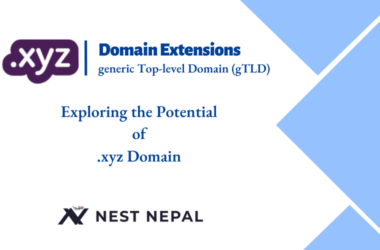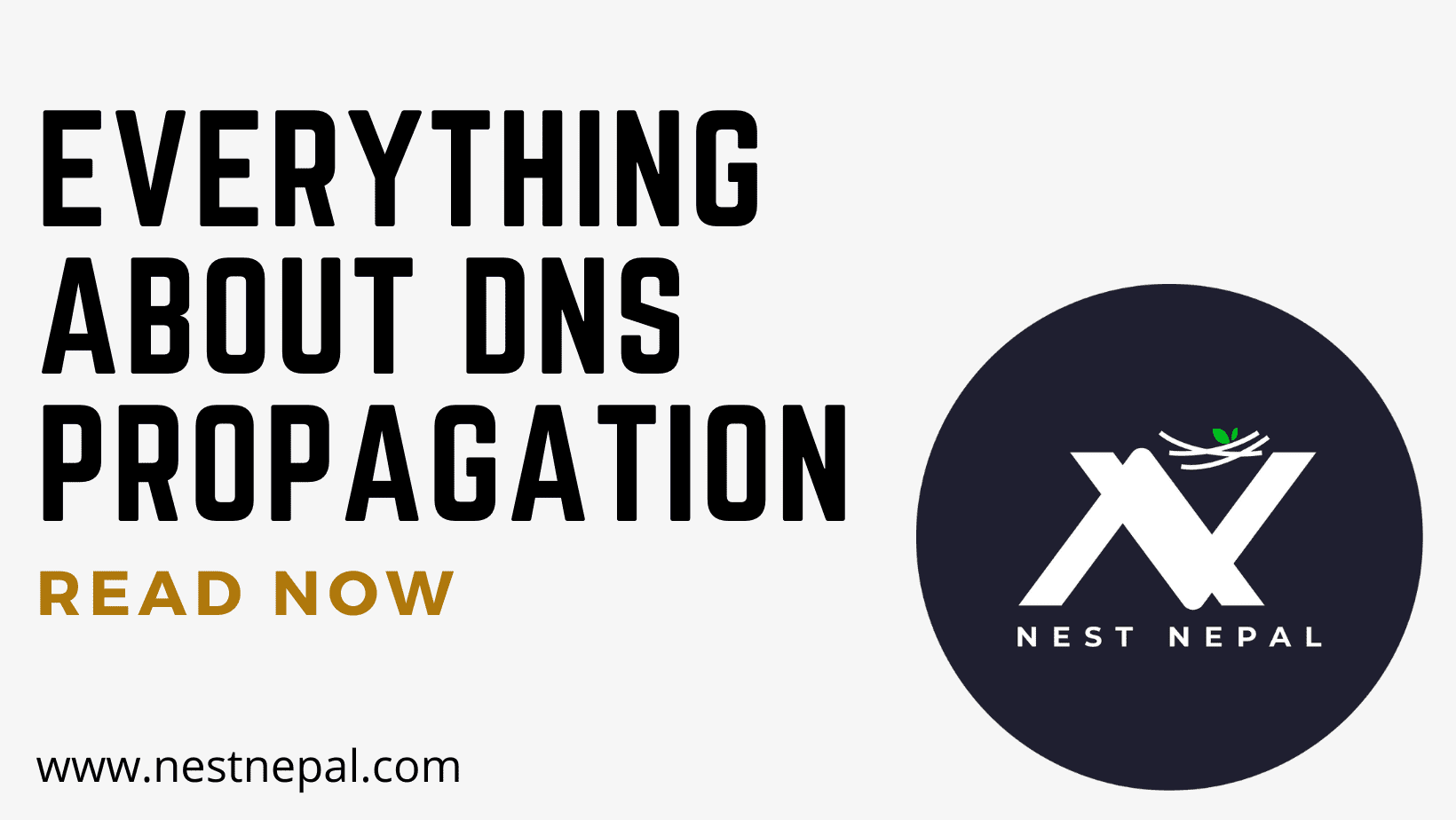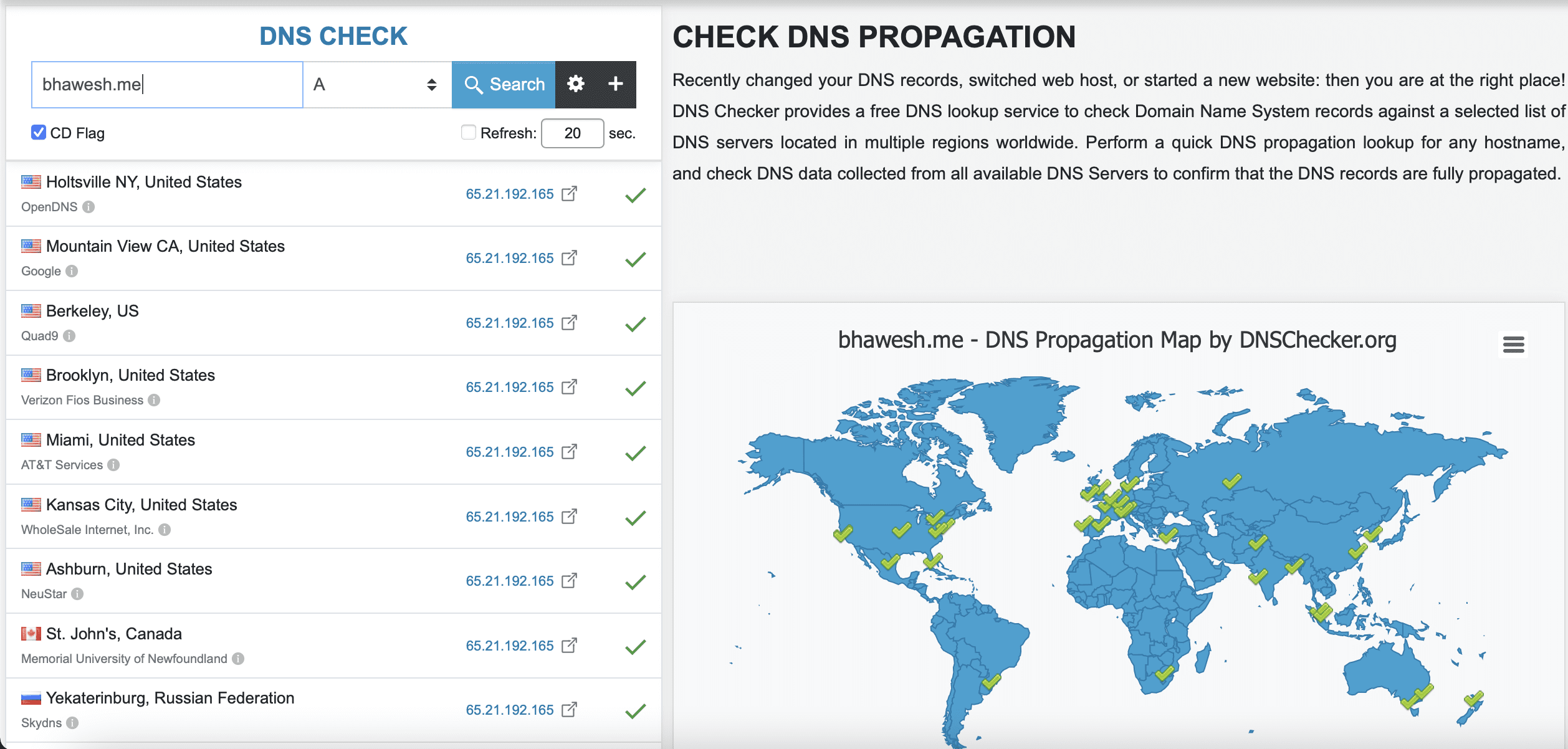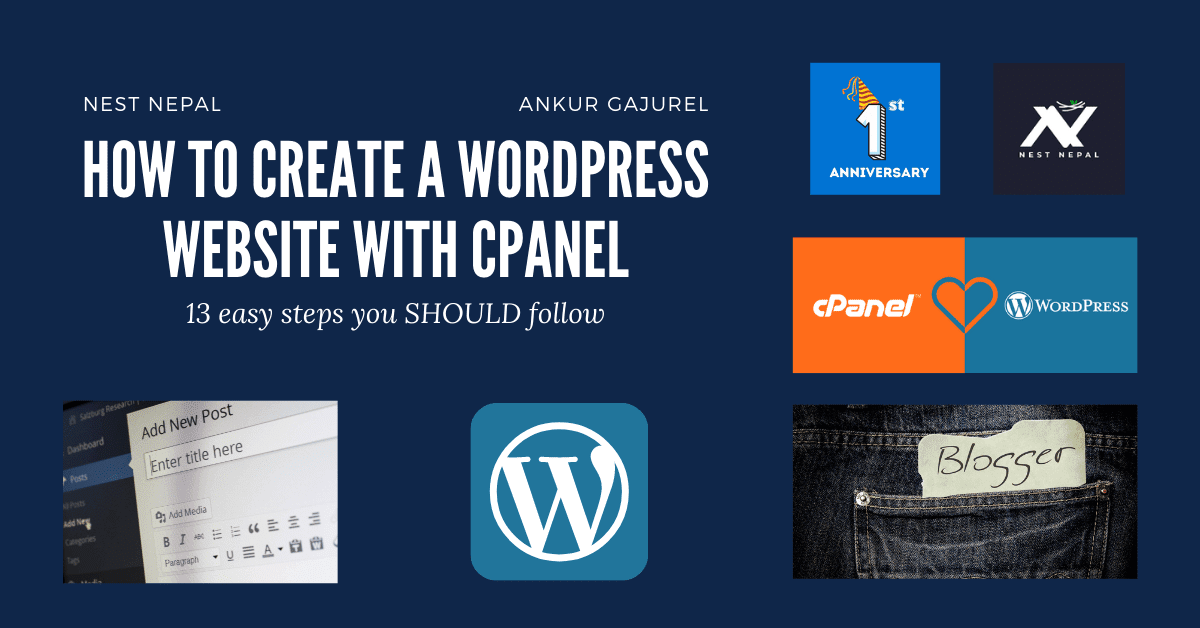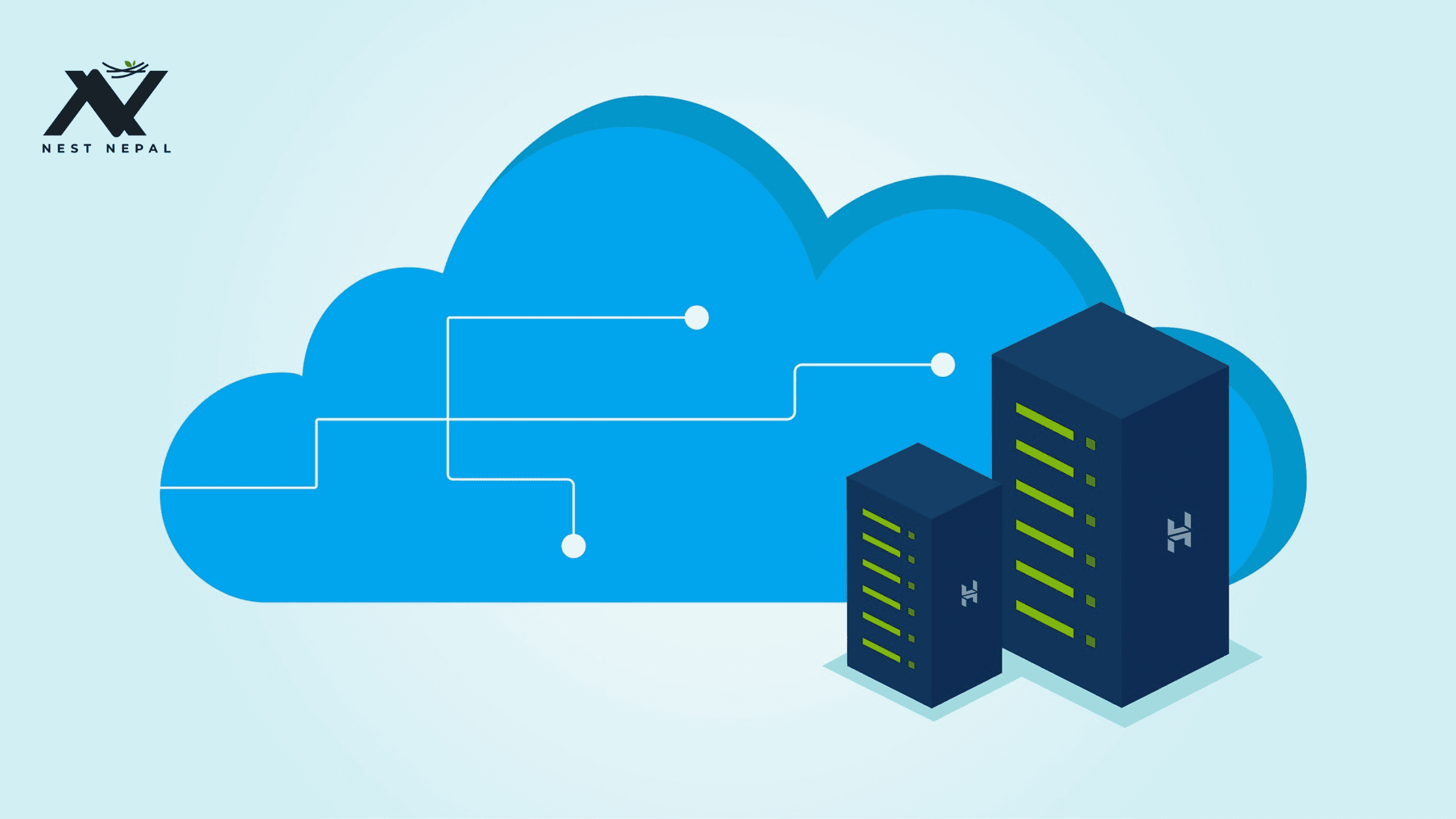DNS Propagation
When you register a domain name then it may, or it may not start to work immediately. When new domains are registered on the internet then a nameserver must be assigned to that domain name so that when someone visit that domain, then the domain will know from where it must get the files and resources to display to the end user.
The part where we add nameserver to the domain, that must be propagated completely, then only your domain will start to work. Normally dot com (.com) domain names are propagated immediately. But the, .com.np (a domain name for Nepalese citizen) take extra time. So, it depend according to the domain name as well.
What is DNS Propagation ?
Domain propagation refers to the time frame where the time taken by the domain nameservers to get updated over the internet. When we change a nameserver for any domain then it means that you’re changing an IP address defined for the specific hostname which normally takes up to 72 hours to propagate widely.
DNS propagation refers to the process of updating DNS (Domain Name System) records across the internet. When you make changes to your DNS settings, such as updating IP addresses or adding new records, these changes need to be distributed and synchronized across various DNS servers worldwide. Here’s a detailed explanation of the DNS propagation process:
1. Initiating Changes: When you make changes to your DNS settings, such as updating the IP address associated with your domain or adding new records like MX (Mail Exchange) or CNAME (Canonical Name) records, you typically do this through your domain registrar or DNS hosting provider’s control panel.
2. Propagation Start: Once you’ve made these changes, your DNS provider begins to update its own DNS servers with the new information. This process usually starts immediately after you’ve saved the changes in your DNS settings.
3. TTL (Time to Live): TTL is a setting in DNS records that determines how long DNS information can be cached by resolving DNS servers. When you make changes to your DNS records, the TTL determines how long it takes for the changes to be fully propagated across the internet. Shorter TTL values result in faster propagation but can increase DNS query traffic.
4. DNS Caching: DNS servers throughout the internet cache DNS information to improve efficiency and reduce the load on DNS infrastructure. When a user’s device or browser requests a website, it first checks its local DNS cache to see if it already has the corresponding DNS records. If not, it queries DNS servers starting from its ISP’s DNS server, then moving up to higher-level DNS servers until it finds the authoritative DNS server for the domain.
5. Propagation Time: DNS propagation time can vary depending on multiple factors, including the TTL settings, DNS server caching behavior, and the efficiency of the DNS provider’s infrastructure. In most cases, DNS changes start to propagate within minutes to hours, but it can take up to 24-48 hours for changes to fully propagate worldwide.
6. Global Distribution: DNS changes propagate globally as DNS servers around the world update their records based on the updated information provided by the authoritative DNS servers. This process ensures that users from different locations can access your website using the updated DNS information.
7. Verification: Once you’ve initiated DNS changes, you can use online DNS lookup tools or commands like nslookup or dig to verify whether the changes have propagated successfully. These tools allow you to query DNS servers directly to check if they have the updated DNS records for your domain.
Overall, DNS propagation is the mechanism that ensures the consistency and availability of DNS information across the internet, allowing users to access websites using domain names effectively.
What are the Factors that DNS Propagation Depends?
DNS propagation not only depend on your hosting provider or domain registrar, but overall it depends on the three factor and they are TTL, your isp, and your geographical location. That’s why there is no definitive way to check that the domain propagation has completed successfully.
Is there any Tool to find about DNS Propagation before Registering a Domain name ?
Yes, We have many of them. But my favorite way of tracking the domain propagation is some online dns checker tool that tells you in which location your domain has successfully propagated and in which location it still must be propagated.
Among those tools dnschecker.org is my favorite. As shown in picture below you’ll get the idea of how it works and you may try next time on you own, you just have to add your domain name that you want to track and keep the A record as it is and you’re good to go with tracking the domain dns propagation.
If you want to know about Web Hosting in Nepal, check out:
You can also follow us on Facebook: https://facebook.com/nestnepalofficial.
Frequently Asked Questions(FAQ)
What is DNS Propagation?
DNS propagation refers to the time it takes for DNS changes to spread across the internet and get recognized by all DNS servers worldwide.
Why is DNS propagation important before registering a domain?
DNS propagation is critical since it ensures that your domain is available to users worldwide. Registering a domain before DNS propagation is complete may cause downtime or inaccessibility.
How long does DNS propagation typically take?
DNS propagation can take a few minutes to 48 hours or more, depending on factors such as DNS TTL (Time to Live) settings and DNS server response.
Can I access my website during DNS propagation?
Yes, you can access your website during it by using the domain’s temporary URL or by updating the hosts file on your local computer to link to the new IP address.