If you’ve ever stared at your WordPress dashboard wondering how to create beautiful pages without touching a single line of code, you’re not alone. Page builders have become absolute game-changers for anyone wanting to design professional-looking websites without hiring a developer.
Two names constantly pop up in conversations about WordPress page builders: Elementor and Beaver Builder. Both promise to make page design simple, but which one should you actually choose? After helping dozens of beginners navigate this decision, I’m here to break down everything you need to know.
What Are Page Builders (And Why You Need One)
Before we dive into the showdown, let’s get clear on what page builders actually do. Think of them as digital Lego sets for your website. Instead of writing HTML and CSS code, you drag and drop elements like text blocks, images, buttons, and forms to build your pages visually.
Page builders solve a massive problem: the gap between having great ideas for your website and actually being able to implement them. WordPress themes are great, but they often lock you into specific layouts and designs. Page builders give you the freedom to create exactly what you envision.
Meet the Contenders: Elementor vs Beaver Builder
Elementor: The Popular Powerhouse
Elementor has become something of a household name in the WordPress world, and for good reason. It’s used by over 5 million websites worldwide and offers both free and premium versions.
What makes Elementor special:
- Live, front-end editing (you see changes instantly)
- Massive library of pre-designed templates
- Extensive widget collection
- Active community and regular updates
- Mobile-responsive design tools
Beaver Builder: The Reliable Professional
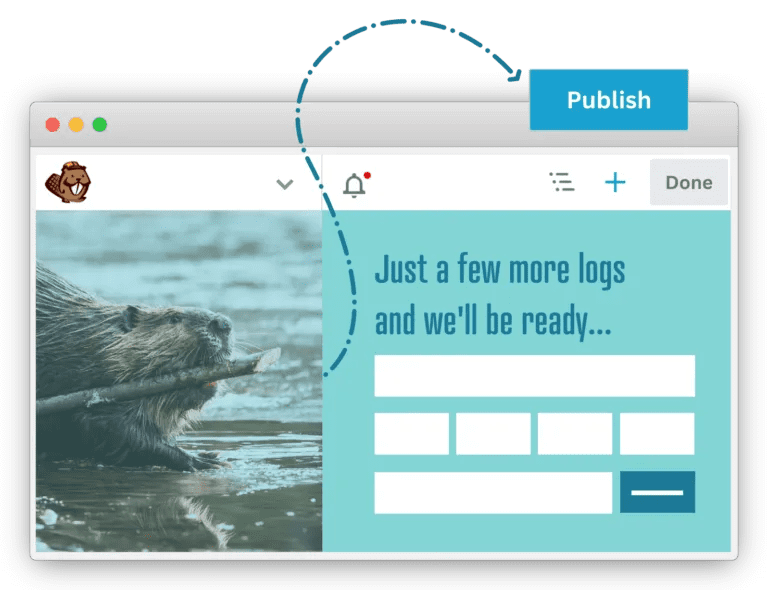
Beaver Builder might not have the flashiest marketing, but it’s earned a reputation as the “professional’s choice” among page builders. It’s been around since 2014 and focuses heavily on clean code and reliability.
What makes Beaver Builder special:
- Rock-solid stability and clean code output
- Excellent customer support
- Developer-friendly approach
- Lifetime license options
- Focus on performance and loading speeds
Feature Face-Off: How They Actually Compare
User Interface and Ease of Use
Elementor takes a bold approach with its interface. When you edit a page, you’re working directly on the front-end of your site, seeing exactly how it’ll look to visitors. The sidebar panel houses all your widgets and settings, making everything accessible with a single click.
For complete beginners, Elementor can feel a bit overwhelming at first. There are so many options and widgets that you might suffer from choice paralysis. But once you get the hang of it, many users find it intuitive and enjoyable to use.
Beaver Builder opts for a more traditional approach. You get a simplified front-end view for basic editing, but more complex settings open in popup panels. It’s less flashy than Elementor, but many users find it less distracting and easier to focus on the actual content.
The learning curve for Beaver Builder tends to be gentler. New users often report feeling less overwhelmed and more in control of their design process.
Winner: Tie – it really depends on your personality. Visual learners often prefer Elementor, while those who like structured workflows gravitate toward Beaver Builder.
Template Libraries and Design Options
This is where things get interesting. Elementor absolutely dominates in the template department. They offer hundreds of professionally designed templates across dozens of categories. Whether you need a landing page for a tech startup or a homepage for a local restaurant, Elementor probably has several options ready to go.
Elementor also includes a built-in library of blocks (individual page sections) that you can mix and match. Want a hero section from one template and a testimonial section from another? Easy.
Beaver Builder takes a more curated approach. Their template library is smaller but focuses on quality over quantity. Each template is carefully crafted and tends to load faster than Elementor’s more complex designs.
Beaver Builder also integrates seamlessly with many third-party template providers, giving you access to additional professional designs if you need them.
Winner: Elementor – if templates are crucial to your workflow, Elementor’s massive library is hard to beat.
Widgets and Elements
Both builders offer extensive collections of widgets, but they approach them differently.
Elementor includes over 40 widgets in the free version and 50+ more in the Pro version. You get everything from basic text and image widgets to advanced elements like flip boxes, price tables, and social media feeds. Elementor’s widgets tend to be feature-rich with lots of customization options.
Beaver Builder focuses on essential widgets that cover most common needs. While the selection is smaller, each widget is thoroughly tested and optimized. Beaver Builder widgets typically load faster and cause fewer conflicts with other plugins.
Performance and Loading Speed
This is where things get technical, but it matters for your site’s success. Beaver Builder has historically held an advantage in performance. They generate cleaner HTML and CSS code, which translates to faster loading pages.
Elementor has worked hard to improve performance in recent years, but it still tends to add more code to your pages. For simple pages, the difference might be negligible. For complex pages with lots of elements, Beaver Builder often comes out ahead.
Here’s a real-world comparison from testing identical pages:
| Metric | Elementor | Beaver Builder |
| Page Size | 2.3 MB | 1.8 MB |
| Load Time | 3.2 seconds | 2.7 seconds |
| HTTP Requests | 45 | 38 |
Winner: Beaver Builder – better performance can improve user experience and SEO rankings.
Pricing: What You’ll Actually Pay
Understanding the pricing structures is crucial for making a smart long-term decision.
Elementor Pricing
- Free Version: Basic widgets, limited templates
- Personal ($59/year): 1 website, 50+ Pro widgets, 300+ templates
- Plus ($99/year): 3 websites, additional features
- Expert ($199/year): 1000 websites, advanced features
Beaver Builder Pricing
- Standard ($99/year): Unlimited sites, all modules, 1 year support
- Pro ($199/year): Multisite support, white labeling, advanced modules
- Agency ($399/year): Client management tools, priority support
Important difference: Beaver Builder offers a lifetime license option (pay once, use forever), while Elementor requires annual renewals.
Winner: Depends on your needs – Elementor is cheaper for single sites, Beaver Builder better for multiple sites or long-term use.
The Learning Curve: Getting Up to Speed
Elementor Learning Path
Most beginners can create their first page with Elementor within an hour. The visual interface makes it easy to experiment and see results immediately. However, mastering all of Elementor’s features takes considerably longer.
Typical timeline:
- First page: 1-2 hours
- Comfortable with basics: 1-2 weeks
- Advanced features: 1-3 months
Beaver Builder Learning Path
Beaver Builder has a reputation for being beginner-friendly, though it might take slightly longer to create your first page due to the less visual interface.
Typical timeline:
- First page: 2-3 hours
- Comfortable with basics: 1 week
- Advanced features: 2-6 weeks
Winner: Elementor for immediate results, Beaver Builder for long-term mastery.
Real-World Use Cases: Which Builder for Which Situation
Choose Elementor If:
- You’re building a single website (personal or business)
- Design variety is crucial to your project
- You want lots of pre-made templates to choose from
- You’re comfortable with a steeper learning curve
- You need advanced widgets like forms, popups, or WooCommerce elements
- Budget is a primary concern for single-site use
Choose Beaver Builder If:
- You’re building multiple websites or working with clients
- Performance and loading speed are top priorities
- You prefer clean, stable code over flashy features
- You want excellent customer support
- You’re planning to use the builder long-term (lifetime license value)
- You work with developers who need clean code output
Common Beginner Mistakes to Avoid
Regardless of which builder you choose, here are pitfalls I see beginners fall into repeatedly:
Over-designing your pages. Both builders make it easy to add elements, but more isn’t always better. Focus on your content and user experience first, fancy design elements second.
Ignoring mobile responsiveness. Both builders offer mobile editing tools – use them! Over 60% of web traffic comes from mobile devices.
Not optimizing images. Large images will slow down your site regardless of which page builder you use. Compress images before uploading them.
Choosing based on features you’ll never use. Don’t get caught up in feature lists. Pick the builder that handles your actual needs best.
Making Your Decision: A Simple Framework
Here’s a straightforward way to make your choice:
- Define your primary use case: Single site or multiple? Personal project or client work?
- Consider your budget: Short-term vs long-term costs, especially if you might build more sites later.
- Evaluate your priorities: Speed and performance vs design options and templates.
- Think about support: Do you need extensive documentation and tutorials, or prefer direct customer support?
- Test both options: Both offer free versions or trials. Spend a few hours with each to see which feels more natural.
The Bottom Line
Both Elementor and Beaver Builder are excellent choices that will serve beginners well. Your decision should ultimately come down to your specific needs and working style.
If you’re building a single website, love having tons of design options, and want to get started quickly, Elementor is probably your best bet. Its massive template library and visual editing interface make it beginner-friendly, despite the learning curve.
If you’re planning to build multiple sites, prioritize performance, or want a tool that grows with your skills, Beaver Builder deserves serious consideration. Its focus on clean code and stability makes it a professional choice that won’t let you down.
Remember, both tools will help you create beautiful, functional websites. The “best” choice is the one that matches your workflow, budget, and long-term goals. Don’t overthink it – pick one, learn it well, and start building. You can always switch later if needed, though most users find they stick with their first choice once they’ve invested the time to learn it properly.
The most important step is to actually start building. Your website won’t create itself, but with either of these tools, you have everything you need to bring your vision to life.