A complete guide to understanding and defending against fake email attacks.
Why You Should Care About Email Spoofing
You just received an email from your boss asking for sensitive data. Everything looks legit until you find out it wasn’t actually from your boss. That’s email spoofing in action.
Email spoofing is one of the most dangerous and overlooked threats in today’s digital communication. It risks personal and financial loss and damages brand reputation and trust.
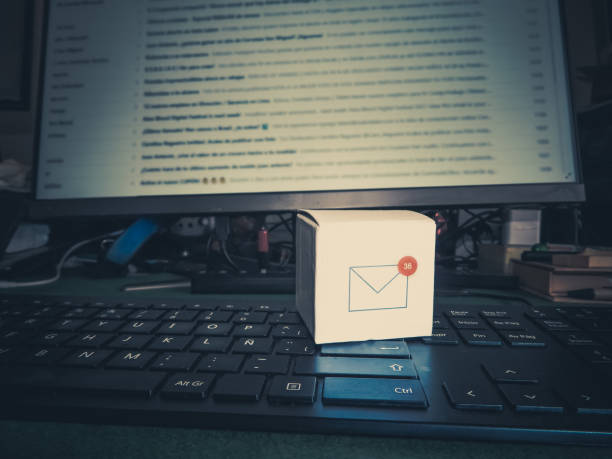
If you run a business, host a website, or even just use email for professional purposes, this article is your silent armor. Let’s break it all down.
What Is Email Spoofing?
Email spoofing is when an attacker forges the “From” field in an email header to make it look like the message is from someone you know or trust, like a colleague, bank, or even your own domain.
Spoofed emails don’t come from the email address they claim. Instead, they trick your inbox (and you) into believing it’s legitimate.
Here’s what it often looks like:
From: [email protected]
Subject: Urgent: Send Payment Info ASAP
But it’s sent from: [email protected]
Why Email Spoofing Works
- SMTP (Simple Mail Transfer Protocol), the foundation of email, wasn’t originally designed with authentication in mind.
- Until you set up protections like SPF, DKIM, and DMARC, any server can send emails pretending to be you.
- Most users can’t visually distinguish a spoofed email from a real one.
Real-World Consequences
- Phishing scams
- Ransomware infections
- Loss of customer trust
- Compromised financial transactions
- Damaged domain reputation
How to Stop Email Spoofing
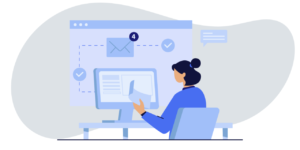
✅ 1. Set Up SPF (Sender Policy Framework)
SPF tells the world which mail servers are allowed to send emails from your domain.
v=spf1 include:your-email-provider.com ~all
Add this TXT record in your domain DNS settings. It’s like putting up a guest list at your email’s front door.
✅ 2. Enable DKIM (DomainKeys Identified Mail)
DKIM adds a digital signature to every outgoing email. When the receiver verifies this signature, they know it truly came from you.
Your email provider will typically provide a DKIM public key as a DNS TXT record.
✅ 3. Configure DMARC (Domain-based Message Authentication, Reporting, and Conformance)
DMARC is your domain’s final verdict:
“What should mail servers do when an email fails SPF or DKIM?”
Set it to quarantine or reject to block spoofed emails actively.
v=DMARC1; p=reject; rua=mailto:[email protected]
✅ 4. Use a Reputable Email Hosting Provider
Ensure your email provider supports SPF, DKIM, and DMARC by default. Gmail, Zoho Mail, and Outlook offer advanced security options for business domains.
✅ 5. Monitor Reports
With DMARC in place, you’ll get reports on failed authentication attempts. Analyze them regularly to catch spoofing trends or vulnerabilities.
What NOT to Do
- Don’t ignore spoofing incidents, they won’t stop on their own.
- Don’t assume default DNS settings are secure. They’re not.
- Don’t delay implementing SPF/DKIM/DMARC. Every day without it is a risk.
Bonus Tips for Added Security
- Enable two-factor authentication (2FA) on your email accounts.
- Use strong, unique passwords.
- Train your team to identify phishing attempts.
- Use email logging tools to track all sent/received emails on your domain.
Conclusion: Don’t Let Spoofers Own Your Identity
Email spoofing is silent, sneaky, and destructive. But the good news? It’s 100% preventable, with the right setup and a bit of vigilance. Take action today by securing your domain’s DNS with SPF, DKIM, and DMARC. Because in the digital age, trust begins with your email.
FAQs:
1. How can I tell if an email is fake or forged?
Look for unusual sender addresses, poor grammar, urgent language, and suspicious links. Always check the full email header to verify where it actually came from.
2. Is it possible for someone to send emails using my domain?
Yes, if your domain’s DNS lacks SPF, DKIM, and DMARC records, attackers can impersonate it and send messages that appear to come from you.
3. Do Gmail or Outlook automatically block forged emails?
They filter many threats, but without authentication records on your domain, fake messages may still land in inboxes or go undetected.
4. What is SPF, and why is it important?
SPF (Sender Policy Framework) is a DNS record that defines which mail servers are allowed to send emails from your domain, preventing unauthorized use.
5. Can I prevent impersonation without technical skills?
Yes. Most modern email providers offer guided setup for SPF, DKIM, and DMARC. You can also ask your domain or hosting provider to configure them for you.
6. Will setting up email authentication improve my email deliverability?
Absolutely. Not only does it protect your brand, but it also boosts trust with mail servers, reducing the chances of your messages being marked as spam.
7. What does DMARC do that SPF and DKIM don’t?
DMARC adds policy enforcement and reporting. It tells servers what to do when a message fails checks — and sends you alerts when impersonation attempts occur.
8. How often should I review email security settings?
At least once every quarter, or whenever you change providers, launch a new domain, or notice suspicious activity.
9. Are personal email addresses at risk, too, or just businesses?
Both are vulnerable. However, domains used for customer communication, payments, or transactions are prime targets and need extra protection.
10. What should I do if I suspect someone is faking my domain?
Check your DMARC reports for unauthorized usage, update your DNS records, and consider consulting with your hosting or email provider for mitigation steps.