Managing multiple WordPress sites can quickly become a nightmare. Plugin updates across dozens of sites, maintaining consistent branding, handling security patches, and managing hosting costs, all add up to countless hours of repetitive work. WordPress Multisite promises to solve these problems by letting you manage multiple sites from a single dashboard.
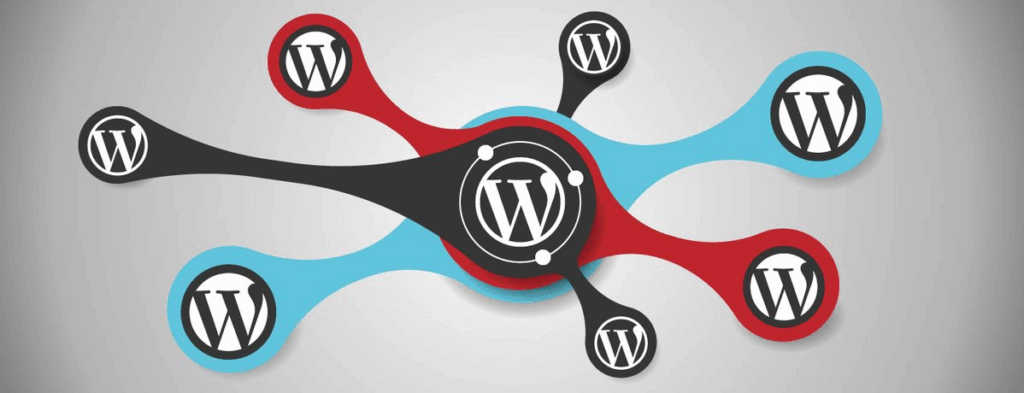
But Multisite isn’t a magic bullet. It comes with significant trade-offs that can make or break your business operations. Before you consolidate everything into one massive network, you need to understand exactly what you’re getting into and what you might be giving up.
This guide will help agencies, multi-brand businesses, and large content operations decide whether WordPress Multisite aligns with their goals, technical capabilities, and growth plans.
What Is WordPress Multisite?
WordPress Multisite transforms a single WordPress installation into a network of sites that share the same codebase, plugins, and themes while maintaining separate content and users. Think of it as having multiple websites under one roof, all managed from a central control panel.
How Multisite Works:
- One WordPress installation runs multiple sites
- Shared plugins, themes, and core files
- Separate databases for each site’s content
- Centralized user management across the network
- Single admin dashboard for network management
Common Use Cases:
| Scenario | Example | Why Multisite Works |
| Agency client sites | 50+ client websites | Centralized management, consistent updates |
| Multi-brand companies | Nike, Adidas, Jordan sites | Shared resources, unified admin |
| Educational institutions | University departments | Consistent branding, easy content management |
| Franchise networks | McDonald’s locations | Template consistency, local customization |
| Large publishers | News network with regional sites | Shared content, localized delivery |
The Case for WordPress Multisite
Streamlined Management
The biggest advantage of Multisite is managing everything from one place. Instead of logging into dozens of different WordPress dashboards, you control your entire network from a single super-admin panel.
What You Can Manage Centrally:
- Plugin installations and updates across all sites
- Theme deployments and customizations
- User roles and permissions network-wide
- Core WordPress updates for the entire network
- Security monitoring and maintenance
Time Savings Example: Without Multisite: 50 sites × 5 minutes per plugin update = 4+ hours With Multisite: Network-wide update = 10 minutes
Cost Efficiency
Multisite can dramatically reduce hosting and maintenance costs, especially for agencies managing many client sites.
Shared Resource Benefits:
| Resource | Single Sites | Multisite Network |
| Server resources | 50 separate installations | 1 installation serving 50 sites |
| Plugin licenses | 50 × $99 = $4,950 | 1 × $99 = $99 |
| Security tools | 50 × $10/month = $500/month | 1 × $50/month = $50/month |
| Backup storage | 50 × 2GB = 100GB | 1 × 10GB = 10GB |
| Maintenance time | 50 × 2 hours = 100 hours | 1 × 5 hours = 5 hours |
Consistent User Experience
For agencies and multi-brand operations, maintaining consistency across properties becomes much easier.
Consistency Benefits:
- Standardized plugin configurations
- Uniform security policies
- Consistent backup and update schedules
- Shared user databases for cross-site access
- Template-based site creation for rapid deployment
Simplified Development Workflow
Developers working on multiple related sites can share code, test changes across the network, and deploy updates more efficiently.
// Example: Network-wide custom functionality
function network_wide_branding() {
// This function runs on all sites in the network
$current_site = get_current_site();
$branding_config = get_site_option(‘network_branding’);
// Apply consistent branding across all sites
if ($branding_config) {
add_action(‘wp_head’, function() use ($branding_config) {
echo ‘<style>’ . $branding_config[‘custom_css’] . ‘</style>’;
});
}
}
add_action(‘init’, ‘network_wide_branding’);
The Case Against WordPress Multisite
Single Point of Failure
The biggest risk with Multisite is putting all your eggs in one basket. When the network goes down, every site goes down with it.
Failure Scenarios:
- Database corruption affects all sites
- Plugin conflicts can break the entire network
- Server issues impact all properties simultaneously
- Bad updates can cascade across all sites
- Security breaches potentially affect the entire network
Real-World Impact: If you’re managing 50 client sites and the network crashes, you’re not dealing with one angry client; you’re dealing with 50 angry clients simultaneously.
Limited Plugin Compatibility
Many WordPress plugins aren’t designed for Multisite environments, leading to compatibility issues or reduced functionality.
Common Plugin Issues:
| Plugin Type | Problem | Impact |
| Caching plugins | Network-wide conflicts | Performance issues |
| SEO tools | Limited per-site configuration | Reduced optimization capability |
| E-commerce | Shared user accounts | Customer data complications |
| Backup solutions | Complex network backup | Incomplete protection |
| Security plugins | Network vs site-level settings | Configuration complexity |
Hosting Limitations
Not all hosting providers support Multisite, and those that do often charge premium rates or impose restrictions.
Hosting Challenges:
- Limited shared hosting support
- Higher resource requirements
- Complex server configurations
- Subdomain/subdirectory DNS setup
- SSL certificate complications for multiple domains
Scalability Concerns
While Multisite seems like it should scale better, it can become less efficient as the network grows.
Performance Issues at Scale:
| Network Size | Common Problems | Solutions |
| 10-50 sites | Minor slowdowns | Basic optimization |
| 50-200 sites | Database queries slow | Query optimization, caching |
| 200+ sites | Admin dashboard timeouts | Custom admin interfaces |
| 500+ sites | Network-wide operations fail | Breaking into sub-networks |
Complex User Management
Multisite’s user system can become complicated when dealing with different access needs across sites.
User Management Challenges:
- Users exist network-wide but need site-specific roles
- Client isolation becomes difficult
- Permission management grows complex
- User removal affects multiple sites
- Cross-site user data sharing concerns
Technical Considerations
Database Structure
Understanding how Multisite structures data is crucial for making the right decision.
Multisite Database Tables:
— Network-wide tables
wp_blogs — List of all sites
wp_site — Network information
wp_sitemeta — Network-wide settings
wp_users — All network users
wp_usermeta — User metadata
— Per-site tables (example for site ID 2)
wp_2_posts — Posts for site 2
wp_2_options — Settings for site 2
wp_2_comments — Comments for site 2
Database Growth Pattern:
- Each new site adds ~12 new database tables
- Shared user table grows with network size
- wp_blogs table becomes a critical bottleneck
- Cross-site queries become more complex
Server Requirements
Multisite has different hosting needs compared to separate WordPress installations.
Resource Requirements:
| Aspect | Single Site | Multisite Network |
| Memory usage | Predictable per site | Varies with active sites |
| CPU usage | Consistent | Spikes during network operations |
| Database connections | 1 per site | 1 shared (can bottleneck) |
| File system | Separate directories | Shared wp-content |
| Backup complexity | Simple | Network-aware required |
Plugin Development Considerations
If you’re developing custom plugins for a Multisite network, you need to handle network-specific functionality.
function my_plugin_network_activate() {
// Code to run when plugin is network-activated
$sites = get_sites();
foreach ($sites as $site) {
switch_to_blog($site->blog_id);
// Set up plugin for this site
my_plugin_setup();
restore_current_blog();
}
}
register_activation_hook(__FILE__, ‘my_plugin_network_activate’);
// Check if running in Multisite
if (is_multisite()) {
add_action(‘network_admin_menu’, ‘my_plugin_network_menu’);
} else {
add_action(‘admin_menu’, ‘my_plugin_admin_menu’);
}
Alternatives to WordPress Multisite
Before committing to Multisite, consider these alternatives that might better fit your needs.
ManageWP and Similar Tools
Centralized management without the complexity of Multisite.
Benefits:
- Manage separate WordPress installations
- No single point of failure
- Plugin compatibility maintained
- Flexible hosting options
- Individual site backups
Popular Tools:
| Tool | Best For | Key Features |
| ManageWP | Agencies with many clients | Bulk updates, white-label reporting |
| MainWP | Self-hosted management | Open source, extensive plugins |
| InfiniteWP | Budget-conscious agencies | One-time purchase, basic features |
| WP Remote | Simple management needs | Clean interface, essential features |
Container-Based Solutions
Docker and similar technologies allow you to manage multiple WordPress sites efficiently.
# Example Docker setup for multiple WordPress sites
version: ‘3.8’
services:
site1:
image: wordpress: latest
environment:
WORDPRESS_DB_HOST: db
WORDPRESS_DB_NAME: site1_db
volumes:
– ./site1:/var/www/html
site2:
image: wordpress: latest
environment:
WORDPRESS_DB_HOST: db
WORDPRESS_DB_NAME: site2_db
volumes:
– ./site2:/var/www/html
WordPress VIP or Similar Platforms
Enterprise WordPress hosting solutions that provide centralized management without Multisite complexity.
Platform Comparison:
| Platform | Best For | Pros | Cons |
| WordPress VIP | Large enterprises | Scalability, support | High cost, restrictions |
| WP Engine | Growing agencies | Performance, staging | Limited customization |
| Kinsta | Performance-focused | Speed, developer tools | Premium pricing |
Decision Framework
Use this framework to evaluate whether Multisite is right for your situation.
When Multisite Makes Sense
Green Light Indicators:
- ✅ Managing 10+ related sites
- ✅ Sites share similar functionality
- ✅ Consistent branding/theming requirements
- ✅ Internal team with Multisite experience
- ✅ Hosting provider supports Multisite
- ✅ Budget constraints require resource sharing
- ✅ Sites don’t require unique plugins
When to Avoid Multisite
Red Light Indicators:
- ❌ Sites need different hosting environments
- ❌ Clients require complete control over their sites
- ❌ High-traffic sites in the mix
- ❌ E-commerce sites with sensitive data
- ❌ Limited technical expertise on the team
- ❌ Sites use conflicting plugins
- ❌ Uptime is critical for business
Middle Ground Considerations
Yellow Light Scenarios:
- 🟡 Mixed client needs (some need Multisite benefits, others don’t)
- 🟡 Growing agency unsure about future scale
- 🟡 Budget is tight, but technical risks are high
- 🟡 Existing sites need major modifications for Multisite
Implementation Strategy
If you’ve decided Multisite is right for you, here’s how to implement it successfully.
Planning Phase
Pre-Implementation Checklist:
- [ ] Audit all existing sites for plugin compatibility
- [ ] Verify hosting provider supports Multisite
- [ ] Plan DNS configuration for subdomains/subdirectories
- [ ] Create backup strategy for migration
- [ ] Train team on Multisite management
- [ ] Develop rollback plan
Migration Approach
Phased Migration Strategy:
- Pilot Phase: Start with 3-5 similar sites
- Testing Phase: Run pilot for 30 days, document issues
- Gradual Rollout: Add 10 sites every 2 weeks
- Full Network: Complete migration with lessons learned
Migration Script Example:
#!/bin/bash
# migrate-to-multisite.sh
# Backup existing sites
echo “Creating backups…”
for site in site1.com site2.com site3.com; do
wp db export backups/${site}-$(date +%Y%m%d).sql –path=/var/www/$site
tar -czf backups/${site}-files-$(date +%Y%m%d).tar.gz /var/www/$site
done
# Set up Multisite network
echo “Converting to Multisite…”
wp core multisite-convert –path=/var/www/network
# Import sites
echo “Importing sites to network…”
wp site create –slug=site1 –title=”Site 1″ –[email protected]
wp site create –slug=site2 –title=”Site 2″ –[email protected]
Monitoring and Maintenance
Ongoing Maintenance Tasks:
| Frequency | Task | Purpose |
| Daily | Check network health dashboard | Early problem detection |
| Weekly | Review plugin compatibility reports | Prevent conflicts |
| Monthly | Database optimization | Maintain performance |
| Quarterly | Security audit | Protect entire network |
Performance Optimization
Network-Wide Performance Tips:
function optimize_multisite_queries() {
// Cache site lists to reduce database hits
$sites = wp_cache_get(‘network_sites_list’);
if (false === $sites) {
$sites = get_sites(array(‘number’ => 1000));
wp_cache_set(‘network_sites_list’, $sites, ”, 3600);
}
return $sites;
}
function get_network_recent_posts($limit = 10) {
global $wpdb;
// Use optimized query instead of switching between blogs
$results = $wpdb->get_results($wpdb->prepare(“
SELECT p.post_title, p.post_date, b.domain
FROM {$wpdb->posts} p
JOIN {$wpdb->blogs} b ON p.blog_id = b.blog_id
WHERE p.post_status = ‘publish’
AND p.post_type = ‘post’
ORDER BY p.post_date DESC
LIMIT %d
“, $limit));
return $results;
}
Success Stories and Cautionary Tales
Success Story: Digital Agency Network
The Challenge: A digital agency managing 80+ client sites was spending 20+ hours weekly on updates and maintenance.
The Solution: Implemented Multisite with careful planning:
- Standardized plugin stack across all sites
- Created custom themes for different industries
- Implemented automated testing before network-wide updates
- Set up monitoring for individual site performance
Results:
- Reduced maintenance time by 75%
- Cut hosting costs by 60%
- Improved update reliability
- Enabled rapid deployment of new client sites
Cautionary Tale: E-commerce Network Disaster
The Problem: A company tried to run 15 WooCommerce stores on a single Multisite installation.
What Went Wrong:
- Shared user accounts caused customer confusion
- Plugin conflicts affected all stores simultaneously
- Performance degraded during high-traffic periods
- Payment processing complications
- Inventory management became impossible
The Outcome: Complete migration back to separate installations after 6 months, costing $50,000+ in developer time and lost revenue.
Future-Proofing Your Decision
Technology Trends to Consider
WordPress Evolution:
- Gutenberg editor improvements
- REST API enhancements
- Performance optimization focus
- Security hardening initiatives
Hosting Innovation:
- Kubernetes-based WordPress hosting
- Edge computing and CDN integration
- Improved container orchestration
- Automated scaling solutions
Exit Strategy Planning
Even if you choose Multisite, plan for potential future changes:
Exit Strategy Components:
- Regular exports of individual site data
- Documentation of custom network functionality
- Monitoring tools that work outside Multisite
- Relationship management is separate from the technical platform
Conclusion
WordPress Multisite isn’t a simple yes-or-no decision; it’s a strategic choice that depends on your specific situation, technical capabilities, and long-term goals.
Multisite works best when:
- You’re managing many similar sites
- Resource efficiency is crucial
- You have strong technical expertise
- Sites share common requirements
- Downtime risk is acceptable
Avoid Multisite when:
- Sites have diverse requirements
- Clients need individual control
- Technical expertise is limited
- Uptime is mission-critical
- E-commerce or sensitive data is involved
The key is an honest assessment of your needs, capabilities, and risk tolerance. Many successful agencies and multi-brand businesses thrive with Multisite, while others find better success with alternative approaches.
Start small if you’re unsure; migrate a few similar sites to test the waters before committing your entire operation. Whatever you choose, make sure it aligns with your business goals and technical reality, not just the promise of simplified management.
Remember: the best solution is the one that works for your specific situation, not the one that looks best on paper.