Choosing the right WordPress theme for your e-commerce store can make or break your online business. With thousands of themes available and new ones launching daily, the selection process can feel overwhelming. The wrong choice could result in lost sales, frustrated customers, and numerous hours spent resolving compatibility issues.
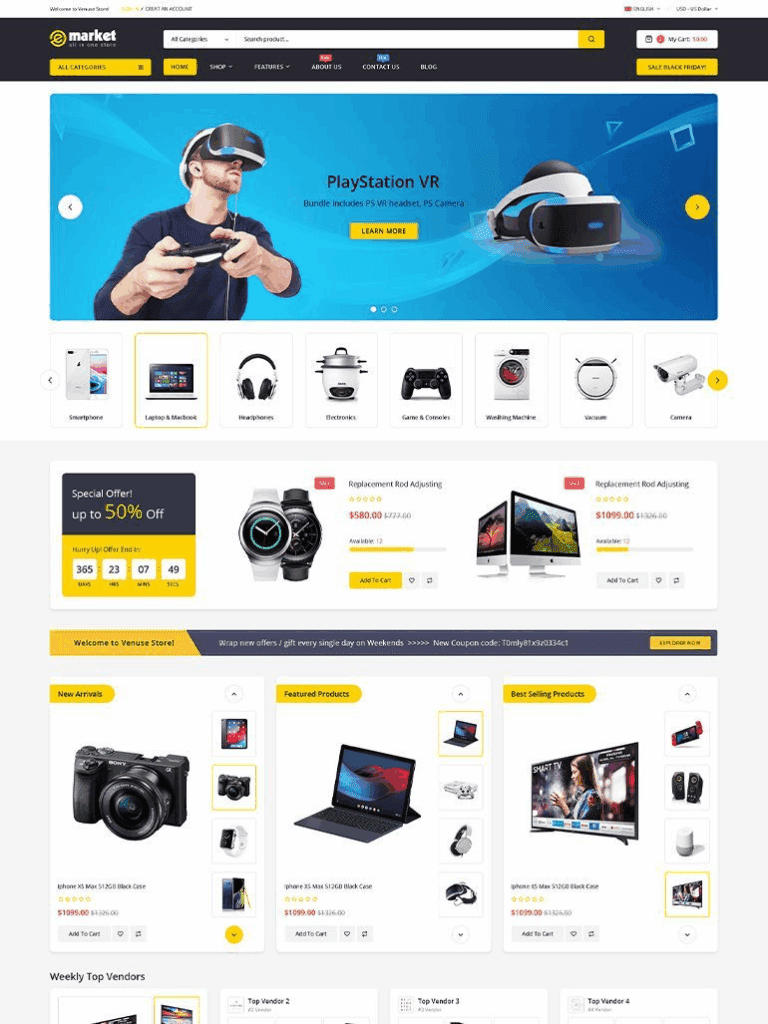
The good news? You don’t need to become a WordPress expert to make a smart theme decision. This guide cuts through the marketing hype and gives you the essential criteria that actually matter for e-commerce success. Whether you’re launching your first online store or upgrading an existing one, these quick tips will help you choose a theme that drives sales and grows with your business.
Why WordPress Themes for E-commerce Matter Very Much

Unlike a simple blog or portfolio site, e-commerce stores have unique requirements that make theme selection critical. Your theme doesn’t just control how your site looks – it directly impacts your ability to sell products, manage inventory, and provide a smooth shopping experience.
Conversion Rate Impact: Studies consistently show that theme design affects conversion rates more dramatically for e-commerce sites than other website types. A poorly designed checkout process, confusing navigation, or slow-loading product pages can instantly kill sales. The right theme optimizes every step of the customer journey from browsing to buying.
Mobile Commerce Dominance: With mobile commerce accounting for over 50% of online sales, your theme’s mobile performance isn’t optional; it’s essential. Many beautiful desktop themes fall apart on mobile devices, creating frustrated customers who abandon their carts and shop with competitors instead.
Search Engine Visibility: E-commerce sites face intense competition in search results. Your theme’s technical foundation affects everything from page loading speed to structured data implementation, both crucial factors in Google’s ranking algorithm. A well-coded theme gives you a significant SEO advantage over competitors using poorly optimized alternatives.
Essential E-commerce Features to Look For
Before falling in love with a theme’s appearance, verify that it includes these non-negotiable e-commerce features that your online store needs to function properly.

WooCommerce Compatibility and Integration
Native WooCommerce Support: Look for themes specifically designed for WooCommerce rather than general-purpose themes with “WooCommerce compatibility” added as an afterthought. Native support means the theme developers built every template and feature with e-commerce functionality in mind.
Custom WooCommerce Templates: Quality e-commerce themes include custom templates for product pages, shop archives, checkout processes, and user accounts. Generic templates often create poor user experiences that hurt conversions.
Plugin Integration Testing: Verify that your chosen theme works seamlessly with essential WooCommerce extensions you plan to use, such as payment gateways, shipping calculators, inventory management tools, and marketing plugins.
Performance and Speed Optimization
Loading Speed Benchmarks: Test potential themes using tools like GTmetrix or Google PageSpeed Insights. E-commerce themes should load in under 3 seconds on standard hosting. Slower themes hurt both user experience and search rankings.
Image Optimization Features: Look for themes with built-in image optimization, lazy loading, and responsive image delivery. Product images are crucial for e-commerce, but they can also slow down your site if not handled properly.
Code Quality Standards: Well-coded themes use clean HTML, efficient CSS, and minimal JavaScript. Check theme reviews and documentation for mentions of coding standards, W3C validation, and performance optimization.
Mobile Responsiveness: Beyond the Basics
Most modern WordPress themes claim to be “mobile responsive,” but e-commerce sites need more than basic mobile compatibility to succeed in today’s mobile-first world.
Touch-Friendly Interface Design
Navigation Usability: Test how the theme handles mobile navigation, especially for stores with many product categories. Look for themes with intuitive mobile menus, easy-to-tap buttons, and logical information hierarchy on small screens.
Checkout Process Optimization: The mobile checkout experience makes or breaks e-commerce conversions. Ensure your theme streamlines the checkout process for mobile users with large form fields, simplified steps, and mobile payment options like Apple Pay or Google Pay integration.
Product Gallery Functionality: Mobile users need to examine products closely before buying. Look for themes with swipeable product image galleries, zoom functionality that works on touch screens, and video integration for product demonstrations.
Cross-Device Testing
Real Device Testing: Don’t rely solely on browser developer tools for mobile testing. Test potential themes on actual smartphones and tablets to identify usability issues that desktop testing might miss.
Performance Across Devices: Verify that the theme performs well on various devices, including older smartphones with limited processing power. Your customers won’t all have the latest high-end devices.
Design Flexibility and Customization Options
E-commerce stores need to stand out from competitors while maintaining professional credibility. The right theme provides customization flexibility without requiring coding knowledge.
Visual Customization Tools
Live Customizer Integration: Quality themes integrate deeply with WordPress’s live customizer, allowing you to preview changes in real-time. This feature saves time and reduces the risk of breaking your live site during customization.
Color and Typography Controls: Look for themes offering comprehensive color schemes and typography options that align with your brand identity. Basic themes often limit you to preset color combinations that may not match your brand.
Layout Flexibility: Choose themes with multiple layout options for different page types. Your homepage layout needs might differ significantly from your product category pages or blog sections.
Page Builder Compatibility
Popular Page Builder Support: If you plan to use page builders like Elementor, Beaver Builder, or Gutenberg blocks extensively, verify full compatibility. Some themes work better with specific page builders than others.
Pre-built Template Libraries: Many premium e-commerce themes include libraries of pre-designed page templates for common e-commerce needs like landing pages, about us pages, and promotional sections.
SEO and Marketing Integration
Your theme should support your marketing efforts rather than hindering them. Look for built-in SEO optimization and marketing tool integration capabilities.
Technical SEO Foundation
Schema Markup Implementation: Quality e-commerce themes include proper schema markup for products, reviews, and business information. This structured data helps search engines understand and display your products in rich search results.
Site Speed Optimization: Beyond basic loading speed, look for themes optimized for Core Web Vitals – Google’s user experience metrics that directly impact search rankings.
Clean URL Structures: Ensure the theme supports clean, SEO-friendly URLs for products and categories without requiring additional plugins or complex configuration.
Marketing Tool Integration
Email Marketing Compatibility: Verify that your theme works smoothly with popular email marketing tools like Mailchimp, Klaviyo, or ConvertKit. Newsletter signup forms should integrate seamlessly with your theme’s design.
Social Media Integration: Look for themes with built-in social sharing buttons, Instagram feed integration, and social proof features like customer review displays.
Analytics and Tracking Support: Your theme should make it easy to add Google Analytics, Facebook Pixel, and other tracking codes without requiring code modifications that might be lost during theme updates.
Security Considerations for E-commerce Themes
E-commerce sites handle sensitive customer data and payment information, making security a top priority when choosing themes.
Code Security Standards
Regular Updates and Support: Choose themes from developers who provide regular updates and ongoing support. Outdated themes become security vulnerabilities that hackers can exploit to compromise your store and customer data.
Clean Code Practices: Look for themes that follow WordPress coding standards and security best practices. Avoid nulled or pirated themes, which often contain malicious code that can compromise your entire website.
Payment Security Integration
SSL Certificate Compatibility: Ensure your chosen theme works perfectly with SSL certificates and doesn’t have mixed content issues that could trigger browser security warnings during checkout.
PCI Compliance Support: While PCI compliance depends more on your hosting and payment processing setup, your theme shouldn’t interfere with security measures or create vulnerabilities in the payment process.
Budget Considerations and Value Assessment
E-commerce themes range from free options to premium themes costing hundreds of dollars. Understanding what you’re paying for helps you make a smart investment decision.
Free vs. Premium Theme Analysis
| Feature Category | Free Themes | Premium Themes | Best Choice For |
| Basic Functionality | Limited | Comprehensive | Small stores, tight budgets |
| Customization Options | Minimal | Extensive | Brands needing unique designs |
| Support Quality | Community only | Developer support | Businesses requiring reliability |
| Update Frequency | Inconsistent | Regular | Stores handling sensitive data |
| Advanced Features | None | Many included | Growing businesses |
Long-term Cost Considerations
Development Time Savings: Premium themes often include features and customization options that would cost hundreds or thousands of dollars to develop custom. Factor in the time and money saved when comparing theme prices.
Plugin Dependency Reduction: Well-designed e-commerce themes include many features built-in, reducing your need for additional plugins. This saves money on plugin licenses and reduces potential compatibility issues.
Scalability Investment: Choose themes that can grow with your business. Switching themes later becomes increasingly complex as your product catalog and customizations grow.
Red Flags to Avoid
Certain warning signs indicate themes that could cause problems for your e-commerce store. Recognizing these red flags can save you from costly mistakes.
Performance Red Flags
Excessive Plugin Dependencies: Avoid themes that require dozens of plugins to function properly. Each additional plugin increases loading time, potential conflicts, and security vulnerabilities.
Bloated Code and Features: Some themes try to be everything to everyone, resulting in bloated code that slows down your site. Look for themes focused specifically on e-commerce rather than trying to handle every possible website type.
Poor Mobile Performance: Test theme demos on mobile devices before purchasing. If the demo site loads slowly or has usability issues on mobile, the theme isn’t suitable for serious e-commerce use.
Support and Development Red Flags
Inactive Development: Avoid themes that haven’t been updated in months or years. WordPress and WooCommerce evolve rapidly, and outdated themes become security risks and compatibility nightmares.
Poor Support Quality: Check theme support forums and reviews for patterns of unresolved issues or slow response times. E-commerce sites can’t afford to wait weeks for critical bug fixes.
Limited Documentation: Comprehensive documentation indicates professional development practices. Themes with minimal setup instructions often have other quality issues that surface later.
Testing and Evaluation Process
Before committing to a theme, follow this systematic evaluation process to avoid costly mistakes and ensure your chosen theme meets your e-commerce needs.
Pre-Purchase Evaluation
Demo Site Testing: Thoroughly test theme demo sites on multiple devices and browsers. Pay special attention to the checkout process, product browsing experience, and mobile usability.
Review Analysis: Read recent reviews from actual users, focusing on comments about performance, support quality, and long-term satisfaction rather than just visual design praise.
Developer Research: Research the theme developer’s reputation, update history, and other products. Established developers with good track records are safer investments for critical e-commerce sites.
Post-Purchase Testing
Staging Site Setup: Always test new themes on a staging site before implementing on your live store. This allows you to identify issues and complete customizations without affecting active customers.
Performance Benchmarking: Compare your new theme’s performance against your previous setup using consistent testing methods and conditions. Document loading times, conversion rates, and user experience metrics.
Feature Compatibility Testing: Test all essential e-commerce features including payment processing, shipping calculations, inventory management, and any custom functionality your store requires.
Making the Final Decision
With all the technical considerations covered, making your final theme choice comes down to balancing multiple factors while keeping your business goals in focus.
Decision Framework
Must-Have vs. Nice-to-Have Features: Create clear lists of absolutely essential features versus features that would be nice but aren’t critical for your store’s success. This helps you avoid getting distracted by flashy features that don’t contribute to sales.
Growth Planning: Consider where your e-commerce business will be in 1-2 years. Choose themes that can accommodate growth in product catalog size, traffic volume, and feature requirements.
Brand Alignment Ensure your chosen theme can be customized to properly represent your brand without extensive modifications. The theme should enhance your brand image rather than fighting against it.
Implementation Timeline
Launch Preparation: Plan your theme implementation timeline carefully, especially if you’re switching themes on an existing store. Consider seasonal sales periods, marketing campaigns, and customer expectations when scheduling the transition.
Backup and Rollback Plans: Always have complete backups and a rollback plan before implementing a new theme. E-commerce sites can’t afford extended downtime or lost data during theme transitions.
Conclusion
Choosing the right WordPress theme for your e-commerce store is one of the most important decisions you’ll make for your online business. The perfect theme balances visual appeal with technical performance, provides room for growth, and supports your specific business model without breaking your budget.
Remember that no theme is perfect for every situation. Focus on finding the best match for your specific needs, budget, and technical capabilities rather than chasing the most feature-rich or visually impressive option.
Take time to thoroughly evaluate your options using the criteria outlined in this guide. The extra effort invested in choosing the right theme upfront will pay dividends in better performance, easier maintenance, and ultimately, more sales for your e-commerce business.
Your theme choice sets the foundation for everything else you’ll build on your e-commerce site. Choose wisely, and you’ll have a solid platform that supports your business growth for years to come. Rush the decision, and you might find yourself dealing with performance issues, compatibility problems, and lost sales that could have been easily avoided with better planning.