When your site starts getting more attention, like from some viral posts, flash sales, or national campaigns, it will also face more strain. Without the right setup, high traffic can break your site faster than you can say “502 Bad Gateway.” This is where website load balancing comes in.
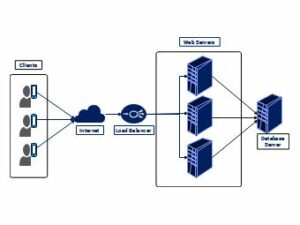
In this guide, we’ll untangle the haystack of technical detail and hand you the sharp, shiny needle: how to use load balancing to keep your website fast, reliable, and scalable.
What Is Load Balancing?
Load balancing is the process of distributing incoming traffic across multiple servers. Instead of sending all users to one server (which can easily get overwhelmed), a load balancer spreads traffic across a server pool to prevent crashes, reduce latency, and ensure smooth performance.
Think of it as traffic management for your website. One road = traffic jam. Multiple roads = smooth flow.
Why High-Traffic Sites Need Load Balancing
When your site grows, here’s what you’re up against:
- Sudden traffic spikes from ads or viral content
- Slow load times occur when too many users hit one server
- Downtime when one server crashes
- Scalability limitations with single-server setups
Load balancing prevents these by:
- Distributing traffic evenly
- Monitoring server health
- Redirecting traffic when one server fails (failover)
How Load Balancers Work
A load balancer sits between your users and your server infrastructure. When a user makes a request, the load balancer:
- Receives the request
- Chooses the best server (based on the algorithm)
- Forwards the request to that server
- Returns the response to the user
If a server is slow or down, the load balancer reroutes traffic to healthy servers without the user ever knowing.
Common Load Balancing Algorithms
- Round Robin – Assigns requests to each server in turn.
- Least Connections – Sends traffic to the server with the fewest active connections.
- IP Hash – Directs users to specific servers based on their IP address.
- Weighted Distribution – Sends more traffic to stronger servers.
Different strategies suit different needs. For example:
- Use Least Connections for dynamic sites
- Use IP Hash for session persistence
Load Balancing Architectures
1. DNS Load Balancing
- Multiple IPs returned for one domain
- Easy to set up, but no health checks
2. Layer 4 (Transport Layer)
- Balances traffic at the TCP/UDP level
- Very fast, ideal for simple data forwarding
3. Layer 7 (Application Layer)
- Understands HTTP/HTTPS traffic
- Can route based on URL, cookies, headers
For most websites, Layer 7 is ideal, as it enables smarter routing and better user experiences.
Load Balancing in the Cloud vs. On-Premises
| Factor | Cloud Load Balancing | On-Premise Load Balancing |
| Setup | Quick, scalable | Complex, hardware-based |
| Cost | Pay-as-you-go | High upfront investment |
| Flexibility | Very high | Limited by hardware |
| Management | Hands-off (managed) | Manual needs monitoring |
Services like Cloudflare, AWS ELB, Google Cloud Load Balancer, and DigitalOcean Load Balancer make cloud options attractive and beginner-friendly.
How to Set Up Load Balancing for Your Website
Step 1: Choose Your Infrastructure
- VPS, Dedicated, or Cloud Servers?
- Do you need regional redundancy?
Step 2: Pick a Load Balancing Method
- Hardware, software (HAProxy, Nginx), or managed?
- For dynamic scaling, go with cloud solutions
Step 3: Configure Backend Servers
- Set up multiple web servers (e.g., Apache or Nginx)
- Sync files/databases or use shared storage
Step 4: Add the Load Balancer
- Deploy a load balancer (via cPanel, cloud provider, or config)
- Apply the right algorithm and rules
Step 5: Test Failover and Traffic Distribution
- Take one server offline, does traffic reroute?
- Monitor with tools like Netdata, UptimeRobot, or built-in cloud dashboards
Don’t Forget SSL Offloading
A load balancer can handle SSL/TLS termination, meaning it decrypts HTTPS traffic before passing it to backend servers. This:
- Reduces server load
- Speeds up HTTPS connections
- Simplifies certificate management
Most cloud load balancers support automatic SSL (like Cloudflare or AWS).
Monitoring, Auto-Scaling & Performance
To truly handle high traffic:
- Use auto-scaling with cloud servers
- Monitor CPU, RAM, disk I/O, and response time
- Set alerts for traffic anomalies
Use tools like:
- Grafana + Prometheus
- Netdata
- Cloud dashboards (AWS, GCP, DO)
Mistakes to Avoid
- ❌ Only one load balancer (no redundancy!)
- ❌ No session stickiness for login-based apps
- ❌ Forgetting health checks
- ❌ Assuming cloud = auto-optimized
Redundancy, smart config, and testing = bulletproof traffic handling.
Final Thoughts
Website load balancing isn’t just for tech giants. If you’re serious about performance, user experience, and uptime, what is your secret weapon?
With the right setup, even sudden traffic surges won’t bring you down. Whether you’re a growing eCommerce store, a viral content site, or a SaaS platform, it pays to prepare.
Go from “oh no, it crashed!” to “bring on the traffic.”