Moving your WordPress site to a new hosting provider can feel overwhelming, but it doesn’t have to be. Whether you’re frustrated with slow loading times, poor customer support, or expensive renewal rates at your current host, migrating to Nest Nepal can breathe new life into your website while saving you money.
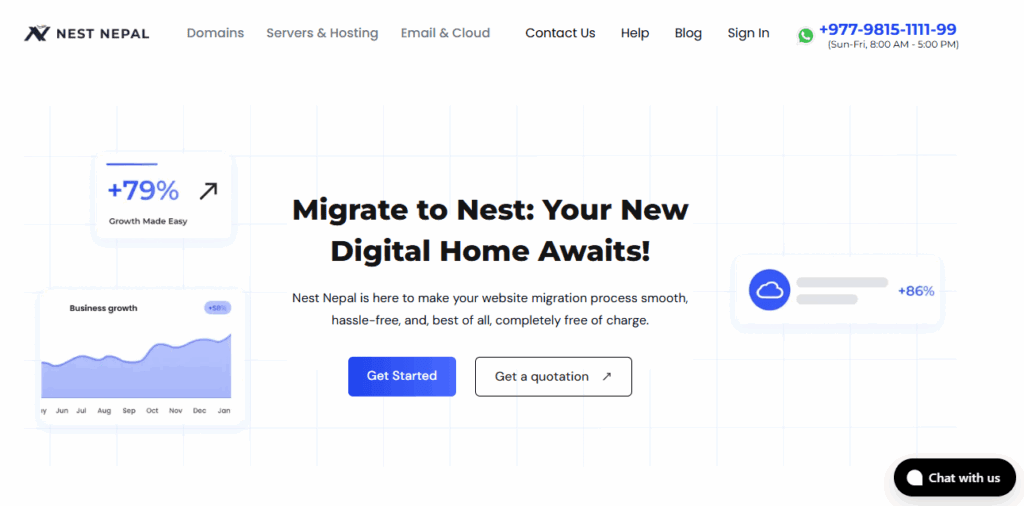
At Nest Nepal, we’ve helped hundreds of website owners make the switch from various hosting providers, and we’ve learned what works best for a smooth, stress-free migration. This comprehensive guide will walk you through everything you need to know about moving your WordPress site to our platform.
Why Choose Nest Nepal for Your WordPress Migration?
Before diving into the technical steps, let’s talk about why so many website owners are making the switch to Nest Nepal. We’re not just another hosting company – we’re a Nepal-based provider that understands the unique needs of businesses and individuals in our region.
Speed and Performance: Our servers are optimized specifically for WordPress, with SSD storage, advanced caching, and content delivery networks that ensure your site loads lightning-fast. Many of our customers see 40-60% improvement in loading times after migrating from their previous hosts.
Local Support That Helps: Tired of waiting hours for support tickets or dealing with representatives who don’t understand your business? Our Nepal-based support team speaks your language (literally and figuratively) and provides personalized assistance when you need it most.
Transparent Pricing: No hidden fees, no surprise renewal rates that triple after the first year. What you see is what you pay, with hosting plans designed to grow with your business.
WordPress Expertise: We eat, sleep, and breathe WordPress. Our team knows the platform inside and out, which means faster troubleshooting, better optimization, and proactive security measures.
Pre-Migration Checklist: Getting Ready for the Move
A successful migration starts with proper preparation. Here’s your essential pre-migration checklist:
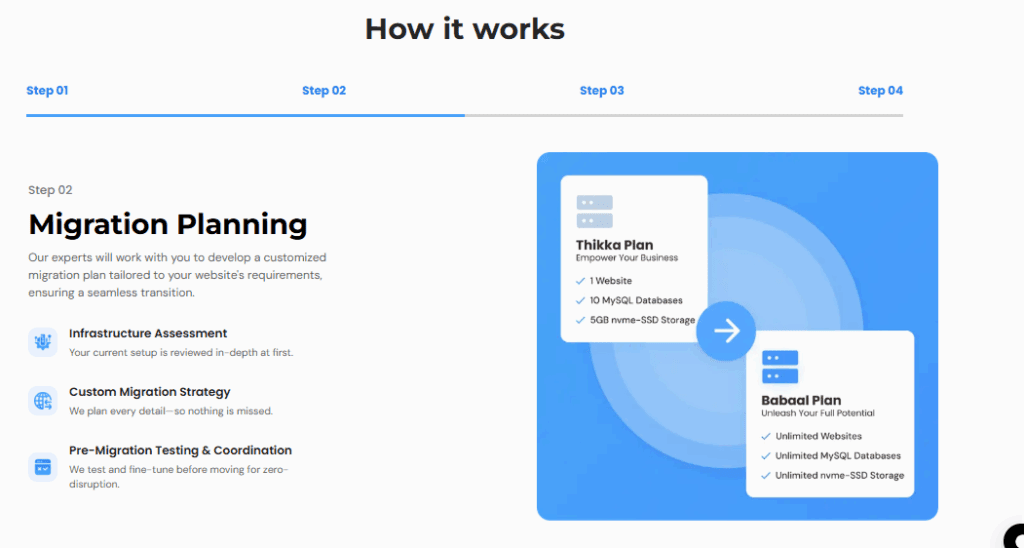
1. Choose Your Nest Nepal Hosting Plan
Review our hosting plans and select the one that best fits your current traffic and storage needs. Don’t worry if you’re not sure – our team can help you assess your requirements during the migration process.
2. Backup Everything
This cannot be stressed enough: create a complete backup of your current website before starting the migration. This includes:
- All WordPress files
- Your database
- Email accounts (if hosted with your current provider)
- DNS records
Most hosting providers offer backup tools, but we recommend using a reliable WordPress backup plugin like UpdraftPlus or BackWPup for extra security.
3. Document Your Current Setup
Make note of:
- Current hosting provider details
- Domain registrar information
- Email hosting setup
- Any custom configurations or special requirements
- Third-party services connected to your site (CDNs, analytics, etc.)
4. Check Plugin and Theme Compatibility
While most WordPress sites migrate without issues, it’s worth checking if any of your plugins or themes have specific hosting requirements. Our team can help assess compatibility if you’re unsure.
Step-by-Step Migration Process to Nest Nepal
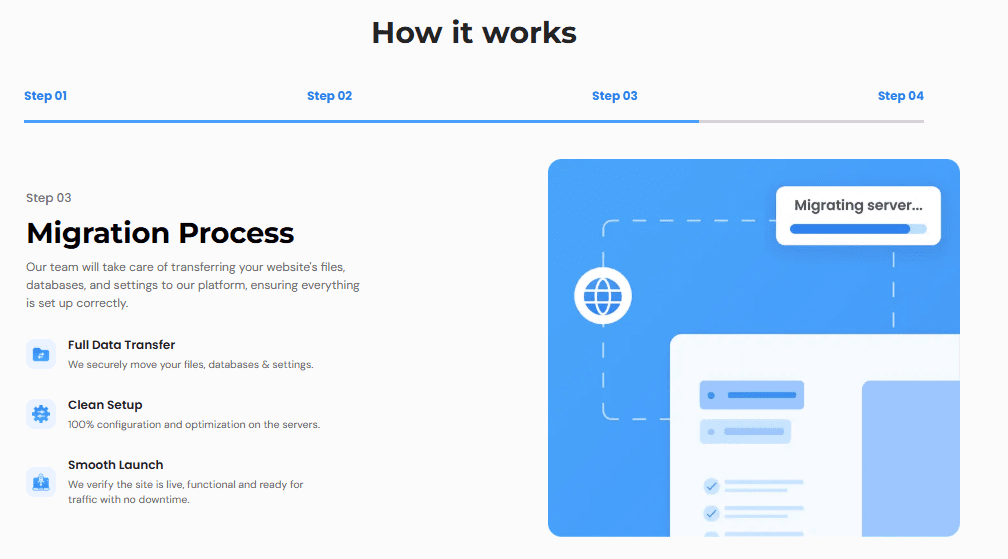
Step 1: Sign Up for Your Nest Nepal Account
Visit our website and select your hosting plan. During signup, let us know you’re migrating an existing site – this helps our team prepare for your arrival and provide targeted assistance.
Step 2: Request Migration Assistance
Here’s where Nest Nepal shines: we offer free migration assistance for new customers. Simply open a support ticket with:
- Your current hosting provider details
- Your domain name
- Access credentials (we’ll guide you on sharing these securely)
- Any special requirements or concerns
Our migration specialists will take care of the heavy lifting while keeping you informed throughout the process.
Step 3: The Technical Migration (What We Handle)
While our team handles the technical aspects, here’s what happens behind the scenes:
File Transfer: We securely transfer all your WordPress files from your current host to our servers, maintaining file permissions and directory structures.
Database Migration: Your WordPress database is exported from the old host and imported to our MySQL servers, with proper user permissions and configurations.
DNS Preparation: We configure your hosting environment and prepare DNS records for a smooth transition.
Testing Phase: Before going live, we thoroughly test your migrated site on our servers to ensure everything works perfectly.
Step 4: Domain and DNS Updates
Once testing is complete, it’s time to point your domain to Nest Nepal:
If Your Domain is Registered Elsewhere: Update your domain’s nameservers to point to Nest Nepal. We’ll provide you with the exact nameserver information.
If You Want to Transfer Your Domain: We can help you transfer your domain registration to Nest Nepal for easier management (optional but recommended).
Step 5: Email Migration (If Applicable)
If you’re currently hosting email with your old provider, we’ll help migrate your email accounts to Nest Nepal or set up email forwarding to your preferred email service.
Post-Migration Optimization and Setup
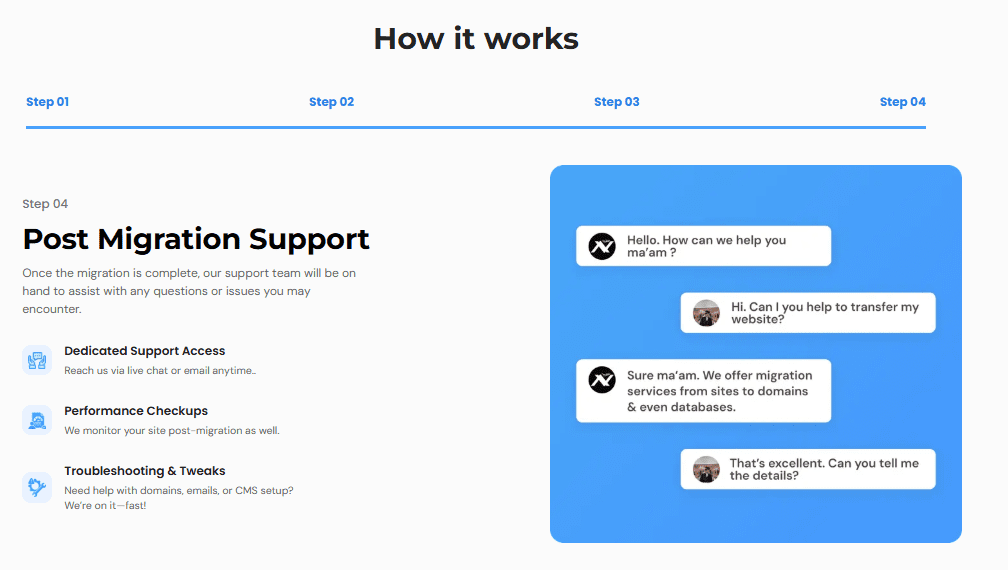
SSL Certificate Installation
We automatically install free SSL certificates for all domains hosted with us. Your site will be secure and ready for HTTPS within minutes of migration completion.
Performance Optimization
Our team performs initial performance optimization, including:
- Caching configuration
- Image compression setup
- Database optimization
- CDN integration (if needed)
Security Hardening
Every migrated site receives our standard security hardening, including:
- Firewall configuration
- Malware scanning setup
- Brute force protection
- Regular security updates
Backup Schedule Setup
We automatically configure daily backups for your migrated site, with 30-day retention and easy restore options through your control panel.
Common Migration Challenges and How We Solve Them
Large Website Files
Challenge: Sites with thousands of images or large media files can be slow to transfer. Our Solution: We use specialized transfer tools and can perform migrations during low-traffic hours to minimize any potential downtime.
Custom Configurations
Challenge: Sites with custom server configurations or unusual setups. Our Solution: Our experienced team can replicate most custom configurations or suggest better alternatives that work with our optimized hosting environment.
Email Dependencies
Challenge: Businesses that rely heavily on email hosting alongside their website. Our Solution: We offer comprehensive email hosting solutions or can help you transition to professional email services like Google Workspace while maintaining continuity.
SEO Concerns
Challenge: Worries about losing search rankings during migration. Our Solution: We perform migrations in a way that maintains all SEO elements, URLs, and meta data. Many clients actually see SEO improvements due to our faster loading times.
What Makes Nest Nepal Migration Different?
Personal Touch
Unlike big hosting companies that treat you like a number, we assign a dedicated migration specialist to your project. You’ll have direct contact with a real person who understands your specific needs.
Zero Downtime Goal
While we can’t guarantee zero downtime for every migration (some factors are beyond our control), we plan and execute migrations to minimize any disruption to your business.
Post-Migration Support
Our relationship doesn’t end when your migration is complete. We provide ongoing support to help you get the most out of your new hosting environment.
Local Understanding
As a Nepal-based company, we understand the local business environment, payment preferences, and communication styles that make working together smoother.
Pricing and Migration Costs
One of the biggest advantages of migrating to Nest Nepal is our transparent, affordable pricing structure. Here’s what you can expect:
| Migration Component | Cost | Notes |
| Basic Site Migration | Free | For new hosting customers |
| Complex Site Migration | Minimal fee | For sites requiring extensive customization |
| Domain Transfer | Standard registrar fee | Optional but recommended |
| Premium Support | Included | All customers receive premium support |
Timeline: What to Expect
Planning Phase: 1-2 days
- Initial consultation and requirement assessment
- Backup creation and verification
- Migration strategy development
Migration Execution: 2-5 days
- File and database transfer
- Configuration and testing
- DNS preparation
Go-Live and Testing: 1-2 days
- DNS propagation
- Final testing and optimization
- Monitoring and support
Total timeline: 4-9 days depending on site complexity and size.
Getting Started with Your Migration
Ready to make the move to Nest Nepal? Here’s how to get started:
- Contact Our Team: Reach out through our website or give us a call to discuss your migration needs.
- Get Your Quote: We’ll provide a detailed quote and timeline based on your specific requirements.
- Schedule Your Migration: We’ll work with you to schedule the migration at a time that works best for your business.
- Relax and Let Us Handle It: Our team takes care of the technical details while keeping you informed every step of the way.
Conclusion
Migrating your WordPress site doesn’t have to be a stressful experience. With Nest Nepal’s expert migration team, transparent pricing, and commitment to customer success, you can focus on running your business while we handle the technical details.
Our local expertise, combined with international-standard hosting infrastructure, makes us the ideal choice for businesses and individuals looking for reliable, affordable WordPress hosting in Nepal and beyond.
Don’t let concerns about migration keep you stuck with subpar hosting. Contact Nest Nepal today and discover why so many website owners are making the switch to our platform. Your website and your peace of mind, will thank you for it.
Ready to migrate? Get in touch with our team and let’s start planning your move to better hosting today.