Remote support has evolved from a nice-to-have service to an essential business capability. For small businesses, providing effective remote assistance can mean the difference between retaining frustrated customers and building lasting relationships built on trust and reliability. Zoom‘s robust feature set makes it an ideal platform for delivering professional remote support without the overhead of expensive specialized software.
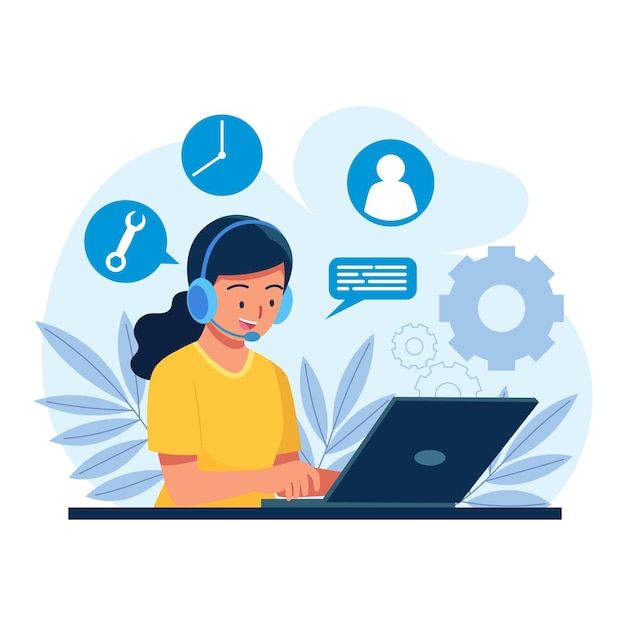
Why Remote Support Matters for Small Businesses
The landscape of customer service has fundamentally shifted. Customers expect immediate assistance regardless of their location or the time of day. For small businesses, this presents both a challenge and an opportunity. While you might not have the resources for 24/7 phone support or on-site visits, remote support through Zoom allows you to provide personalized, visual assistance that often surpasses what larger companies can offer.
Remote support also dramatically reduces operational costs. Instead of sending technicians to customer locations or asking customers to bring devices to your office, you can resolve many issues instantly through screen sharing and guided troubleshooting. This efficiency allows small businesses to serve more customers with the same resources while providing faster resolution times.
Setting Up Your Remote Support Infrastructure

Choosing the Right Zoom Plan
For small businesses serious about remote support, the Basic plan’s 40-minute limit on group meetings can be restrictive. The Pro plan offers unlimited meeting duration, cloud recording, and user management features that become essential when providing professional support services. Consider the Business plan if you need company branding and administrative controls across your support team.
The key is matching your plan to your support volume and complexity. A small IT services company might need different features than a software startup providing user onboarding, but both can benefit from Zoom’s scalable approach to remote assistance.
Creating Professional Support Workflows
Establish standardized procedures for initiating support sessions. This might include email templates with meeting links, calendar scheduling systems, or integration with your existing ticketing system. Consistency in how you initiate support builds customer confidence and reduces the friction that can make technical issues more frustrating.
Develop a pre-support checklist that includes testing your audio and video, preparing relevant documentation, and reviewing the customer’s history or previous issues. This preparation time is invisible to the customer but dramatically improves the quality of support you can provide.
Essential Zoom Features for Remote Support
Screen Sharing and Remote Control
Screen sharing is the foundation of effective remote support, but it’s how you use it that makes the difference. Always request permission before taking control of a customer’s screen, and explain what you’re doing as you work. Use the annotation tools to highlight important areas, draw arrows to guide attention, and circle elements the customer should remember for future reference.
The “Request Remote Control” feature transforms troubleshooting from a frustrating back-and-forth into a collaborative problem-solving session. However, use this power responsibly. Always explain what you’re doing, work at a pace the customer can follow, and return control frequently to let them practice the steps you’ve demonstrated.
Recording for Documentation and Training
Recording support sessions serves multiple purposes for small businesses. It provides documentation of the solution for future reference, protects both parties by creating a record of what was discussed, and can be used to create training materials for your team or FAQ resources for customers.
Always inform customers when you’re recording and explain why it’s beneficial. Many customers appreciate having access to the recording afterward so they can review the solution steps at their own pace. However, be mindful of privacy concerns and establish clear policies about how recordings are stored and shared.
Breakout Rooms for Complex Issues
When dealing with complex problems that involve multiple stakeholders, breakout rooms allow you to split support sessions effectively. You might work with the end user in one room while consulting with their IT administrator in another, then bring everyone together for the final resolution. This approach keeps sessions organized and ensures everyone gets the attention they need.
Industry-Specific Remote Support Applications
IT Services and Technical Support
For IT service providers, Zoom becomes a powerful diagnostic tool. Use screen sharing to examine system configurations, walk through software installations, and provide real-time troubleshooting guidance. The ability to see exactly what the customer is seeing eliminates the guesswork that makes phone support frustrating for both parties.
Develop a library of common solutions and use Zoom’s whiteboard feature to create visual diagrams of network configurations, software architectures, or troubleshooting flowcharts. These visual aids help customers understand not just what to do, but why they’re doing it, leading to better long-term outcomes.
Software Training and Onboarding
Software companies can use Zoom to provide personalized onboarding experiences that scale efficiently. Instead of generic tutorial videos, offer live walkthroughs tailored to each customer’s specific use case. Use screen sharing to demonstrate features within the customer’s actual data environment, making the training immediately relevant and actionable.
Create different support tracks for different user types. A new administrator might need a comprehensive overview, while an end user might just need to understand their daily tasks. Zoom’s flexibility allows you to customize each session while maintaining efficiency across your support operations.
Creative Services and Design Support
For creative professionals, Zoom’s high-quality video and screen sharing capabilities enable real-time collaboration on design projects. Share your screen to walk clients through design concepts, use annotation tools to mark up layouts, and provide instant feedback on creative work. The visual nature of Zoom makes it ideal for creative workflows where nuance and detail matter.
Consider using multiple screens during design support sessions – one for the design work and another for reference materials or client feedback. This setup allows for more natural conversations while maintaining focus on the creative work at hand.
Building Customer Relationships Through Remote Support
Personalizing the Experience
Remote support doesn’t have to feel impersonal. Use video calls to maintain face-to-face connection, remember details about previous interactions, and take time for brief personal check-ins. Small businesses have an advantage here – you can provide the kind of personalized attention that larger companies struggle to deliver.
Develop customer profiles that include preferred communication styles, technical skill levels, and notes about previous issues. This information allows you to tailor your approach and provides continuity even when different team members handle support requests.
Managing Expectations and Communication
Clear communication becomes even more important in remote support scenarios. Always start sessions by explaining what you plan to accomplish, estimating how long it might take, and outlining the steps you’ll follow. This transparency helps anxious customers feel more comfortable and engaged in the process.
Use the chat function strategically during support sessions. Send links to relevant documentation, share configuration details the customer might need later, or provide step-by-step instructions they can reference after the session ends. This multi-channel approach ensures important information doesn’t get lost.
Overcoming Common Remote Support Challenges
Technical Limitations and Connectivity Issues
Not all customers have ideal internet connections or up-to-date devices. Develop strategies for providing support under less-than-perfect conditions. This might include phone backup plans, simplified screen sharing approaches, or pre-recorded video solutions for common issues that don’t require real-time interaction.
Test your support processes with various connection speeds and device types. What works perfectly on your high-speed office connection might be frustrating for a customer on rural internet. Building flexibility into your support approach ensures you can help customers regardless of their technical circumstances.
Security and Privacy Concerns
Remote support inherently involves access to sensitive customer information and systems. Establish clear security protocols that include secure meeting practices, data handling procedures, and clear boundaries about what information you access during support sessions. Transparency about your security practices builds trust and differentiates your service from less professional competitors.
Consider implementing waiting rooms for all support sessions, using meeting passwords, and establishing procedures for handling sensitive information that might be visible during screen sharing. These security measures protect both your business and your customers while demonstrating professionalism.
Measuring Success and Continuous Improvement
Key Metrics for Remote Support
Track metrics that matter for small business success: customer satisfaction scores, resolution times, first-call resolution rates, and customer retention. Zoom’s reporting features provide data on meeting duration and participation, but the real value comes from connecting this data to business outcomes.
Develop post-support surveys that capture both quantitative ratings and qualitative feedback. Understanding what customers value most about your remote support helps you refine your approach and identify areas for improvement.
Scaling Your Remote Support Operations
As your remote support program grows, consider how to maintain quality while increasing efficiency. This might involve creating specialized support tracks, developing self-service resources based on common support requests, or training additional team members to handle routine issues.
Document successful support strategies and create internal training materials that help new team members deliver consistent service. The goal is to scale your personal touch, not lose it as you grow.
Integration with Existing Business Systems
CRM and Ticketing System Integration
Connect your Zoom support sessions with your customer relationship management system to create comprehensive customer histories. This integration allows you to track support interactions alongside sales activities, billing information, and product usage patterns, providing a complete view of each customer relationship.
Use Zoom’s API capabilities to automatically create support tickets, log session summaries, and update customer records. This automation reduces administrative overhead while ensuring nothing falls through the cracks.
Appointment Scheduling and Management
Implement scheduling systems that allow customers to book support sessions at their convenience while managing your team’s availability. Integration with calendar systems and automated reminder emails reduces no-shows and helps customers prepare for their support sessions.
Consider offering different types of support appointments – quick 15-minute check-ins for simple questions, extended sessions for complex implementations, and follow-up calls to ensure solutions are working as expected.
Future-Proofing Your Remote Support Strategy
Staying Current with Technology
The remote support landscape continues to evolve rapidly. Stay informed about new Zoom features, emerging support technologies, and changing customer expectations. Regular training for your support team ensures they can take advantage of new capabilities as they become available.
Experiment with emerging features like AI-powered transcription, advanced analytics, and integration with other business tools. Small businesses that embrace new technologies early often gain competitive advantages over larger, slower-moving competitors.
Building a Support Community
Consider creating customer communities where users can support each other with your guidance. Zoom’s webinar features allow you to host group support sessions, product updates, and training events that build customer engagement while reducing individual support load.
These community-building efforts transform support from a cost center into a value-added service that strengthens customer relationships and differentiates your business in competitive markets.
Conclusion
Remote support through Zoom represents a significant opportunity for small businesses to deliver exceptional customer service while operating efficiently. The key to success lies in treating remote support not as a cost-cutting measure, but as a way to provide more personalized, effective assistance than traditional support methods allow.
By leveraging Zoom’s comprehensive feature set, establishing professional workflows, and focusing on relationship building, small businesses can create support experiences that rival or exceed what larger companies provide. The investment in remote support capabilities pays dividends through improved customer satisfaction, reduced operational costs, and the ability to serve customers regardless of geographic limitations.
The future belongs to businesses that can adapt quickly to changing customer needs while maintaining the personal touch that makes small businesses special. Remote support through Zoom provides the perfect platform for achieving this balance, allowing small businesses to compete effectively in an increasingly digital marketplace while building the strong customer relationships that drive long-term success.