Educational institutions are sitting on goldmines of data – student grades, attendance records, engagement metrics, demographic information, and behavioral patterns. Yet many schools and universities struggle to transform this raw data into actionable insights that can improve student outcomes. Power BI is changing that narrative, enabling educators to create comprehensive analytics systems that identify at-risk students, optimize curriculum effectiveness, and personalize learning experiences.

This comprehensive guide will walk you through building a complete education analytics solution using Power BI, from basic grade tracking to sophisticated predictive models that can forecast student success.
The Current State of Education Analytics

Traditional educational assessment relies heavily on periodic testing and subjective teacher observations. This approach has several limitations:
- Reactive rather than proactive – problems are identified after students have already struggled
- Limited visibility into learning patterns and trends
- Disconnected data sources make holistic analysis difficult
- Time-intensive reporting that delays intervention opportunities
- Lack of predictive capabilities to identify at-risk students early
Power BI addresses these challenges by creating unified, real-time dashboards that transform how educators understand and respond to student performance data.
Understanding Educational Data Architecture
Before diving into dashboard creation, it’s crucial to understand the complex ecosystem of educational data:
Primary Data Sources
Student Information Systems (SIS): Core student demographics, enrollment data, course schedules, and academic history. Examples include PowerSchool, Infinite Campus, and Skyward.
Learning Management Systems (LMS): Assignment submissions, discussion participation, resource access patterns, and online engagement metrics. Popular platforms include Canvas, Blackboard, and Google Classroom.
Assessment Platforms: Standardized test scores, formative assessments, and competency evaluations from systems like Pearson, McGraw-Hill Connect, and Khan Academy.
Attendance Systems: Daily attendance, tardiness patterns, and absence reasons are tracked through automated systems or manual entry.
Library and Resource Usage: Book checkouts, digital resource access, tutoring center visits, and facility utilization data.
Behavioral and Disciplinary Records: Incident reports, counseling session notes, and intervention tracking systems.
Data Complexity Considerations
Educational data presents unique challenges:
Temporal Variations: Academic calendars, semester boundaries, and irregular assessment schedules require sophisticated time-based analysis.
Hierarchical Structures: Data flows from individual students to classes, grades, schools, and districts, each requiring different analytical perspectives.
Privacy Regulations: FERPA compliance and student privacy protection must be built into every dashboard and report.
Diverse Metrics: Combining quantitative performance data with qualitative behavioral observations requires careful design considerations.
Building Your Educational Analytics Foundation
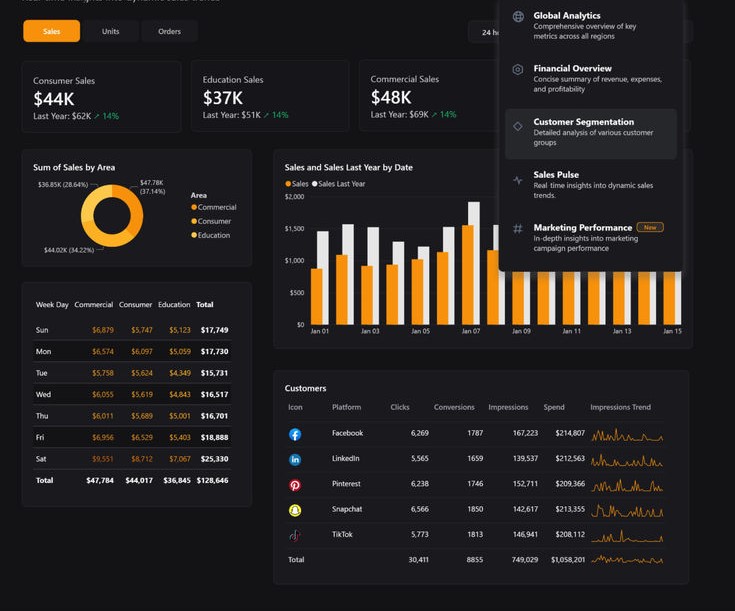
Data Model Design
Create a robust data model that reflects educational hierarchies:
Core Dimensions:
- Student Dimension: Demographics, enrollment status, special programs, socioeconomic indicators
- Course Dimension: Subject areas, difficulty levels, prerequisites, credit hours
- Teacher Dimension: Experience levels, certifications, teaching loads
- Time Dimension: Academic years, semesters, quarters, weekly cycles
- School Dimension: Campus locations, grade levels, program types
Fact Tables:
- Grade Facts: Individual assignment scores, test results, final grades
- Attendance Facts: Daily attendance records, tardiness incidents
- Engagement Facts: LMS interactions, resource usage, participation metrics
- Assessment Facts: Standardized test scores, benchmark assessments
Key Performance Indicators (KPIs)
Establish metrics that matter for different stakeholders:
Student-Level Metrics
- Academic Performance: GPA trends, grade distribution, course completion rates
- Engagement Indicators: Assignment submission rates, discussion participation, resource utilization
- Attendance Patterns: Chronic absence identification, tardiness frequency
- Progress Tracking: Credit accumulation, graduation pathway progress
- Intervention Effectiveness: Response to tutoring, counseling, or remedial programs
Class-Level Metrics
- Achievement Distribution: Grade curves, pass/fail rates, performance ranges
- Curriculum Effectiveness: Learning objective mastery, assessment validity
- Engagement Analytics: Participation rates, collaboration patterns
- Resource Utilization: Material effectiveness, technology integration success
School-Level Metrics
- Overall Performance: Average GPAs, standardized test scores, and graduation rates
- Equity Analysis: Achievement gaps, demographic performance comparisons
- Operational Efficiency: Teacher effectiveness, resource allocation optimization
- Longitudinal Trends: Multi-year performance trajectories, improvement patterns
Phase 1: Student Performance Dashboard
Individual Student Analytics
Create comprehensive student profiles that provide 360-degree views of performance:
Academic Performance Tracking:
Current GPA = AVERAGE(Grades[Grade Points])
GPA Trend = [Current GPA] – [Previous Semester GPA]
Credit Progress = SUM(Courses[Credits Earned]) / SUM(Courses[Credits Required])
At-Risk Indicator = IF([Current GPA] < 2.0 || [Attendance Rate] < 0.85, “High Risk”, “Low Risk”)
Engagement Metrics:
Assignment Completion Rate =
DIVIDE(
COUNTROWS(FILTER(Assignments, Assignments[Status] = “Completed”)),
COUNTROWS(Assignments),
0
)
Participation Score =
(([Discussion Posts] * 2) + ([Assignment Submissions] * 3) + ([Quiz Attempts] * 1)) /
[Total Possible Points]
Visualization Components:
- Student Profile Card: Photo, key demographics, current status
- GPA Trend Line: Semester-by-semester performance with trend indicators
- Subject Performance Radar: Multi-dimensional view of strengths and weaknesses
- Attendance Heatmap: Visual calendar showing attendance patterns
- Engagement Timeline: Chronological view of student interactions and submissions
Class Performance Overview
Design dashboards for educators to monitor entire classes:
Class Analytics:
Class Average = AVERAGE(Grades[Final Grade])
Performance Distribution =
SWITCH(
TRUE(),
Grades[Final Grade] >= 90, “A”,
Grades[Final Grade] >= 80, “B”,
Grades[Final Grade] >= 70, “C”,
Grades[Final Grade] >= 60, “D”,
“F”
)
Improvement Rate =
DIVIDE(
COUNTROWS(FILTER(Students, Students[Current GPA] > Students[Previous GPA])),
COUNTROWS(Students),
0
)
Key Visualizations:
- Grade Distribution Chart: Histogram showing performance spread
- Student Comparison Matrix: Sortable table with key metrics
- Assignment Analytics: Success rates by assignment type
- Participation Tracking: Engagement levels across different activities
- Intervention Alerts: Automated flags for students needing support
Phase 2: Predictive Analytics for Early Intervention
Risk Assessment Models
Implement predictive analytics to identify at-risk students before they fail:
Early Warning Indicators:
Risk Score =
([Attendance Rate] * 0.3) +
([Assignment Completion Rate] * 0.25) +
([Current GPA] * 0.25) +
([Engagement Score] * 0.2)
Dropout Risk =
SWITCH(
TRUE(),
[Risk Score] < 0.4, “Critical”,
[Risk Score] < 0.6, “High”,
[Risk Score] < 0.8, “Moderate”,
“Low”
)
Intervention Effectiveness Tracking:
Intervention Success Rate =
DIVIDE(
COUNTROWS(FILTER(Interventions, Interventions[Outcome] = “Improved”)),
COUNTROWS(Interventions),
0
)
Post-Intervention Performance =
CALCULATE(
AVERAGE(Grades[Grade Points]),
Grades[Date] >= Interventions[Intervention Date]
)
Predictive Modeling Features
Graduation Probability: Use historical data to predict graduation likelihood:
Graduation Probability =
VAR CurrentCredits = SUM(Courses[Credits Earned])
VAR RequiredCredits = 120
VAR CurrentGPA = AVERAGE(Grades[Grade Points])
VAR AverageCreditsPerSemester = DIVIDE(CurrentCredits, [Semesters Completed])
RETURN
IF(
CurrentGPA >= 2.0 && AverageCreditsPerSemester >= 15,
0.85,
IF(CurrentGPA >= 2.0, 0.65, 0.35)
)
Course Recommendation Engine: Suggest optimal course selections based on historical performance:
Course Success Probability =
CALCULATE(
AVERAGE(Grades[Grade Points]),
FILTER(
Grades,
Grades[Student Background] = [Current Student Background] &&
Grades[Course] = [Target Course]
)
)
Phase 3: Curriculum and Assessment Analytics
Learning Objective Mastery
Track student progress against specific learning standards:
Competency Tracking:
Mastery Level =
SWITCH(
TRUE(),
[Assessment Score] >= 90, “Advanced”,
[Assessment Score] >= 80, “Proficient”,
[Assessment Score] >= 70, “Developing”,
“Beginning”
)
Standards Alignment =
CALCULATE(
AVERAGE(Assessments[Score]),
FILTER(
Assessments,
Assessments[Standard] = [Target Standard]
)
)
Curriculum Effectiveness Analysis:
Learning Objective Success Rate =
DIVIDE(
COUNTROWS(FILTER(Assessments, Assessments[Mastery] = “Proficient” || Assessments[Mastery] = “Advanced”)),
COUNTROWS(Assessments),
0
)
Curriculum Impact =
[Post Assessment Average] – [Pre Assessment Average]
Assessment Analytics
Create comprehensive assessment dashboards:
Question-Level Analysis:
Question Difficulty =
1 – DIVIDE(
COUNTROWS(FILTER(Responses, Responses[Correct] = TRUE)),
COUNTROWS(Responses),
0
)
Discrimination Index =
[Top 25% Correct Rate] – [Bottom 25% Correct Rate]
Visualization Components:
- Item Response Theory Charts: Question difficulty vs. student ability
- Learning Progression Maps: Student movement through competency levels
- Assessment Reliability Metrics: Consistency and validity indicators
- Comparative Performance: Benchmarking against similar institutions
Phase 4: Institutional Analytics and Reporting
School-Wide Performance Dashboards
Create executive-level dashboards for administrators:
Institutional Metrics:
Overall Graduation Rate =
DIVIDE(
COUNTROWS(FILTER(Students, Students[Status] = “Graduated”)),
COUNTROWS(FILTER(Students, Students[Cohort Year] = [Target Year])),
0
)
Achievement Gap =
[Majority Group Performance] – [Minority Group Performance]
Resource Effectiveness =
DIVIDE(
[Student Success Rate],
[Total Educational Investment],
0
)
Equity Analysis:
Performance Equity Index =
1 – (
STDEV.P(Performance[Group Average]) /
AVERAGE(Performance[Group Average])
)
Demographic Performance Comparison =
CALCULATE(
AVERAGE(Grades[GPA]),
FILTER(
Students,
Students[Demographics] = [Selected Group]
)
)
Longitudinal Tracking
Monitor student progress over multiple years:
Cohort Analysis:
Cohort Retention Rate =
CALCULATE(
DIVIDE(
COUNTROWS(FILTER(Students, Students[Status] = “Enrolled”)),
COUNTROWS(Students),
0
),
Students[Cohort Year] = [Selected Year]
)
Four-Year Graduation Rate =
CALCULATE(
DIVIDE(
COUNTROWS(FILTER(Students, Students[Graduation Year] – Students[Entry Year] <= 4)),
COUNTROWS(Students),
0
),
Students[Entry Year] = [Selected Year]
)
Real-World Implementation Case Studies
Case Study 1: Urban High School District
Challenge: A large urban district with 15,000 students needed to identify at-risk students and improve graduation rates.
Implementation:
- Connected student information systems, grade books, and attendance tracking
- Created early warning system based on attendance, grades, and behavioral indicators
- Implemented automated alerts for counselors and administrators
Data Sources: PowerSchool SIS, teacher gradebooks, attendance scanners, discipline tracking system
Key Metrics Tracked:
- Chronic absenteeism rates (missing 10% or more school days)
- Course failure patterns in core subjects
- Behavioral incident frequency and severity
- Credit accumulation toward graduation requirements
Results:
- 23% reduction in dropout rates over two years
- 67% improvement in early intervention response time
- 15% increase in on-time graduation rates
- $2.1 million in saved per-pupil funding through improved retention
Technical Implementation:
Chronic Absenteeism Flag =
IF(
DIVIDE(
COUNTROWS(FILTER(Attendance, Attendance[Status] = “Absent”)),
COUNTROWS(Attendance),
0
) > 0.10,
“Chronic”,
“Normal”
)
Graduation Risk Score =
([Credit Progress] * 0.4) +
([Attendance Rate] * 0.3) +
([Core Subject GPA] * 0.3)
Case Study 2: Community College System
Challenge: A multi-campus community college needed to improve course completion rates and reduce time to degree.
Implementation:
- Integrated LMS data with student records and financial aid systems
- Created predictive models for course success probability
- Developed personalized course recommendation system
Data Sources: Canvas LMS, Banner SIS, financial aid records, library usage data
Key Metrics Tracked:
- Course completion rates by modality (online vs. face-to-face)
- Time to degree completion across different programs
- Student engagement patterns in online courses
- Financial aid impact on retention and success
Results:
- 18% improvement in course completion rates
- 12% reduction in average time to degree
- 28% increase in student satisfaction scores
- $800,000 annual savings in reduced remedial course costs
Technical Implementation:
Course Success Probability =
VAR StudentEngagement =
DIVIDE(
[LMS Interactions],
[Course Average Interactions],
0
)
VAR HistoricalSuccess =
CALCULATE(
AVERAGE(Grades[Success Rate]),
FILTER(
Grades,
Grades[Student Profile] = [Current Student Profile] &&
Grades[Course Type] = [Target Course Type]
)
)
RETURN
(StudentEngagement * 0.6) + (HistoricalSuccess * 0.4)
Case Study 3: K-8 Elementary School
Challenge: An elementary school wanted to improve reading proficiency and identify students needing additional support.
Implementation:
- Connected reading assessment platforms with classroom management systems
- Created parent-friendly progress reports and communication tools
- Implemented formative assessment tracking for reading skills
Data Sources: Renaissance Learning, teacher observation forms, library circulation records
Key Metrics Tracked:
- Reading level progression throughout the year
- Phonics and comprehension skill development
- Independent reading volume and variety
- Response to intervention (RTI) effectiveness
Results:
- 34% improvement in reading proficiency scores
- 45% increase in parent engagement with student progress
- 89% accuracy in identifying students needing reading intervention
- Reduced referrals to special education services by 22%
Technical Implementation:
Reading Progress Rate =
DIVIDE(
[Current Reading Level] – [Beginning Reading Level],
[Days in School],
0
)
Intervention Effectiveness =
CALCULATE(
AVERAGE(Assessments[Post Score] – Assessments[Pre Score]),
FILTER(
Students,
Students[Intervention Type] = [Selected Intervention]
)
)
Advanced Analytics Features
Natural Language Processing for Feedback Analysis
Analyze teacher comments and feedback patterns:
Sentiment Analysis Implementation:
// Using Power BI’s AI capabilities
Feedback Sentiment =
SWITCH(
TRUE(),
SEARCH(“excellent”, Teacher[Comments], 1, 0) > 0, “Positive”,
SEARCH(“struggling”, Teacher[Comments], 1, 0) > 0, “Concern”,
SEARCH(“improvement”, Teacher[Comments], 1, 0) > 0, “Developing”,
“Neutral”
)
Common Themes =
CONCATENATEX(
TOPN(5,
SUMMARIZE(Comments, Comments[Theme], “Count”, COUNTROWS(Comments)),
[Count],
DESC
),
Comments[Theme],
“, “
)
Machine Learning Integration
Implement advanced predictive models using Power BI’s AI features:
Automated Insights:
- Use the “Insights” feature to automatically discover patterns in student performance data
- Implement anomaly detection to identify unusual performance patterns
- Create automated explanations for performance changes
Custom AI Models:
// Example: Predicting student success using regression
Success Prediction =
PREDICT(
StudentSuccessModel,
[Attendance Rate],
[Engagement Score],
[Prior GPA],
[Demographic Factors]
)
Mobile-First Dashboard Design
Create responsive dashboards for mobile access:
Design Principles:
- Prioritize key metrics for small screens
- Use touch-friendly navigation elements
- Implement offline capabilities for areas with poor connectivity
- Create role-specific mobile views (teacher, parent, administrator)
Mobile Optimization Techniques:
// Conditional formatting for mobile readability
Mobile Color Scheme =
IF(
[Performance Level] = “Excellent”, “#2E8B57”,
IF([Performance Level] = “Good”, “#FFD700”,
IF([Performance Level] = “Needs Improvement”, “#FF6347”, “#8B0000”))
)
Privacy, Security, and Compliance
FERPA Compliance Implementation
Ensure all dashboards meet educational privacy requirements:
Data Access Controls:
// Row-level security for student data
Student Access Filter =
IF(
USERPRINCIPALNAME() = Students[Guardian Email] ||
USERPRINCIPALNAME() = Students[Student Email],
Students[Student ID],
BLANK()
)
Teacher Access Filter =
Students[Teacher ID] = LOOKUPVALUE(
Teachers[Teacher ID],
Teachers[Email],
USERPRINCIPALNAME()
)
Data Anonymization:
// Aggregated reporting that protects individual privacy
Anonymized Performance =
IF(
COUNTROWS(Students) >= 10,
AVERAGE(Students[GPA]),
“Data Suppressed”
)
Audit Trail Implementation
Track all data access and modifications:
Access Logging:
Access Log =
“User: ” & USERPRINCIPALNAME() &
” | Date: ” & TODAY() &
” | Report: ” & SELECTEDVALUE(Reports[Report Name]) &
” | Action: Data Access”
Performance Optimization for Large Datasets
Efficient Data Modeling
Handle large student populations and historical data:
Aggregation Strategies:
// Pre-calculated aggregations for common queries
Monthly Grade Summary =
SUMMARIZE(
Grades,
Grades[Year Month],
Grades[Subject],
Grades[Grade Level],
“Average Grade”, AVERAGE(Grades[Grade Points]),
“Student Count”, DISTINCTCOUNT(Grades[Student ID])
)
Partitioning Techniques:
- Implement date-based partitioning for multi-year data
- Use calculated tables for frequently accessed aggregations
- Optimize relationships to minimize cross-filtering overhead
Query Optimization
Improve dashboard performance with efficient DAX:
Optimized Measures:
// Efficient: Single pass through data
Efficient Grade Calculation =
SUMX(
FILTER(
Grades,
Grades[Subject] = “Mathematics” &&
Grades[Semester] = “Fall 2024”
),
Grades[Grade Points] * Grades[Credit Hours]
) /
SUMX(
FILTER(
Grades,
Grades[Subject] = “Mathematics” &&
Grades[Semester] = “Fall 2024”
),
Grades[Credit Hours]
)
Implementation Roadmap
Phase 1: Foundation (Months 1-2)
- Data inventory and quality assessment
- Basic dashboard creation with core metrics
- User training for key stakeholders
- Privacy and security implementation
Phase 2: Expansion (Months 3-4)
- Advanced analytics and predictive models
- Mobile optimization and responsive design
- Integration with additional data sources
- Automated reporting and alert systems
Phase 3: Optimization (Months 5-6)
- Performance tuning and scalability improvements
- Advanced AI features and natural language processing
- Custom visualizations and specialized reports
- Comprehensive training and change management
Phase 4: Innovation (Ongoing)
- Continuous improvement based on user feedback
- New feature adoption as Power BI evolves
- Advanced analytics and machine learning integration
- Expansion to additional educational domains
Measuring Success and ROI
Key Performance Indicators for Analytics Programs
Student Outcome Improvements:
- Increase in graduation rates
- Reduction in dropout rates
- Improvement in standardized test scores
- Enhanced student engagement metrics
Operational Efficiency Gains:
- Time savings in report generation
- Improved decision-making speed
- Reduced administrative overhead
- Enhanced resource allocation
Cost-Benefit Analysis:
Analytics ROI =
(
[Improved Retention Value] +
[Operational Savings] +
[Grant/Funding Increases]
) – [Analytics Investment]
Future Trends and Considerations
Emerging Technologies
Artificial Intelligence Integration:
- Automated essay scoring and feedback
- Personalized learning path recommendations
- Predictive intervention modeling
- Natural language query capabilities
Internet of Things (IoT) Applications:
- Classroom environment monitoring
- Student behavior tracking through wearables
- Facility utilization optimization
- Real-time attendance verification
Blockchain for Credentials:
- Secure transcript management
- Credential verification systems
- Micro-credentialing and badges
- Academic record portability
Ethical Considerations
Algorithmic Bias Prevention:
- Regular model auditing for fairness
- Diverse dataset representation
- Transparent decision-making processes
- Continuous bias monitoring and correction
Student Privacy Protection:
- Minimal data collection principles
- Clear consent mechanisms
- Data retention policies
- Right to deletion implementation
Conclusion
Power BI transforms educational institutions from data-rich but insight-poor organizations into evidence-based learning communities. By implementing comprehensive analytics solutions, schools can identify at-risk students earlier, personalize learning experiences, and make data-driven decisions that improve outcomes for all students.
The key to successful educational analytics lies not in the complexity of the visualizations, but in the quality of the insights they provide and the actions they enable. Start with clear objectives, focus on metrics that drive student success, and gradually build sophistication as your organization’s analytical maturity grows.
Remember that the ultimate goal is not just to collect and display data, but to create a culture of continuous improvement where every stakeholder – students, teachers, parents, and administrators – has access to the information they need to support student success.
The investment in educational analytics pays dividends not just in improved test scores or graduation rates, but in the development of informed, engaged learners who are prepared for success in an increasingly data-driven world. Take the first step toward transforming your educational institution into a data-driven organization that puts student success at the center of every decision.