The business intelligence landscape has been dominated by two major players offering accessible, cloud-based visualization tools: Microsoft Power BI and Looker Studio (recently rebranded from Google Data Studio ). Both platforms promise to democratize data visualization, but they serve different organizational needs and technical requirements. This comprehensive comparison will help you make an informed decision based on your specific use case, technical constraints, and budget considerations.
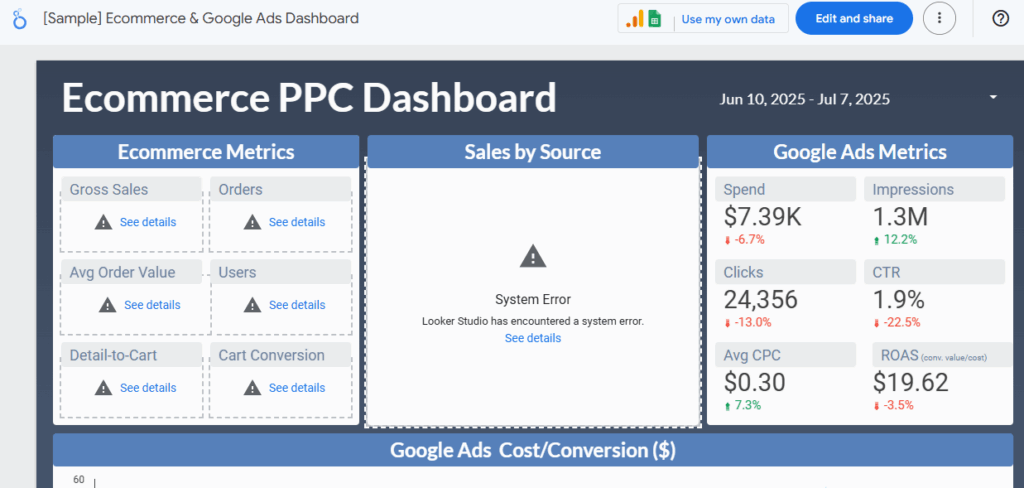
Platform Overview: Different Philosophies, Similar Goals
Microsoft Power BI
Power BI represents Microsoft’s enterprise-focused approach to business intelligence. Built on the foundation of Excel’s familiar interface, it integrates deeply with the Microsoft ecosystem while offering robust on-premises and cloud capabilities. Power BI emphasizes advanced analytics, complex data modeling, and enterprise-grade security features.
The platform consists of Power BI Desktop (free development tool), Power BI Service (cloud platform), and Power BI Mobile apps, creating a comprehensive ecosystem for report creation, sharing, and consumption.
Google Data Studio (Looker Studio)
Google’s approach centers on simplicity, collaboration, and web-native design. Originally launched as Google Data Studio and recently rebranded as Looker Studio following Google’s acquisition of Looker, the platform prioritizes ease of use and seamless integration with Google’s advertising and analytics ecosystem.
Looker Studio operates entirely in the browser, with no desktop application required. This web-first philosophy makes it incredibly accessible but sometimes limits advanced functionality compared to desktop-based competitors.
Pricing Models: Free vs Premium Strategies
The cost structure represents one of the most significant differences between these platforms:
| Feature | Power BI | Looker Studio |
| Basic Version | Power BI Desktop (Free) | Completely Free |
| Per-User Licensing | $10/user/month (Pro) | Free for basic use |
| Premium Features | $20/user/month (Premium) | Looker Studio Pro varies |
| Enterprise | Premium Per User or capacity-based | Google Cloud pricing |
| Data Refresh | Limited in free tier | Unlimited |
| Collaboration | Requires paid license | Free unlimited sharing |
Power BI Pricing Strategy
Microsoft follows a traditional software licensing model where advanced features require paid subscriptions. The free Power BI Desktop allows report creation, but sharing and collaboration require Power BI Pro licenses at minimum. For organizations with heavy usage, Premium capacity-based licensing can be more cost-effective.
Looker Studio Pricing Strategy
Google’s freemium model provides substantial functionality at no cost, making it attractive for small businesses, startups, and individual users. The platform generates revenue through data source connectors, advanced features, and integration with Google Cloud Platform services.
Data Connectivity: Breadth vs Depth
Power BI Data Sources
Power BI excels in enterprise data connectivity with over 100 native connectors including:
Enterprise Systems: SAP, Oracle, Salesforce, Dynamics 365, SharePoint, and most major ERP systems Cloud Platforms: Azure services, AWS, Google Cloud Platform databases File Formats: Excel, CSV, JSON, XML, PDF, and various proprietary formats Databases: SQL Server, MySQL, PostgreSQL, MongoDB, Cassandra, and more Web Services: REST APIs, OData feeds, and custom web connectors
The platform’s strength lies in handling complex enterprise data scenarios, including on-premises databases, hybrid cloud setups, and data sources requiring advanced authentication.
Looker Studio Data Sources
Looker Studio focuses on web-based data sources and Google ecosystem integration:
Google Services: Google Analytics, Google Ads, YouTube Analytics, Google Sheets, BigQuery Social Media: Facebook, Instagram, Twitter, LinkedIn through third-party connectors Marketing Tools: Various advertising and marketing platforms Cloud Databases: MySQL, PostgreSQL through Google Cloud SQL File Uploads: CSV files and Google Sheets integration
While the connector ecosystem is smaller, Looker Studio excels at handling web analytics and digital marketing data sources that many businesses prioritize.
Data Modeling Capabilities: Simple vs Complex
Power BI Data Modeling
Power BI offers sophisticated data modeling capabilities built on the Analysis Services Tabular engine:
Relationships: Complex many-to-many relationships, cross-filtering, and bidirectional relationships DAX (Data Analysis Expressions): Powerful formula language for calculated columns, measures, and advanced analytics Data Types: Rich data type support including hierarchies, calculated tables, and time intelligence Performance: Columnar storage, compression, and in-memory processing for large datasets
These capabilities make Power BI suitable for complex business scenarios requiring advanced calculations, complex data relationships, and sophisticated analytics.
Looker Studio Data Modeling
Looker Studio takes a simpler approach to data modeling:
Blended Data: Ability to combine multiple data sources in single visualizations Calculated Fields: Basic calculated metrics and dimensions using Google’s formula syntax Data Freshness: Automatic data refresh without complex scheduling requirements Simplicity: Minimal data modeling complexity, focusing on visualization over transformation
This approach works well for straightforward reporting scenarios but may require external data preparation for complex analytical requirements.
Visualization Capabilities: Power vs Simplicity
Power BI Visualizations
Power BI provides extensive visualization options with professional-grade customization:
Built-in Visuals: Comprehensive library including advanced charts like decomposition trees, key influencers, and AI-powered visuals Custom Visuals: Marketplace with hundreds of third-party visualizations plus ability to develop custom visuals using JavaScript Formatting Options: Granular control over colors, fonts, spacing, and visual behavior Interactivity: Advanced cross-filtering, drill-through pages, bookmarks, and tooltip customization Mobile Optimization: Dedicated mobile layouts and responsive design options
Looker Studio Visualizations
Looker Studio emphasizes clean, web-optimized visualizations:
Standard Charts: Essential chart types including tables, line charts, bar charts, maps, and scorecards Google Integration: Seamless embedding of Google Maps, YouTube videos, and other Google services Themes: Pre-built themes and color schemes for consistent branding Responsive Design: Automatic mobile optimization without additional configuration Embedding: Easy embedding in websites and web applications
While the visualization library is smaller, the charts are well-designed and perform excellently in web environments.
Collaboration and Sharing: Enterprise vs Web-Native
Power BI Collaboration
Power BI’s collaboration model reflects enterprise requirements:
Workspaces: Organized collaboration spaces with role-based permissions Apps: Packaged collections of dashboards and reports for specific audiences Row-Level Security: Granular data security based on user roles and organizational hierarchies Integration: Deep integration with Microsoft Teams, SharePoint, and Office 365 Governance: Centralized administration, usage analytics, and compliance features
Looker Studio Collaboration
Looker Studio leverages Google’s web-native collaboration strengths:
Real-time Collaboration: Multiple users can edit reports simultaneously, similar to Google Docs Sharing Options: Public links, email sharing, and embedding options with granular permissions Comments: Inline commenting and discussion features for collaborative report development Version History: Automatic version tracking and restoration capabilities Integration: Seamless integration with Google Workspace and Gmail
Performance and Scalability: Different Approaches
Power BI Performance
Power BI handles performance through multiple strategies:
Import Mode: Fast in-memory processing with scheduled data refresh limitations DirectQuery: Real-time data access with potential performance dependencies on source systems Composite Models: Hybrid approach combining imported and live data sources Incremental Refresh: Efficient updating of large datasets with smart partitioning Premium Capacity: Dedicated resources for consistent performance in enterprise scenarios
Looker Studio Performance
Looker Studio relies on cloud-native performance optimization:
Caching: Intelligent caching of query results for improved response times Auto-refresh: Configurable data refresh without user intervention Google Infrastructure: Leverages Google’s global cloud infrastructure for consistent performance Query Optimization: Automatic query optimization for connected data sources Scaling: Automatic scaling based on usage patterns
Learning Curve and User Experience
Power BI Learning Requirements
Power BI’s comprehensive feature set requires significant learning investment:
Desktop Application: Users must learn Power BI Desktop for report creation DAX Language: Advanced analytics require learning DAX formula syntax Data Modeling: Understanding of dimensional modeling and relationship concepts Microsoft Ecosystem: Familiarity with Microsoft products provides advantages Training Resources: Extensive documentation, community forums, and certification programs
Looker Studio Learning Requirements
Looker Studio prioritizes intuitive, web-native user experience:
Browser-Based: No software installation or version management required Drag-and-Drop: Intuitive interface similar to other Google products Minimal Syntax: Simple formula language for calculated fields Google Familiarity: Users comfortable with Google products adapt quickly Self-Service: Designed for business users without technical backgrounds
Security and Compliance: Enterprise vs Cloud-Native
Power BI Security Features
Power BI provides enterprise-grade security capabilities:
Azure Active Directory: Integration with organizational identity management On-Premises Gateway: Secure connectivity to on-premises data sources Row-Level Security: Dynamic security based on user context and data relationships Encryption: Data encryption in transit and at rest with enterprise key management Compliance: GDPR, HIPAA, SOC, and other regulatory compliance certifications Audit Logging: Comprehensive activity logging and monitoring capabilities
Looker Studio Security Features
Looker Studio leverages Google’s cloud security infrastructure:
Google Account Integration: Single sign-on with Google Workspace accounts Data Source Security: Security inherited from connected data sources Sharing Controls: Granular sharing permissions and access management Google Cloud Security: Benefits from Google’s enterprise security investments Privacy Controls: GDPR compliance and data residency options SSL Encryption: Standard web encryption for data transmission
Use Case Scenarios: When to Choose What
Choose Power BI When:
Enterprise Requirements: Your organization needs advanced security, governance, and compliance features for enterprise-wide deployment.
Complex Analytics: Projects require sophisticated data modeling, advanced calculations, or integration with Azure Machine Learning services.
Microsoft Ecosystem: Heavy investment in Microsoft technologies (Office 365, Azure, SQL Server) makes Power BI a natural fit.
On-Premises Data: Significant on-premises data sources require secure, reliable connectivity options.
Advanced Visualizations: Projects need custom visuals, complex interactive dashboards, or specialized industry-specific chart types.
Large Datasets: Working with millions of rows requiring optimized performance and incremental refresh capabilities.
Choose Looker Studio When:
Web Analytics Focus: Primary use case involves Google Analytics, Google Ads, and digital marketing data visualization.
Budget Constraints: Free tier provides sufficient functionality for small teams or simple reporting requirements.
Quick Implementation: Need to create and share reports rapidly without extensive training or setup time.
Web-Native Requirements: Reports need to be embedded in websites or shared publicly with external stakeholders.
Google Ecosystem: Organization primarily uses Google Workspace and Google Cloud Platform services.
Collaborative Reporting: Multiple team members need to collaborate on report creation in real-time.
Integration Ecosystems: Closed vs Open
Power BI Integration Strengths
Power BI integrates deeply with Microsoft’s comprehensive business ecosystem:
Office 365: Native integration with Excel, Teams, SharePoint, and Outlook for seamless workflow integration.
Azure Services: Direct connectivity to Azure Data Factory, Azure Machine Learning, and Azure Cognitive Services.
Dynamics 365: Purpose-built connectors for Microsoft’s ERP and CRM solutions.
Third-Party Marketplace: Extensive marketplace of certified connectors and custom visuals from partners.
Looker Studio Integration Strengths
Looker Studio excels in web-based and Google ecosystem integrations:
Google Marketing Platform: Seamless integration with Google’s advertising and analytics ecosystem.
Google Cloud Platform: Native connectivity to BigQuery, Cloud SQL, and other GCP services.
Third-Party Connectors: Growing ecosystem of connector partners focusing on marketing and web analytics tools.
Web APIs: Strong support for REST API connections and web-based data sources.
Future Roadmap and Innovation
Power BI Innovation Direction
Microsoft continues investing heavily in Power BI with focus areas including:
AI and Machine Learning: Enhanced AI-powered insights, natural language queries, and automated machine learning capabilities.
Real-time Analytics: Improved streaming capabilities and real-time dashboard performance.
Self-Service Analytics: Reducing technical barriers while maintaining enterprise governance.
Cloud-First Architecture: Enhanced cloud capabilities while maintaining hybrid flexibility.
Looker Studio Innovation Direction
Google’s roadmap emphasizes simplification and intelligence:
Looker Integration: Deeper integration with enterprise Looker capabilities for larger organizations.
AI-Powered Insights: Automatic insight generation and intelligent data exploration features.
Enhanced Connectors: Expanded data source ecosystem beyond Google properties.
Enterprise Features: Additional governance and administration capabilities for larger deployments.
Making the Decision: A Framework for Choice
When choosing between Power BI and Looker Studio, consider these key decision factors:
Technical Requirements
- Data Source Complexity: Power BI for diverse enterprise sources, Looker Studio for web-focused data
- Analytics Sophistication: Power BI for advanced modeling, Looker Studio for straightforward reporting
- Performance Needs: Power BI for large datasets, Looker Studio for standard reporting volumes
Organizational Factors
- Existing Ecosystem: Microsoft shop suggests Power BI, Google workspace suggests Looker Studio
- Budget Constraints: Looker Studio for cost-conscious implementations, Power BI for feature-rich requirements
- User Skill Levels: Power BI for technical teams, Looker Studio for business user self-service
Strategic Considerations
- Scalability Plans: Power BI for enterprise growth, Looker Studio for focused use cases
- Governance Requirements: Power BI for strict governance, Looker Studio for agile collaboration
- Innovation Alignment: Consider which platform’s roadmap aligns with your organization’s direction
Conclusion: No Universal Winner, Only Right Fits
The choice between Power BI and Looker Studio isn’t about identifying a universal winner both platforms excel in their intended scenarios. Power BI dominates in enterprise environments requiring sophisticated analytics, complex data integration, and comprehensive governance. Looker Studio shines in web-native scenarios prioritizing collaboration, rapid deployment, and cost-effectiveness.
Organizations should evaluate their specific requirements, existing technology investments, and long-term strategic goals rather than focusing solely on feature comparisons. The best choice is the one that aligns with your team’s skills, organizational ecosystem, and business objectives.
For many organizations, the decision may not be either/or. Some teams successfully use both platforms for different purposesLooker Studio for quick marketing dashboards and collaborative reporting, Power BI for enterprise analytics and complex data modeling.
The business intelligence landscape continues evolving rapidly, with both Microsoft and Google investing heavily in their platforms. Whichever tool you choose today, focus on building data literacy, establishing good governance practices, and creating a culture that values data-driven decision making. These foundational elements will serve your organization well regardless of the specific technology choices you make.