Zoom bombing, the practice of uninvited guests crashing virtual meetings to disrupt, harass, or share inappropriate content, became a household term during the early pandemic days. While the media attention has died down, the threat hasn’t disappeared. Attackers have become more sophisticated, and the consequences have become more severe as video meetings have become integral to business operations, education, and personal connections.
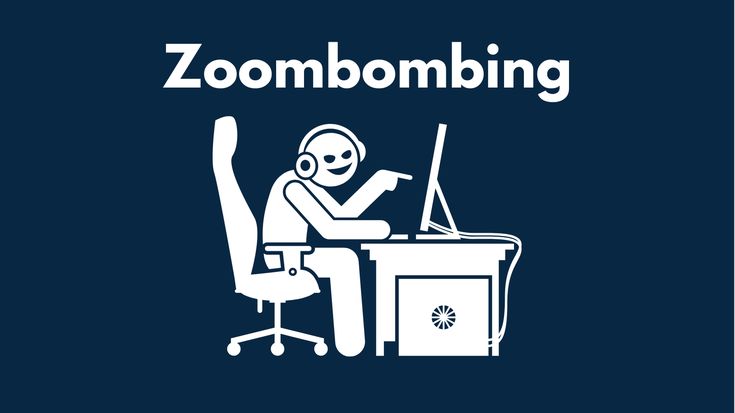
After helping dozens of organizations recover from Zoom bombing incidents and implementing prevention strategies across everything from Fortune 500 companies to small nonprofits, I’ve learned that preventing these attacks isn’t just about flipping a few security switches. It’s about understanding how attackers operate, implementing layered defenses, and building security awareness into your meeting culture.
The good news is that Zoom bombing is entirely preventable when you know what you’re doing. The bad news is that it requires more than just enabling a password; it requires a comprehensive approach to meeting security that starts before you even schedule your first meeting.
Understanding How Zoom Bombing Actually Works
Before diving into prevention strategies, it’s crucial to understand how these attacks typically unfold. Zoom bombers don’t just stumble into meetings by accident; they actively seek out vulnerable sessions through several common methods:

Meeting ID Scanning: Attackers use automated tools to try millions of potential meeting IDs, looking for active sessions without proper security controls. Personal Meeting IDs (PMIs) are particularly vulnerable because they’re often predictable patterns.
Social Engineering: Attackers pose as legitimate participants to gain access to meeting links, passwords, or registration information. They might impersonate students, customers, or colleagues to trick organizers into providing access.
Link Harvesting: Meeting links shared on social media, public websites, or unsecured documents are prime targets. Attackers actively monitor Twitter, LinkedIn, and other platforms for carelessly shared meeting information.
Password Cracking: Weak passwords like “123456” or “meeting” can be cracked within minutes using automated tools. Even seemingly clever passwords like “zoom2024” are easily guessable.
Insider Threats: Sometimes the threat comes from within disgruntled employees, students, or participants who share meeting access with malicious actors.
Understanding these attack vectors helps you build more effective defenses. Every prevention strategy should address at least one of these common attack methods.
The Foundation: Account-Level Security Settings
Your first line of defense happens before you even schedule a meeting. These account-level settings create a security baseline that applies to all your meetings.
Enable Waiting Rooms by Default: In your Zoom web portal, go to Settings → Meeting → Security, and enable “Waiting Room” for all meetings. This forces every participant to wait for host approval before joining, giving you control over who enters your meetings.
Require Meeting Passwords: Enable “Require a passcode for meetings” in your account settings. This should be mandatory for all meetings, not just external ones. Even if it’s just your weekly team standup, use a password.
Disable Join Before Host: Turn off “Allow participants to join before host” in your meeting settings. This prevents people from gathering in your meeting room before you arrive to moderate. It also prevents scenarios where attackers gain access and then play host when you arrive.
Set Authentication Requirements: For organizations, enable “Only authenticated users can join meetings” and specify which domains or authentication methods are allowed. This prevents anyone without proper credentials from joining, even if they have the meeting link and password.
Configure Screen Sharing Restrictions: Set screen sharing to “Host Only” by default. Participants can request permission when needed, but this prevents attackers from immediately sharing inappropriate content when they join.
Meeting-Specific Security Configurations
Each meeting type requires different security approaches. A public webinar needs different protections than a confidential board meeting.
High-Security Meetings (Confidential, Executive, Legal)
- Use registration with manual approval
- Enable waiting rooms with personalized screening
- Require authentication from specific domains
- Disable chat, file sharing, and annotation
- Use unique, complex passwords that are never reused
- Enable end-to-end encryption when available
- Limit recording capabilities
Medium-Security Meetings (Client Calls, Team Meetings)
- Enable waiting rooms with automatic approval for known participants
- Use meeting passwords with moderate complexity
- Allow chat but monitor actively
- Restrict screen sharing to the host and designated presenters
- Use meeting registration for external participants
Public Events and Webinars
- Use Zoom Webinar instead of Zoom Meeting for large audiences
- Enable registration with email verification
- Use Q&A instead of open chat
- Disable participant video and audio by default
- Have multiple moderators monitoring the session
- Prepare to lock the meeting if disruptions occur
Advanced Prevention Techniques
Meeting ID Strategy: Never use your Personal Meeting ID (PMI) for anything other than informal, internal meetings with trusted colleagues. For all other meetings, use randomly generated meeting IDs that are only used once. This makes it impossible for attackers to predict or reuse meeting access.
Time-Based Access Control: Schedule meetings to start exactly when you need them, not 30 minutes early “just in case.” The longer a meeting room sits open, the more opportunities attackers have to find and exploit it.
Registration Workflows: For any meeting with external participants, use registration. This allows you to:
- Verify participant identities before the meeting
- Send meeting access information only to approved participants
- Track who should be in the meeting
- Revoke access if needed
Geographic Restrictions: If your meeting participants are all from specific countries or regions, enable geographic restrictions to block access from unexpected locations. This won’t stop all attacks, but it adds another layer of defense.
Multi-Factor Authentication: Require participants to authenticate through your organization’s single sign-on (SSO) system or use email verification for registration. This makes it much harder for attackers to gain access using fake identities.
The Human Element: Building Security Awareness
Technology alone won’t prevent Zoom bombing; you need to build security awareness among your participants and colleagues.
Educate Your Team
- Train regular meeting hosts on proper security settings
- Create simple checklists for different meeting types
- Share real examples of what can go wrong when security is neglected
- Make security settings part of your standard meeting preparation process
Participant Guidelines
- Provide clear instructions on how to join meetings securely
- Explain why certain security measures are in place
- Give participants guidance on what to do if they witness disruptive behavior
- Create a culture where security is everyone’s responsibility
Communication Security
- Never share meeting links on social media or public websites
- Use secure channels for distributing meeting information
- Regularly change passwords for recurring meetings
- Be cautious about forwarding meeting invitations to people outside your organization
Monitoring and Response During Meetings
Even with perfect prevention, you need to be prepared to respond quickly if an attack occurs.
Active Monitoring
- Regularly check the participants’ list during meetings
- Monitor chat activity for suspicious messages or links
- Watch for unexpected screen sharing or annotation activity
- Pay attention to participant behavior and audio/video feeds
Rapid Response Procedures
- Immediate Actions: Mute all participants, disable screen sharing, and lock the meeting
- Participant Management: Remove suspicious participants, enable waiting room if not already active
- Communication: Briefly explain what happened to legitimate participants
- Documentation: Record details of the incident for future prevention
- Follow-up: Review security settings and update procedures based on lessons learned
Emergency Meeting Shutdown: If an attack is severe and you can’t regain control:
- End the meeting immediately
- Start a new meeting with different credentials
- Contact participants through alternative channels with new meeting information
- Document the incident for reporting and analysis
Technical Tools and Integrations
Single Sign-On (SSO) Integration: If your organization uses SSO, integrate it with Zoom to ensure only authenticated users can access meetings. This dramatically reduces the risk of unauthorized access.
Calendar Integration Security: When using calendar integrations, ensure that meeting details aren’t accidentally shared with unintended recipients. Review calendar permissions and sharing settings regularly.
Mobile Device Management: For organizations where employees join meetings from mobile devices, implement mobile device management (MDM) solutions to ensure devices meet security standards.
Network Security: Consider requiring participants to connect through your organization’s VPN for highly sensitive meetings. This adds another layer of authentication and access control.
Industry-Specific Considerations
Healthcare Organizations
- Ensure HIPAA compliance in all meeting settings
- Use end-to-end encryption for patient discussions
- Implement strict access controls for medical consultations
- Consider specialized healthcare video platforms for sensitive patient interactions
Educational Institutions
- Protect student privacy through proper access controls
- Use waiting rooms for all classes with external participants
- Implement age-appropriate security measures
- Train educators on recognizing and responding to disruptions
Financial Services
- Meet regulatory requirements for client communications
- Use encryption for all financial discussions
- Implement strict identity verification for client meetings
- Maintain detailed logs of meeting access and participation
Legal Professionals
- Protect attorney-client privilege through proper security settings
- Use end-to-end encryption for confidential discussions
- Implement strict access controls for sensitive legal matters
- Consider specialized legal video platforms for highly confidential meetings
Building a Comprehensive Security Program
Policy Development: Create written policies that specify:
- Required security settings for different meeting types
- Procedures for handling security incidents
- Guidelines for sharing meeting information
- Training requirements for meeting hosts
Regular Security Audits
- Review account-level security settings quarterly
- Test meeting security configurations regularly
- Analyze security incidents to identify patterns and improvements
- Update security procedures based on new threats and Zoom features
Incident Response Planning
- Develop clear procedures for handling security incidents
- Designate specific roles and responsibilities
- Create communication templates for notifying participants about security issues
- Establish relationships with Zoom support for serious incidents
Training and Awareness Programs
- Conduct regular training sessions for meeting hosts
- Create simple reference guides for common security tasks
- Share lessons learned from security incidents
- Recognize and reward good security practices
The Future of Meeting Security
As video conferencing continues to evolve, so do the threats. Attackers are becoming more sophisticated, using AI tools to create more convincing social engineering attacks and automated systems to find vulnerable meetings more efficiently.
Emerging Threats
- AI-powered social engineering attacks
- Deepfake technology used in video calls
- More sophisticated password cracking tools
- Coordinated attacks targeting specific organizations or industries
Evolving Defenses
- Biometric authentication for meeting access
- AI-powered threat detection in meetings
- Blockchain-based identity verification
- Enhanced encryption and privacy features
Measuring Security Effectiveness
Key Metrics to Track
- Number of unauthorized access attempts
- Time to detect and respond to security incidents
- Participant compliance with security procedures
- Frequency of security setting updates and reviews
Regular Assessment
- Survey participants about their security awareness and concerns
- Test security procedures through simulated attacks
- Review security logs and incident reports
- Benchmark your security practices against industry standards
Creating a Security-First Culture
The most effective Zoom bombing prevention isn’t just about technology; it’s about creating a culture where security is everyone’s responsibility. When participants understand why security measures exist and how to use them properly, they become your best defense against attacks.
Leadership Commitment
- Demonstrate that security is a priority at all organizational levels
- Provide resources and support for implementing security measures
- Recognize and reward good security practices
- Learn from security incidents without assigning blame
Continuous Improvement
- Stay informed about new threats and security features
- Regularly update security procedures based on lessons learned
- Encourage feedback from participants about security measures
- Adapt security practices as your organization’s needs change
Remember: Zoom bombing is not just a technical problem; it’s a human problem that requires human solutions. The best security systems are those that are understood, accepted, and actively supported by the people who use them. When you combine robust technical defenses with strong security awareness and clear procedures, you create an environment where Zoom bombing becomes not just difficult, but practically impossible.
The goal isn’t to create a fortress that’s difficult for legitimate participants to access; it’s to create a secure environment that feels natural and welcoming to authorized users while being impenetrable to malicious actors. With the right approach, you can have both security and usability, protecting your meetings while maintaining the collaborative spirit that makes video conferencing valuable in the first place.