In the world of web hosting and remote access, RDP (Remote Desktop Protocol) and VPS (Virtual Private Server) are two popular terms. Each offers unique advantages and serves different purposes. RDP allows users to remotely control a Windows desktop environment, making it ideal for remote work, IT support, and accessing specific software from anywhere. On the other hand, VPS provides a virtualized server environment with dedicated resources, making it perfect for hosting websites, running applications, and creating development environments.
Understanding their differences is important for choosing the right solution for your needs. RDP is simple to set up and cost-effective for basic remote access, while VPS offers more flexibility, scalability, and control over server configurations. In this blog post, we’ll break down RDP and VPS in detail, comparing their features, benefits, and use cases. This will help you make an informed decision about which solution is best suited for your specific requirements.
What is RDP Hosting?
Remote Desktop Protocol (RDP) is a proprietary protocol developed by Microsoft that allows users to connect to another computer over a network connection. Essentially, RDP provides remote access to a Windows computer, enabling users to control it as if they were physically present. This is particularly useful for businesses that need to provide employees with remote access to their work computers or for IT professionals managing multiple servers.
What is VPS Hosting?
A Virtual Private Server (VPS) is a virtualized server that mimics a dedicated server within a larger physical server. VPS hosting offers the performance and control of a dedicated server at a lower cost. Each VPS operates independently, with its own operating system, resources, and configurations. This makes VPS an ideal solution for hosting websites, running applications, or creating development environments.
https://nestnepal.com/blog/windows-vps-hosting/
RDP vs VPS Hosting: Key Differences
Here are the key differences between RDP and VPS Hosting which is compared based on different categories:
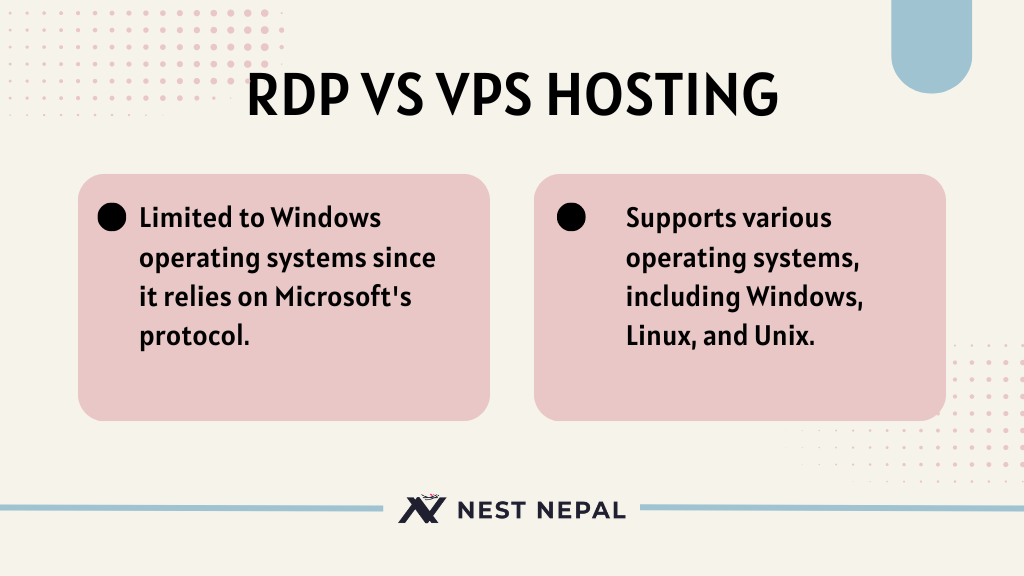
1. Purpose and Use Cases
- RDP Hosting: Primarily used for remote access to a desktop environment. Ideal for remote work, IT support, and scenarios where users need to access a specific Windows environment.
- VPS Hosting: Designed for hosting websites, applications, databases, and development environments. Suitable for businesses needing scalable and flexible hosting solutions.
2. Operating System
- RDP Hosting: Limited to Windows operating systems since it relies on Microsoft’s protocol.
- VPS Hosting: Supports various operating systems, including Windows, Linux, and Unix. This flexibility allows users to choose the OS that best fits their needs.
3. Resource Allocation
- RDP Hosting: Resources are shared among users, which can lead to performance issues if multiple users are active simultaneously.
- VPS Hosting: Provides dedicated resources such as CPU, RAM, and storage, ensuring consistent performance regardless of other users’ activities.
4. Control and Customization
- RDP Hosting: Limited control over the server environment. Users can control the desktop interface but have restricted access to underlying server configurations.
- VPS Hosting: Full control over the server, including root access. Users can install software, configure settings, and customize the server environment to their needs.
RDP vs VPS: Which one is better?
The choice between VPS and RDP depends on your specific requirements:
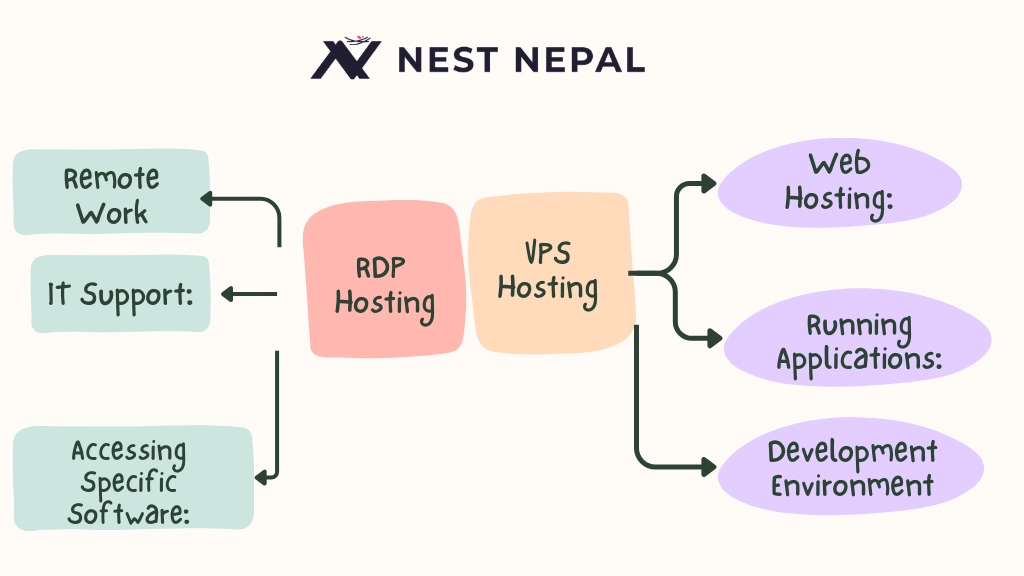
Choose RDP if you need remote access to a Windows desktop environment for tasks like:
- Remote Work: Access your work computer from anywhere, using all applications and files remotely.
- IT Support: Provide remote assistance, troubleshoot issues, install software, and perform maintenance tasks.
- Accessing Specific Software: Use software available or licensed only on your office computers.
Choose VPS if you need a flexible, scalable hosting solution for:
- Web Hosting: Host websites with dedicated resources for better performance and stability.
- Running Applications: Run content management systems, e-commerce platforms, or custom applications with the necessary resources and control.
- Development Environments: Create isolated environments for testing and development without interference from other users.
Conclusion
In summary, both RDP and VPS have their unique strengths and are tailored for different purposes. RDP is excellent for remote desktop access to Windows environments, making it ideal for remote work and IT support. On the other hand, VPS offers a robust hosting solution with dedicated resources and greater control, making it suitable for a wide range of applications and websites.
At Nest Nepal Hosting Company, we provide both RDP and VPS hosting solutions to cater to your specific needs. Whether you require seamless remote access or a powerful hosting environment, our expert team is here to assist you in choosing the best option. Contact us today to learn more about our hosting services and how we can help you achieve your goals.
Frequently Asked Questions
Can I use VPS as RDP?
Yes, you can use a VPS as an RDP by installing a remote desktop software on the VPS. This allows you to access and control the VPS remotely, similar to using RDP. However, this setup requires a VPS with a Windows operating system and appropriate configuration.
What is the difference between RDP and a dedicated server?
RDP provides remote access to a Windows desktop environment, typically on a shared server. In contrast, a dedicated server offers an entire physical server dedicated to a single user or organization, providing complete control over the hardware and software without sharing resources.
What is the difference between VPS and RDP on Reddit?
On Reddit, users often discuss the differences between VPS and RDP in terms of flexibility, control, and use cases. VPS is generally favored for its versatility and dedicated resources, while RDP is preferred for specific remote desktop access needs. The consensus is that VPS offers more customization and scalability compared to RDP.
VPS vs RDP: Which is better?
The answer depends on your needs. If you need remote access to a Windows environment, RDP is better suited. For hosting websites, applications, or needing more control and scalability, VPS is the better option.
Learn more about What is VPS Hosting? Everything you need to know!