Introduction
When you make changes to your domain’s DNS settings – whether it’s pointing to a new hosting provider, switching to a different mail server, or updating your website’s IP address – you might notice that these changes don’t take effect immediately. This delay is due to a phenomenon known as DNS propagation. In this blog, we’ll dive deep into why DNS propagation takes time, what it involves, and what users in Nepal should expect when making DNS changes.
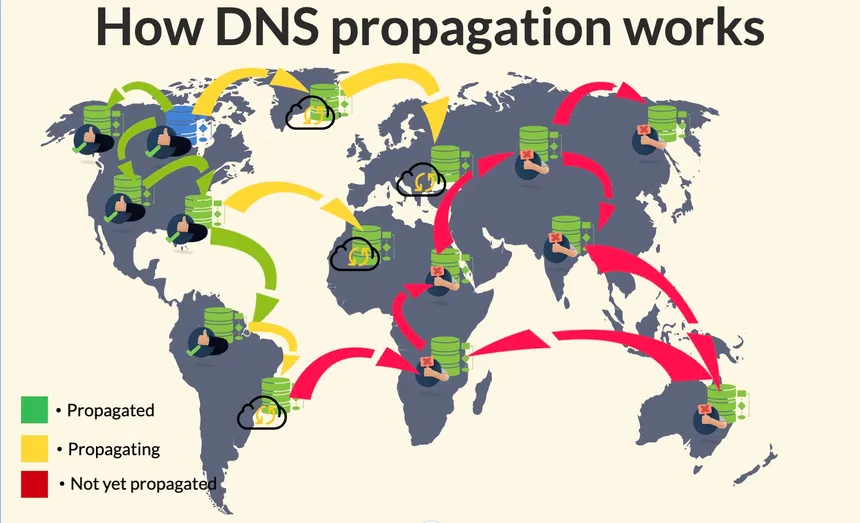
What Is DNS Propagation?
Before understanding why DNS propagation takes time, it’s crucial to know what DNS is and how it works. DNS (Domain Name System) is essentially the Internet’s phonebook. When you type a website address (like [www.example.com](http://www.example.com)) into your browser, DNS translates that domain name into an IP address (like 192.168.1.1) so that your browser knows where to go.
When you change DNS settings – for example, when you point your domain to a new hosting provider or update your mail server – the new information needs to be updated across all DNS servers globally. This process of updating and distributing the new DNS information is what we refer to as DNS propagation.
Why Does DNS Propagation Take Time?
1. Caching Mechanism of DNS Servers
DNS servers cache DNS records for a set time, which is specified by the Time to Live (TTL) value. TTL determines how long a DNS record is stored in a cache before the DNS server checks for an updated record. If the TTL value is set to 24 hours, for example, DNS servers will cache the record for that period before requesting the latest version.
As a result, when you make changes to your DNS records, it may take up to 24 hours (or longer) for all DNS servers around the world to update and propagate the new information. The higher the TTL, the longer it takes for changes to take effect.
2. Global Distribution of DNS Servers
There are thousands of DNS servers distributed worldwide that handle DNS requests for users across different geographic locations. When you change your DNS records, it takes time for each of these servers to update their records. The time it takes for your DNS changes to reach all corners of the globe is what we call propagation time.
3. ISP-Specific Propagation Times
Some Internet Service Providers (ISPs) have their own DNS servers that cache DNS records for extended periods. These servers may not update the DNS records immediately, which means that users accessing your website from certain ISPs might not see the changes right away. In some cases, it could take up to 48 hours or even longer for ISPs to fully propagate the new DNS records.
What Users in Nepal Should Expect
For users in Nepal, DNS propagation can be influenced by a few local factors:
1. Local ISPs and Propagation Delays
Nepal has several ISPs, including WorldLink, Classic Tech, and Vianet, among others. The propagation time can vary depending on how frequently these ISPs update their DNS caches. In some cases, users may experience delays due to the caching policies set by their local ISPs.
If you’re based in Nepal and have recently updated your DNS settings, it’s not uncommon to experience propagation delays of 24 to 48 hours. Some users might start seeing the changes sooner, while others may need to wait a little longer.
2. Geographical Factors
Since DNS propagation is a global process, Nepal’s geographical location can also affect how quickly DNS updates reach servers in Nepal. DNS queries from countries closer to the data centers where your domain’s DNS information is stored may propagate faster than those from Nepal, which is farther away.
However, with the increasing number of local and regional DNS servers in Nepal, propagation times are gradually improving. Major ISPs in Nepal are actively working to improve the efficiency of DNS updates to reduce propagation time.
3. DNS Propagation Tools for Nepal
To help you track your DNS propagation status in real-time, you can use DNS propagation checkers. Some tools allow you to enter your domain name and check the propagation status from different locations around the world. For users in Nepal, tools like WhatsMyDNS or DNSChecker will help you verify if your changes have propagated locally.
How Long Does DNS Propagation Take?
On average, DNS propagation can take anywhere from a few minutes to 48 hours. However, the exact time depends on several factors, including:
* TTL (Time to Live) settings of the DNS records.
* The type of DNS record being updated (A record, CNAME, MX, etc.).
* The caching policies of ISPs and DNS servers.
* Geographical location relative to DNS servers.
For Nepalese users, as mentioned earlier, it’s realistic to expect a propagation time of 24 to 48 hours, but it can sometimes take longer for certain ISPs or regions within Nepal to catch up.
How to Speed Up DNS Propagation (If Possible)
While you can’t completely avoid DNS propagation delays, there are some steps you can take to speed up the process:
- Lower the TTL Before Making Changes: Before making DNS changes, you can lower the TTL value (to 300 seconds, for instance). This will reduce the time that DNS records are cached by DNS servers. After making the changes, increase the TTL back to its original value.
- Clear Your Local DNS Cache: If you’re not seeing the changes immediately, clear your browser and DNS cache. This forces your device to fetch the updated DNS information.
- Use a Reliable DNS Provider: Some DNS providers are faster at propagating updates than others. Consider using services like Cloudflare or Google DNS, which are known for their quick propagation times.
Conclusion
DNS propagation is a necessary process for updating domain settings, but it can be frustrating due to its time delays. Understanding how it works and what factors influence the propagation time can help you plan your changes accordingly. For users in Nepal, while DNS propagation might take a bit longer due to ISP caching and geographical factors, it’s important to remember that patience is key. With the right tools and knowledge, you can ensure that your changes will go live as smoothly as possible.
Now that you know how DNS propagation works, you can confidently manage your DNS settings and minimize the wait time for your domain updates.