The shift to remote work and digital interactions has fundamentally changed how we build and maintain communities. Whether you’re organizing a local tech meetup, running a book club, or hosting a large-scale conference, Zoom has become the go-to platform for bringing people together virtually. But there’s a significant difference between hopping on a quick work call and creating an engaging community experience that keeps people coming back.

After hosting dozens of virtual events and seeing what works (and what doesn’t), I’ve learned that successful virtual community building requires intentional planning, the right technical setup, and an understanding of how people interact in digital spaces. Let’s explore how to leverage Zoom effectively for creating meaningful virtual events and fostering genuine community connections.
Understanding the Virtual Community Landscape
Virtual events aren’t just in-person events moved online; they’re entirely different beasts. When someone joins a Zoom community meetup, they’re making a conscious choice to engage from their personal space, often while managing distractions, technical issues, and the inherent awkwardness of talking to a screen.
The most successful virtual communities understand that engagement drops off much faster online. People will leave a virtual event without the social pressure they’d feel walking out of a physical room. This means your content needs to be more engaging, your technical setup more reliable, and your community-building strategies more intentional.
Choosing the Right Zoom Plan for Your Community
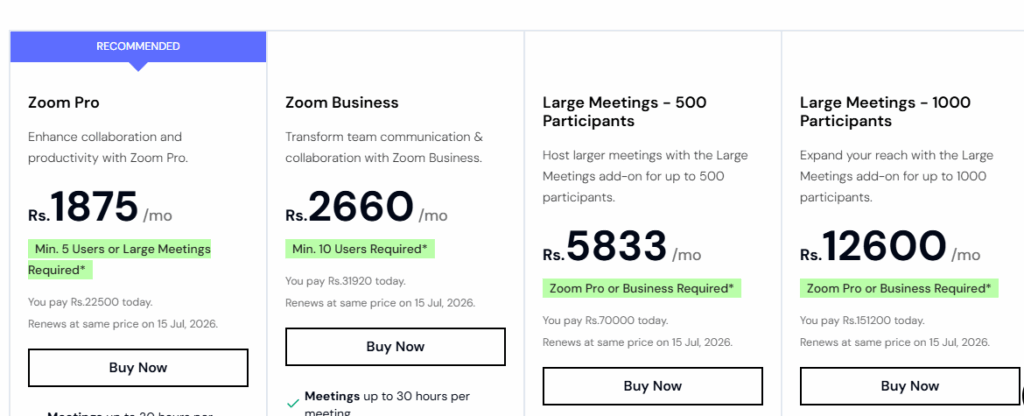
Not all Zoom plans are created equal when it comes to community events. Here’s what you need to consider:
Basic Plan Limitations: The free version caps meetings at 40 minutes with up to 100 participants. This works for small, informal meetups but isn’t viable for longer community events or larger groups.
Pro Plan Benefits: For $14.99/month, you get unlimited meeting duration and cloud recording essential features for community events. You can also create custom meeting IDs, which helps with branding and makes it easier for regular attendees to remember your link.
Business and Enterprise Plans: These become necessary when you’re running larger events (up to 500 participants) or need advanced features like dedicated customer success managers, company branding, and advanced admin controls.
For most community organizers, the Pro plan hits the sweet spot of functionality and affordability. The ability to record sessions and share them later is particularly valuable for building an archive of community content.
Technical Setup That Actually Works
Here’s where many community organizers stumble: they focus so much on content that they neglect the technical foundation. A poor technical experience can kill community engagement faster than boring content.
Audio Quality Is Everything: Invest in a decent USB microphone. Your laptop’s built-in mic might work for work calls, but community events demand better audio quality. I recommend the Audio-Technica ATR2100x-USB or Blue Yeti for most organizers.
Lighting and Video Setup: Position your camera at eye level and ensure you have good lighting on your face. A simple ring light or even a well-positioned desk lamp makes a huge difference. Remember, you’re not just a host, you’re the face of your community.
Internet Reliability: Use a wired connection whenever possible. If you must use WiFi, test your connection thoroughly and have a backup plan. Consider having a co-host who can take over if you experience technical difficulties.
Screen Sharing Optimization: If you’ll be sharing slides or demos, test everything beforehand. Use “Share Computer Sound” when sharing videos, and always ask if everyone can see your screen clearly before proceeding.
Creating Engaging Virtual Event Formats
The traditional “one person talks, everyone listens” format works poorly in virtual environments. Here are formats that engage virtual communities:
Interactive Workshops: Break your content into 10-15 minute segments with interactive elements. Use polls, breakout rooms, or collaborative tools like Miro or Figma to keep people engaged.
Panel Discussions with Audience Participation: Instead of just having panelists talk to each other, actively involve the audience through Q&A, polls, and chat discussions. Assign someone to monitor chat and bring audience questions to the panelists.
Lightning Talks: Five-minute presentations work incredibly well virtually. They’re long enough to share meaningful content but short enough to maintain attention. Create a signup system and encourage community members to present.
Virtual Networking Sessions: Use breakout rooms strategically. Create themed rooms (by industry, interest, or skill level) and rotate people through them. Give each room a specific discussion prompt to avoid awkward silence.
Show and Tell Sessions: These work particularly well for creative or technical communities. Have members share their work, with structured feedback sessions and discussion.
Mastering Zoom’s Community-Building Features
Zoom has several features specifically designed for community interaction that many organizers underutilize:
Breakout Rooms: These are crucial for community building. Create rooms of 3-5 people for more intimate discussions. Give each room a specific topic or question, and rotate people through different rooms throughout the event.
Polls and Reactions: Use polls to gauge audience sentiment, make decisions, or simply break up longer presentations. Encourage reactions (thumbs up, applause, etc.) to create a sense of shared experience.
Chat Moderation: Assign dedicated chat moderators who can answer questions, share links, and facilitate discussions. Pin important messages and use chat to share resources and follow-up information.
Waiting Rooms: For community events, use waiting rooms to create anticipation and ensure only registered attendees join. This also gives you a chance to personally welcome each participant.
Recording and Transcription: Record sessions for members who can’t attend live, but be transparent about recording and get consent. Zoom’s automatic transcription feature helps create searchable content archives.
Building Consistent Community Engagement
One-off events don’t build communities; consistency does. Here’s how to create ongoing engagement:
Regular Schedule: Host events at the same time and day each week or month. Consistency helps people plan and creates anticipation.
Member Spotlights: Regularly feature community members, their work, or their expertise. This creates investment and gives people a reason to stay engaged.
Follow-up Content: Share recordings, resources, and discussion summaries after each event. Create a dedicated Slack channel, Discord server, or email list for ongoing conversation.
Feedback Loops: Regularly survey your community about what’s working and what isn’t. Use this feedback to iterate and improve your events.
Managing Virtual Event Logistics
The operational side of virtual events requires different skills from in-person events:
Registration and Communication: Use tools like Eventbrite, Meetup, or even Google Forms for registration. Send reminder emails with clear joining instructions and any preparation materials.
Pre-event Testing: Always do a tech check with presenters beforehand. Test screen sharing, audio levels, and any interactive elements you plan to use.
During the Event: Have a clear run-of-show document. Assign roles (host, chat moderator, technical support) and ensure everyone knows their responsibilities.
Handling Technical Issues: Have a backup plan for common problems. Know how to quickly mute disruptive participants, handle screen sharing issues, and restart if necessary.
Measuring Success and Community Health
Virtual communities require different metrics than traditional events:
Engagement Metrics: Track not just attendance but active participation. Monitor chat activity, poll responses, and breakout room engagement.
Retention Rates: How many people return to subsequent events? This is a key indicator of community health.
Content Consumption: If you’re recording events, track viewing patterns. Are people watching the full recordings? Which segments get the most engagement?
Community Growth: Track how your community grows over time and identify what drives new member acquisition.
Common Pitfalls and How to Avoid Them
Over-reliance on Technology: While Zoom’s features are powerful, don’t let them overshadow good content and genuine community building. Technology should enhance, not replace, human connection.
Ignoring Time Zones: If your community spans multiple time zones, rotate meeting times or offer multiple sessions. Consider asynchronous elements like recorded presentations with live Q&A sessions.
Lack of Moderation: Virtual events can quickly become chaotic without proper moderation. Establish clear guidelines and enforce them consistently.
Forgetting the Social Element: Don’t Jump Straight into Content. Allow time for informal chatting, checking in with regulars, and welcoming newcomers.
The Future of Virtual Community Building

As virtual events become more sophisticated, we’re seeing interesting hybrid approaches emerge. Some communities are experimenting with virtual reality meetups, gamified events, and AI-powered networking. However, the fundamentals remain the same: successful virtual communities prioritize genuine human connection over flashy technology.
The key to successful virtual community building on Zoom isn’t mastering every feature; it’s understanding how to create genuine connections in a digital space. Focus on consistency, engagement, and providing real value to your community members. When you get those fundamentals right, the technology becomes a powerful tool for building something meaningful.
Virtual events and community meetups aren’t just a temporary response to changing circumstances; they’re a permanent part of how we build and maintain communities. By thoughtfully leveraging Zoom’s capabilities while maintaining a focus on human connection, you can create virtual communities that are just as engaging and valuable as their in-person counterparts.