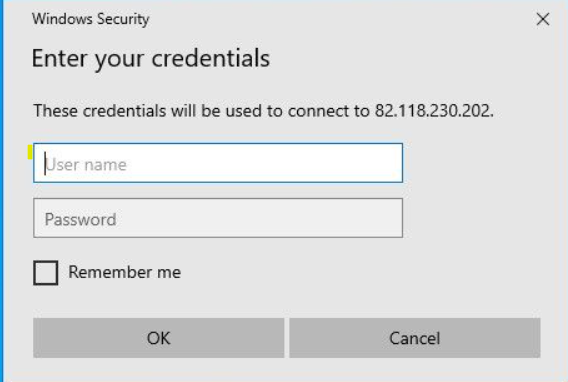Over 70% of businesses today rely on remote access solutions like Remote Desktop Protocol (RDP) to manage their computers and servers from anywhere in the world. At Nest Nepal, we recognize the importance of secure remote access for businesses and individuals alike.
That’s why we offer Windows VPS hosting, which allows you to use RDP to connect to your server as if you were sitting right in front of it. This solution is perfect for remote work, IT administration, and more, giving you the flexibility and control you need to succeed.
What is RDP Hosting?
RDP hosting is a service that allows users to connect to a remote server or computer using the Remote Desktop Protocol. Developed by Microsoft, RDP enables a graphical interface that lets users interact with a remote machine as if sitting right in front of it. This service particularly benefits businesses that require secure, remote access to a server’s resources.
You can do the following things with RDP:
- Access Your Server Remotely: You can work on your server from any location using your device, whether it’s a desktop, laptop, tablet, or smartphone.
- Run Applications and Manage Files: Use and manage applications installed on the remote server just like you would on your local computer.
- Secure Connections: Your data is protected and privacy is maintained with encrypted connections so that your information is secured.
How Does RDP Hosting Work?
RDP hosting works by creating a secure connection between your local device and a remote server. Here’s what you need for an RDP connection:
- An RDP Server: This is the Windows PC or server you want to access remotely. At Nest Nepal, our Windows VPS hosting acts as the RDP server, providing a powerful and secure environment for your remote desktop needs.
- An RDP Client: This is the device you use to control the remote server. You can install an RDP client app on your computer, tablet, or smartphone to connect to the RDP server.
When you connect to an RDP server, the server sends its display to your device, and your keyboard and mouse inputs are sent back to the server. This allows you to control the server just like a local computer.
Benefits of RDP Hosting
RDP hosting offers numerous benefits for businesses and individuals, making it a popular choice for remote desktop access:
- Remote Access: Easily access your server or computer from any location, allowing for flexible work arrangements and remote IT support.
- Dedicated Resources: Unlike shared hosting, RDP hosting often provides dedicated resources such as CPU, RAM, and storage, ensuring better performance and reliability.
- Full Control: With RDP hosting, you have administrative access to the server, allowing you to install software, manage files, and customize the server environment.
- Enhanced Security: RDP connections are encrypted, providing a secure connection between the user and the server. At Nest Nepal, we ensure our Windows VPS hosting comes with robust security measures, including DDoS protection and regular security updates.
RDP Hosting vs. Windows VPS Hosting: What’s the Difference?
While RDP hosting and Windows VPS hosting are closely related, there are some differences:
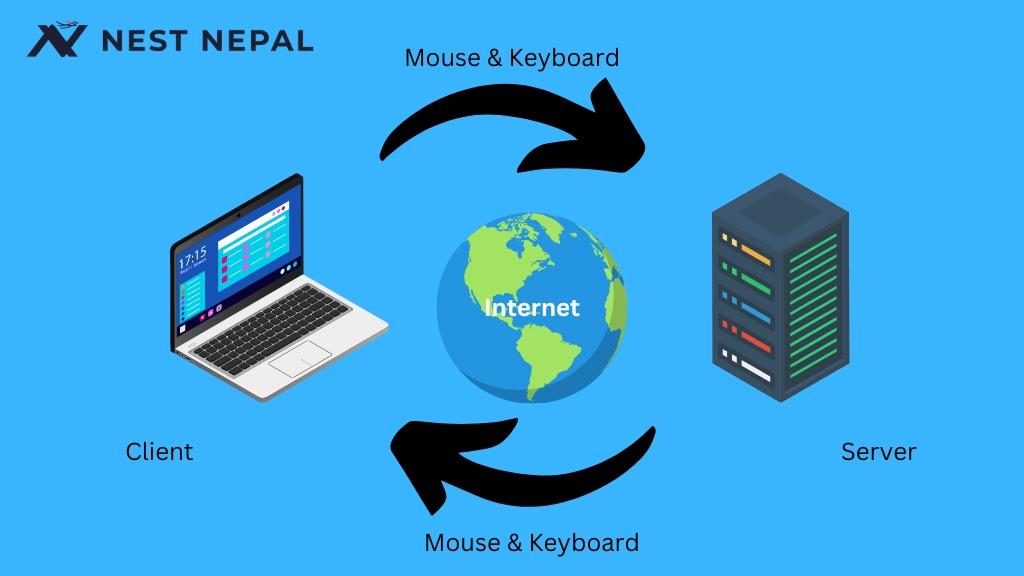
- RDP Hosting: Primarily focused on providing remote desktop access. It’s an excellent choice for users who need to access a desktop environment remotely but do not need the full control provided by a VPS.
- Windows VPS Hosting: Provides a virtualized server environment with dedicated resources. Users can install any operating system and run any software, making it highly customizable. At Nest Nepal, our Windows VPS hosting plans offer the flexibility of RDP access along with full server control and dedicated resources.
How to Connect to RDP Using Nest Nepal Windows VPS
If you’re interested in using RDP with our Windows VPS hosting, here’s how you can get started.
Step 1: Purchase a Windows VPS Hosting Plan
- Choose a Plan: Visit the Nest Nepal website and select a Windows VPS hosting plan that meets your needs. You can choose from various plans based on your required resources like CPU, RAM, and storage.
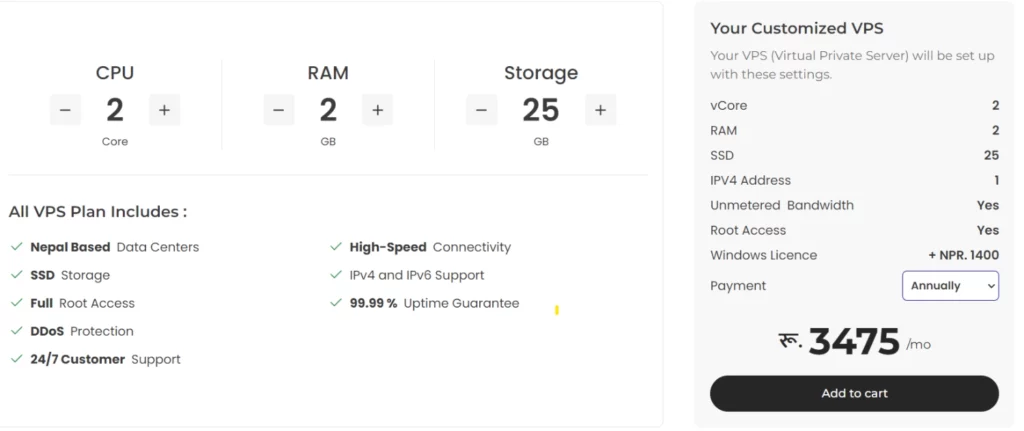
- Set Up Your VPS: After purchasing a plan, you will receive an email with your VPS details, including the IP address, username, and password.
Step 2: Enable Remote Desktop on Your VPS
- Access Your VPS: Log in to your VPS using the provided credentials via a VPS management console or another remote access method.
- Enable Remote Desktop:
- Open the Start Menu and search for “Settings.”
- Go to System > Remote Desktop.
- Toggle the “Enable Remote Desktop” switch to On.
- Confirm your choice by clicking “Confirm.”
Step 3: Connect to Your VPS Using RDP
- Open Remote Desktop Connection:
On your local Windows computer, click the Start Menu and type “Remote Desktop Connection” or “mstsc” and press Enter.
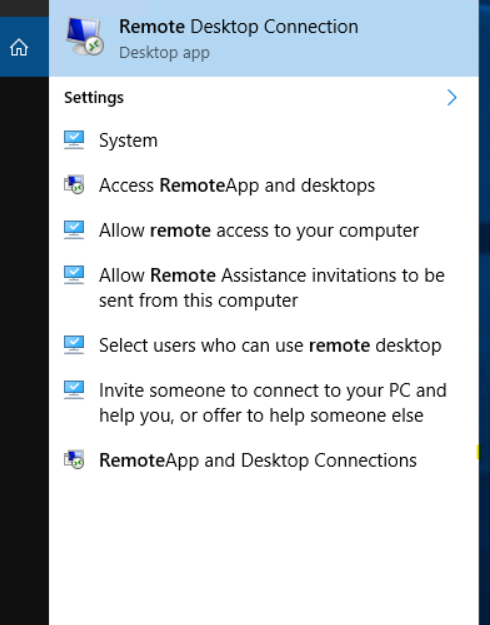
- Enter Your VPS Details:
In the Remote Desktop Connection window, enter the IP address of your Windows VPS that you received from Nest Nepal.
Click on “Show Options” to expand the settings.
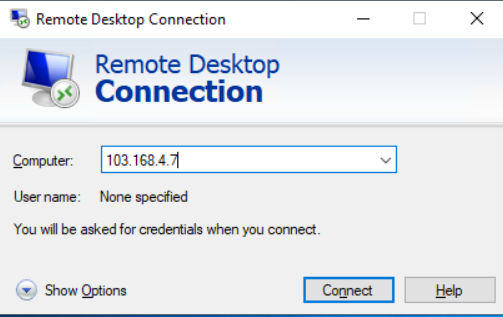
- Enter Credentials:

In the “Username” field, enter the username provided by Nest Nepal.
Click “Connect.” A prompt will appear asking for your password.
Enter the password provided by Nest Nepal and click “OK.” - Trust the Certificate:
If a warning about the remote desktop connection certificate appears, check the box for “Don’t ask me again for connections to this computer” and click “Yes.”
Step 4: Start Using Your Remote Desktop
Once connected, you will see the desktop of your Windows VPS. You can now use it as if you were sitting in front of a physical machine, with full access to install software, manage files, and run applications.
Why Choose Nest Nepal for RDP and Windows VPS Hosting?
Nest Nepal offers robust Windows VPS hosting solutions that are ideal for users needing reliable and flexible remote desktop access. Here’s why our Windows VPS hosting is a perfect match for RDP users:

- High Performance: Our Windows VPS hosting plans use high-performance hardware to ensure fast and reliable access, even when using RDP.
- Complete Control: With full root access, you have the freedom to install and configure any software or settings on your VPS, making it an ideal choice for those who need more than just remote desktop access.
- 24/7 Support: Our expert support team is available around the clock to assist you with any issues or questions about your RDP or Windows VPS hosting.
- Customizable Plans: Whether you’re starting out or need advanced resources, Nest Nepal offers a range of Windows VPS hosting plans to suit your needs.
- Local Data Centers: With data centers based in Nepal, we offer low latency and fast connectivity, perfect for businesses and individuals in the region.
Conclusion
RDP hosting offers a versatile solution for those needing remote access to a desktop environment. With Nest Nepal’s Windows VPS hosting, you get a powerful server environment with the added convenience of remote desktop access.
Whether you’re a business professional, IT administrator, or remote worker, Nest Nepal provides reliable and secure hosting solutions tailored to your needs. Explore our Windows VPS hosting plans today and take advantage of our powerful and flexible hosting services!
Looking for more ways to enhance your business communication? Check out Bitmoro, the best bulk SMS service provider, for reliable and efficient SMS solutions tailored to your needs.
Learn more about Best Web Hosting in Nepal: Why should you choose Nest Nepal.