How to Talk to Tech Support (and Actually Get Your Issue Fixed)
Introduction
Technical issues can strike when you least expect them—whether your email suddenly stops working, your website goes down, or your server throws errors. In those moments, your first instinct might be to panic or vent your frustration. But here’s the truth: the way you approach tech support can make a huge difference in how quickly things get resolved.
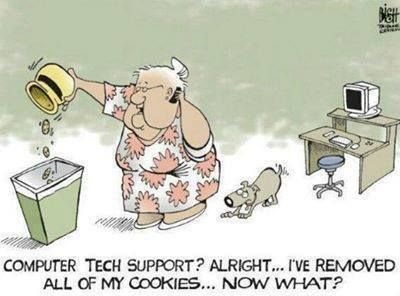
Instead of yelling into the void or sending vague complaints, approach support like a partner. When you’re calm, prepared, and clear, your issues tend to get fixed faster. This guide will walk you through how to communicate with tech support effectively so that you get timely and helpful solutions.
1. Clearly Identify the Problem Before Contacting Tech Support
Before reaching out to support, take a few moments to understand what’s actually going wrong. Clarity at this stage saves everyone time.
Ask yourself:
-
What exactly isn’t functioning?
-
When did the issue begin?
-
Can the issue be consistently reproduced?
Example:
❌ “My site is broken.”
✅ “Since 8:00 AM today, my WordPress site (example.com) has been displaying a 500 Internal Server Error when accessing wp-admin.”
The more precise you are when reporting your issue to tech support, the faster they’ll be able to isolate and solve the problem.
2. Add Screenshots and Error Logs for Context
Your words are helpful, but visuals and logs speak volumes. When you provide these alongside your explanation, you empower support agents to act quickly and confidently.
What to include:
-
A full-screen screenshot of the issue (not just the error box).
-
Any server or cPanel logs that highlight the problem?
-
Recent changes: plugin installs, theme updates, DNS edits, etc.
Remember, tech support thrives on context. The more you offer, the less back-and-forth you’ll face.
3. Stay Calm, Be Polite, and Focus on the Facts
We get it—tech issues can ruin your day. But keeping your cool will help you more than any angry message ever could.
Here’s why:
-
Tech support agents are real people (often juggling many tickets at once).
-
Courteous, focused messages get prioritized over emotional rants.
-
Clear communication leads to faster understanding and quicker solutions.
Try something like:
“Hi, I’m experiencing an error on my domain (example.com) when trying to log into the admin area. I’ve attached a screenshot and log for review. Could you please check?”
Professional and polite always wins.
4. Share All Relevant Details Upfront
Avoid unnecessary delays by giving support everything they need from the start. You don’t want to go through three follow-up emails just to provide your domain name or account ID.
Checklist:
-
Domain name or hosting username.
-
Exact steps that lead to the problem.
-
Any troubleshooting actions you’ve already taken?
-
Browser/device/server details.
-
Time zone references (when applicable).
Giving tech support the full picture at once increases your chances of a one-reply solution.
5. Know What Tech Support Covers (and What They Don’t)
Your hosting or service plan defines what’s within support’s responsibility. Knowing this helps you avoid asking for things they can’t (or aren’t supposed to) do.
Some common limits:
-
Basic tech support may not troubleshoot third-party plugins or write custom code.
-
Email delivery issues might be DNS-related, not server-related.
-
Providers won’t redesign your website—only ensure their platform is working correctly.
Clarifying what’s in scope keeps your expectations aligned and avoids wasted effort on both sides.
6. Prepare for a Back-and-Forth Process
Few technical issues are solved in one reply. Often, tech support will propose a solution or request additional info—and wait for your response before proceeding.
Be ready to:
-
Respond with requested access credentials or test results.
-
Try the steps they suggest and report back.
-
Follow along for a few exchanges until the issue is resolved.
Quick replies from your side can dramatically shorten the total resolution time.
7. Keep Your Ticket Organized (One Issue, One Thread)
Multiple tickets for the same problem confuse support teams and cause duplication. Stick to one thread for each problem and use the same communication channel when following up.
Pro tips:
-
Reference your existing ticket number if following up elsewhere.
-
Avoid mixing issues across threads (e.g., don’t report a billing error in a hosting issue ticket).
Organized communication helps tech support focus on solving, not sorting.
8. Be Open to Alternative Fixes
Sometimes the root cause of your problem isn’t what you expect. A contact form might not be broken—it could be a reCAPTCHA misconfiguration. A loading issue might relate to DNS caching, not your server.
Let support guide the process:
-
Trust their diagnosis.
-
Try the solutions, even if they seem unrelated at first.
-
Understand that resolution might involve multiple small steps.
You contacted tech support for their expertise—let them use it.
9. Express Gratitude When the Issue is Resolved
A simple “thank you” goes a long way. Tech support teams often work under pressure, handling tough queries back-to-back. A kind word makes their day, and makes you a more memorable client.
Say something like:
“Thanks for helping me resolve this so quickly. Much appreciated!”
Not only is it the right thing to do, but it also builds rapport for future interactions.
Conclusion: Partner With Support to Solve Issues Faster
The truth is, tech support isn’t your enemy—it’s your lifeline when things go wrong. By being respectful, detailed, and easy to work with, you’ll get faster, better help. It also helps you stand out as someone they enjoy assisting.
So the next time you run into a technical problem, don’t panic. Take a deep breath, prepare your information, and reach out like a professional. You’ll be surprised at how effective that approach can be.
TL;DR – Tech Support Success Checklist
-
✅ Be clear about the issue before contacting tech support.
-
✅ Provide screenshots, logs, and relevant information upfront.
-
✅ Keep communication polite, specific, and focused.
-
✅ Stick to one ticket per issue to avoid confusion.
-
✅ Respond quickly and stay open to unexpected solutions.
-
✅ Know what your support team can and can’t do.
-
✅ Say thank you—it always helps.