So there I was, sipping my morning tea and checking emails, when I got this panicked call from one of my clients. “My website just stopped working!” she said. “I can’t upload anything, my contact forms aren’t working, and my hosting company is saying something about eye-nodes? What the hell is an eye-node?”
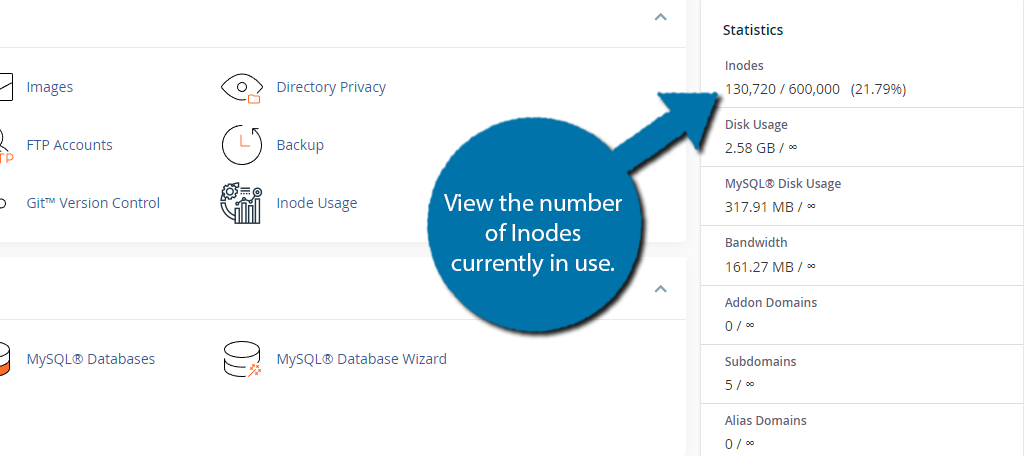
That was my introduction to one of the most frustrating, least understood problems in shared hosting. And if you’ve never heard of inodes before, buckle up – because this invisible limit might be the reason your website has been acting weird lately.
So, What Is This Inode Thing?
Let me explain this without getting too technical. Think of your hosting account like a massive filing cabinet. Every single file on your server – every image, every email, every tiny configuration file, even empty folders – gets its index card in this filing cabinet. That index card is called an inode.
The inode doesn’t care how big your file is. A 10MB video and a 1KB text file both use exactly one inode. It’s purely about the count of files and folders, not their size.
Here’s where it gets interesting (and annoying): most shared hosting providers put a hard limit on how many index cards – sorry, inodes – you can have. Usually somewhere between 50,000 and 200,000. Hit that limit, and boom – you can’t create any new files, even if you have tons of disk space left.
I learned this the hard way with that panicked client. She had been running a photography website for three years, uploading hundreds of images each month. WordPress, being the helpful system it is, was creating multiple thumbnail sizes for each image. What started as one photo became five or six files. Multiply that by thousands of images over three years, add in all the email files, cache files, and random system files that accumulate, and she hit her 50,000 inode limit without even realizing it was a thing.
Why Hosting Companies Do This to Us

Before you start cursing your hosting provider, let me explain their side of this. Shared hosting is basically like living in an apartment building. If one tenant decides to hoard newspapers until their apartment is packed floor to ceiling, it affects everyone else in the building.
On a server level, having too many files slows down everything. File system checks take longer, backups become sluggish, and the server’s performance degrades for everyone sharing that hardware. So, hosting companies set these limits to keep things fair and functional.
The typical limits I see are:
- Budget shared hosting: 50,000-100,000 inodes
- Mid-tier shared hosting: 100,000-200,000 inodes
- Premium shared plans: 200,000-500,000 inodes
- VPS and dedicated servers: Usually much higher or unlimited
Most hosts will give you a soft warning when you hit about 80% of your limit, then a hard stop when you max out completely.
The Warning Signs Nobody Talks About
Here’s what’s sneaky about hitting your inode limit – the symptoms look like other problems. Your website doesn’t just display a message saying, “Hey, you’ve got too many files!” Instead, you get weird, seemingly unrelated issues:
File uploads just stop working. You try to add a new blog post image, and it fails silently or gives you a generic error message.
Email starts acting up. Every email message is stored as a separate file, so when you hit your inode limit, new emails can’t be received.
Plugins break randomly. WordPress plugins that try to create cache files or temporary files suddenly start throwing errors.
Backup failures. Your automated backups start failing because the backup process can’t create the necessary temporary files.
Forms stop submitting. Contact forms and other features that need to write data to files just… stop working.
The frustrating part is that your hosting control panel might show you have plenty of disk space remaining. You could be using only 2GB out of your 50GB allocation, but if you’ve hit your 50,000 inode limit, you’re stuck.
How to Actually Check Your Usage
Most hosting control panels have an inode counter somewhere, but they don’t always make it obvious. In cPanel, look for something called “File Usage” or “Disk Usage” – it should show both your disk space and inode count.
If you can’t find it in your control panel, contact your host’s support team. Any decent hosting provider should be able to tell you your current inode usage within minutes.
For the technical folks with SSH access, you can use commands like find /home/yourusername -type f | wc -l to count files, but honestly, most people should just check their control panel or ask support.
The Great Inode Hunt: Where They’re Hiding
When I help clients optimize their inode usage, I always start by looking in the same places. These are the usual suspects:
Email folders are the worst offenders. If you’ve been using your hosting email for years without cleaning up, you probably have thousands of old messages sitting there. Each email is one inode. I once found a client with 30,000 emails in their trash folder alone.
WordPress cache folders are sneaky. Various caching plugins create thousands of tiny files. W3 Total Cache, WP Super Cache, and similar plugins can generate enormous numbers of cached pages, each counting as one inode.
Image thumbnails multiply like rabbits. WordPress automatically creates multiple sizes of every image you upload. Upload one photo, get five or six files. Do this for years, and the numbers add up fast.
Log files that nobody ever looks at. Your server creates log files for everything – error logs, access logs, and email logs. These files often don’t get cleaned up automatically and just keep growing.
Old backup files. Many people set up automated backups and then forget about them. Each backup creates numerous files, and if you’re keeping months or years of backups, that’s a lot of inodes.
Session and temporary files. Web applications create temporary files for user sessions, form processing, and other functions. These should get cleaned up automatically, but sometimes they don’t.
My Battle-Tested Cleanup Strategy
Here’s the process I use with clients, in order of impact:
Start with email cleanup. This usually gives you the biggest bang for your buck. Delete old emails, empty trash folders, and clear out spam folders. If you need to keep old emails, consider downloading them to your computer and removing them from the server.
Attack the cache files next. If you’re using WordPress, deactivate your caching plugins temporarily, delete all the cache folders, then reactivate the plugins. This often clears thousands of files in one go.
Hunt down old backups. Keep your most recent backups and delete everything older than 3-6 months. Better yet, move old backups to cloud storage or your local computer.
Clean up uploaded files. Look through your media library for images you no longer need. Also, check if you have any large galleries where you could combine multiple images into single files or albums.
Check for rogue log files. Sometimes, error logs or access logs grow huge without anyone noticing. These can often be cleared safely, but check with your host if you’re not sure.
Session file cleanup. If you have access to your server’s tmp directory, you might find thousands of old session files. These are usually safe to delete, but again, check with your host first.
The Real Solution (That Most People Ignore)
Here’s the truth that most hosting companies won’t tell you upfront: if you’re regularly hitting inode limits, you’ve probably outgrown shared hosting.
I know, I know – nobody wants to hear that they need to upgrade their hosting plan. But think about it logically. If your website has grown to the point where you have 50,000+ files, you’re probably getting decent traffic, and your business is growing. At that point, paying an extra $10-20 per month for a VPS or higher-tier shared hosting plan makes sense.
Some hosting companies are better about inode limits than others. Bluehost’s basic plans are pretty restrictive, but their Pro plans offer much higher limits. ChemiCloud has generous inode allowances even on their starter plans. TMDHosting and InterServer are known for high inode limits or no limits at all.
If upgrading isn’t an option right now, you can buy yourself time with aggressive cleanup and automation. Set up monthly reminders to clear cache files, delete old emails, and remove unnecessary files. Some cPanel installations let you set up cron jobs to automatically clean temporary directories.
The Automation Game-Changer
One of the best things I’ve implemented for clients is automated cleanup. If your hosting supports cron jobs, you can set up scripts to automatically clear cache directories, delete old log files, and clean up session files on a schedule.
For WordPress sites, some plugins can help manage this, too. WP-Optimize can clean up your database and remove unnecessary files. Various cache management plugins can automatically purge old cache files.
The key is to set up these automations before you hit your limit, not after. Once you’re at your inode limit, you often can’t even install new plugins or create the files needed for automated cleanup.
When Nest Nepal Gets Involved
I should mention that we regularly help clients deal with inode issues at Nest Nepal. Usually, it goes like this: someone contacts us in a panic because their website stopped working, we investigate and find they’ve hit their inode limit, then we help them clean up and implement systems to prevent it from happening again.
The most common pattern I see is photography websites, e-commerce sites with large product catalogs, and news or blog sites that have been running for several years. These types of sites naturally accumulate files faster than others.
We also help clients evaluate whether they need to upgrade their hosting or if cleanup and optimization can solve the problem long-term. Sometimes a good cleanup buys you another year or two on your current plan. Other times, it’s clear that you need a hosting environment with higher limits.
The Hosting Industry’s Dirty Little Secret
Here’s something that bothers me about how hosting companies handle this: they advertise “unlimited” disk space, but then impose inode limits that effectively cap how much you can use.
You could have a 1TB “unlimited” hosting plan, but if you’re limited to 50,000 inodes, you might only be able to use a few gigabytes before you hit the file count limit. It’s misleading marketing, and it catches a lot of people off guard.
The better hosting companies are transparent about their inode limits upfront. They explain what inodes are, what the limits mean, and how to manage them. The sketchy ones hide this information in the fine print and hope you never run into the problem.
Planning for Growth
If you’re running a website that’s likely to accumulate files over time – and honestly, most websites do – you should factor inode limits into your hosting decisions from the beginning.
Think about your content strategy. Are you planning to upload lots of images? Will you be storing customer files? Do you expect heavy email usage? Are you using applications that create lots of temporary or cache files?
It’s much easier to start with a hosting plan that has adequate inode limits than to deal with the emergency scramble when you hit the wall.
The Bottom Line Reality Check
Inode limits are one of those hosting realities that nobody talks about until they become a problem. But unlike some hosting issues that are genuinely complex, inode management is pretty straightforward once you understand what’s happening.
The key is awareness and proactive management. Check your inode usage regularly, clean up unnecessary files periodically, and plan for growth. If you’re hitting limits frequently, it’s probably time to upgrade your hosting rather than playing constant cleanup games.
And if you’re dealing with this problem right now – if your website is broken and your host is talking about inode limits – don’t panic. It’s fixable. Clean up what you can, and if you need help figuring out where all those files are hiding, that’s exactly the kind of problem we solve at Nest Nepal.
The internet doesn’t need to be this complicated, but sometimes it is. At least now you know what an inode is and why it matters. That puts you ahead of about 90% of website owners.
Dealing with mysterious website problems that might be inode-related? We help businesses across Nepal and beyond optimize their hosting environments and solve these kinds of technical mysteries. Reach out to Nest Nepal for a free hosting audit – we’ll help you figure out what’s going on with your website.