Spam Email Issue is a widespread problem for someone who uses the Internet and registers at many places with the same email. Spam email is a type of email that is sent to many people at the same time. This type of email is also known as junk email.
Reasons for Spam Email Issue:
- Not setting up authentication properly
- Inaccurate or missing sender information
- Use words and punctuations that trigger the spam filter (lots of exclamation, all caps, etc.)
- The Receiver has marked you as spam.
How spam emails can affect your business:
-
- Employees will face difficulty in maintaining productivity
- There might be threats of Phishing Attacks.
- Threats of Malware from images and videos

Solutions to avoid your emails being marked spam:
-
Make sure you don’t link to any suspicious or misleading links
Sometimes, even if the website is legit, the spam filter finds a red flag like your website has malware or your domain is similar to another spammy domain. If the link displayed is “http://nestnepalblog.bhawesh.me”, but the link is “https://ankurgajurel.com.np,” then the spam filter is again triggered because the actual link might not be the intended link to go to by the recipient.
-
Use Email Testers to check for issues with your email
You can use services like mail-tester.com to check for problems in your email. This website will give your email a score, and the greater the score, the better the email is. This is always recommended to be on the safe side.
-
Use a dedicated email service provider for sending emails to your clients
The best email service provider tries their best to avoid spammers from using their platform because of which your email is less likely to trigger the spam filter. This is because the spam filter will check any other spam complaints about emails sent from the same IP address. Use platforms like ProtonMail, Zoho Mail, Outlook, etc.
-
Ask the recipients to whitelist your email.
The ESP ensures that the emails sent from an email from the “Contact List” are not marked spam. So, if you ask the subscribers to whitelist your email, then the messages you send will not be kept spam next time.
-
Proofread your emails
When your emails sound like it was written in a hurry. If there are small typos, they will not be a problem. However, if there are several typos, grammatical errors and the language is not that good, then there is a huge risk that the emails will be flagged spam. Since this can be a huge problem, you need to be careful about this. If you are not confident enough about your grammar, you can hire someone to proofread your emails.
-
Add a clear button or clear steps to unsubscribe
Try making it easy for your subscribers to unsubscribe. This might sound unreasonable but this will make it easy for your business to not make your emails flagged spam. Keeping a unsubscribe link on the footer of the email is the best approach. This way, there are fewer chances that your subscribers will click on the button by mistake when you keep it someplace else.
If you want to learn more about importance of website hosting, check this blog out: https://nestnepal.com/blog/why-website-hosting-is-important/
You can also follow us on Facebook: https://facebook.com/nestnepalofficial
Frequently Asked Questions(FAQ)
What is Spam mail?
Spam email refers to unwanted emails that are sent in mass to a large number of people. These emails frequently contain ads, scams, or dangerous content.
How can I identify spam emails?
Spam emails can be identified by certain features such as unfamiliar senders, generic greetings, bad grammar or spelling, requests for personal information, suspicious files or links, and offers that look too good to be true.
Can spam emails harm my computer?
Yes, spam emails can contain malware or phishing efforts, both of which can harm your computer and expose your personal information.
How can Scammers get my email address?
Scammers frequently gain email addresses through means such as data breaches, purchasing lists from unsafe sources, or employing automated software to harvest emails from websites and online communities.




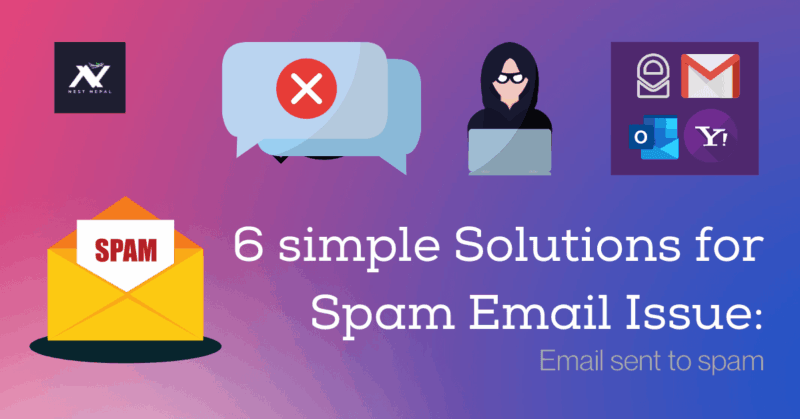

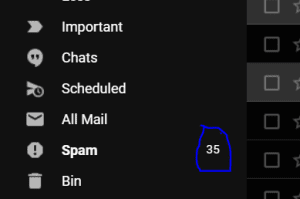


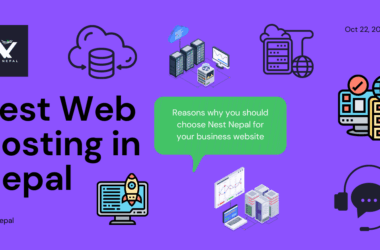
You are my inspiration , I possess few web logs and very sporadically run out from to post : (.