
Did you know it is impossible to view website without DNS? [Unless you have an idedic memory to remember a long IP]
What Domain Name System?
The Domain Name System is a global archive where the internet domain names are placed and translated into Internet Protocol addresses. The DNS will map the domain people use to view the website to the computer’s IP to locate the website.
In simple terms, DNS will translate hostnames to IP addresses and vice versa.
We can compare the concept of DNS with the Roll number of a student to the student’s actual name. So, what the Domain Name System does is locate the IP Address to display the website. Similarly, You can sometimes access the website with its IP Address if you don’t have the domain name.
Parts of a Domain
A domain name is made up in order of two or more segments. Each part or component is separated by a period. The format is the same as the host section of a URL. The first part is unique to the host, with each following piece charting the host in the domain name hierarchy.
Servers that are called for while loading a Webpage:
- Authoritative Nameserver
- Recursive (Caching) Server
- TLD Nameserver
- Root Nameserver
DNS Lookup:
First, the user types the domain name into the web browser, and the query travels to a DNS recursive resolver which then queries the root nameserver. The root nameserver responds to the resolver with the Top Level Domain server. This TLD will respond with the IP of the domain’s nameserver. Ultimately, the query is sent to the domain’s nameserver, which is returned to the resolver. The DNS responds to the web browser. After this, the browser makes an HTTP request to the IP Address, and the web page is rendered.
DNS Caching:
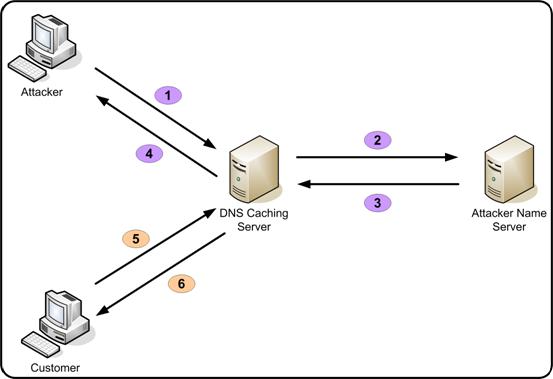 Domain Name System caching reduces the time taken to respond to a query. Caching will store previous responses and deliver them faster the next time. However, the system will also cache the negative results.
Domain Name System caching reduces the time taken to respond to a query. Caching will store previous responses and deliver them faster the next time. However, the system will also cache the negative results.
Cached data will periodically time out as each record has a TTL field.
Did you know that because of caching, there will be DNS Propagation Delay.
Features of DNS:
- Global Distribution: Data is managed locally but can be accessed globally. You can do Domain Name System Lookup on any device, and Remote data is cachable.
- Loose Coherency: The DB is internally consistent, and each zone has a serial number. Changes d
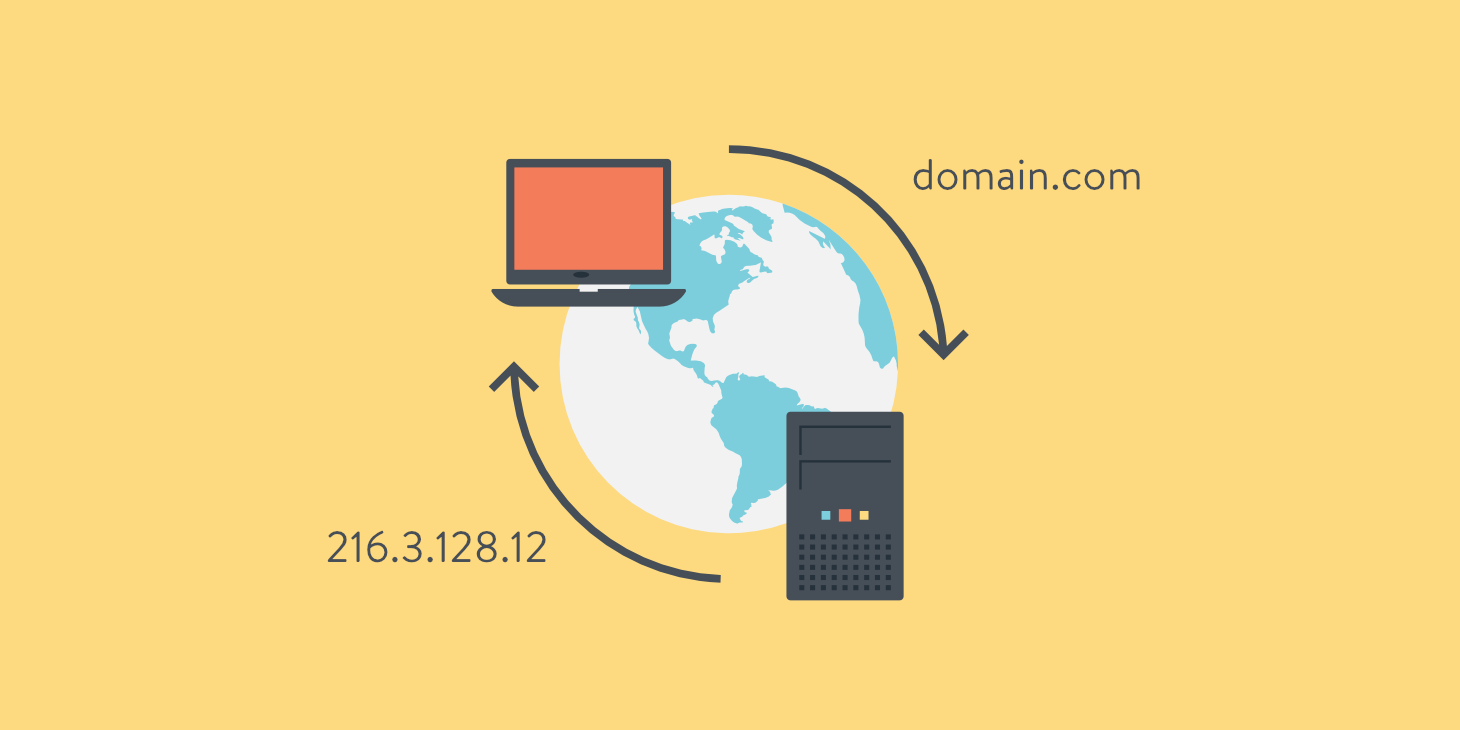 one to the master branch are replicated according to the zone administrator.
one to the master branch are replicated according to the zone administrator. - Scalability: There is no limit to the size of the database and the number of queries.
- Reliability: The data can be a clone (you can send data to many slaves). These protocols can use User Datagram Protocol or Transmission Control Protocol.
- Dynamicity: The DB can be updated dynamically. The changes made in the master DB will trigger the clone or the replication.
If you want to learn to create wordpress website with cpanel, check this blog out: https://nestnepal.com/blog/how-to-create-wordpress-website-with-cpanel/
Frequently Asked Questions(FAQ)
What is DNS?
The Domain Name System is a global archive where the internet domain names are placed and translated into Internet Protocol addresses.
What are the servers that are called while loading a WebPage?
The servers that are called while loading a WebPage are:
1) Authoritative Nameserver
2) Recursive (Caching) Server
3) TLD Nameserver
4) Root Nameserver
What are the features of DNS?
The features of DNS are:
1) Global Distribution
2) Loose Coherency
3) Scalability
4) Reliability
5) Dynamicity
What is the use of DNS caching?
Domain Name System caching reduces the time taken to respond to a query.




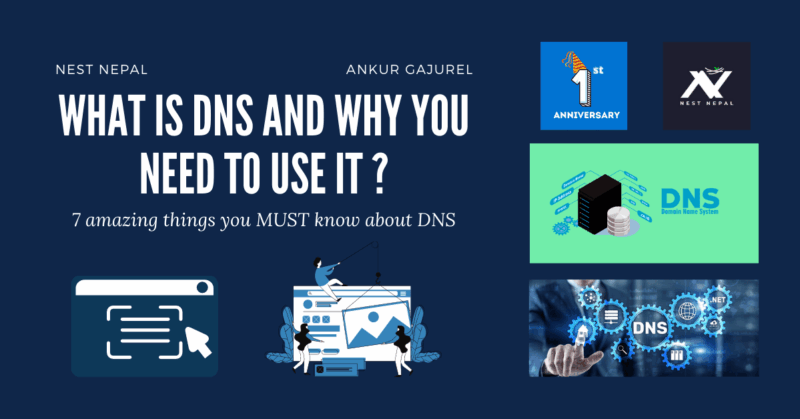


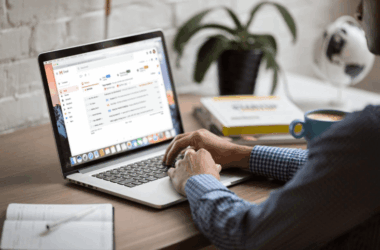
Wow, this is good.
Keep it up bhai. Write more content to grow more.