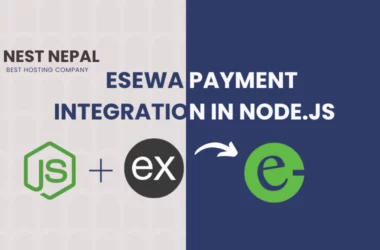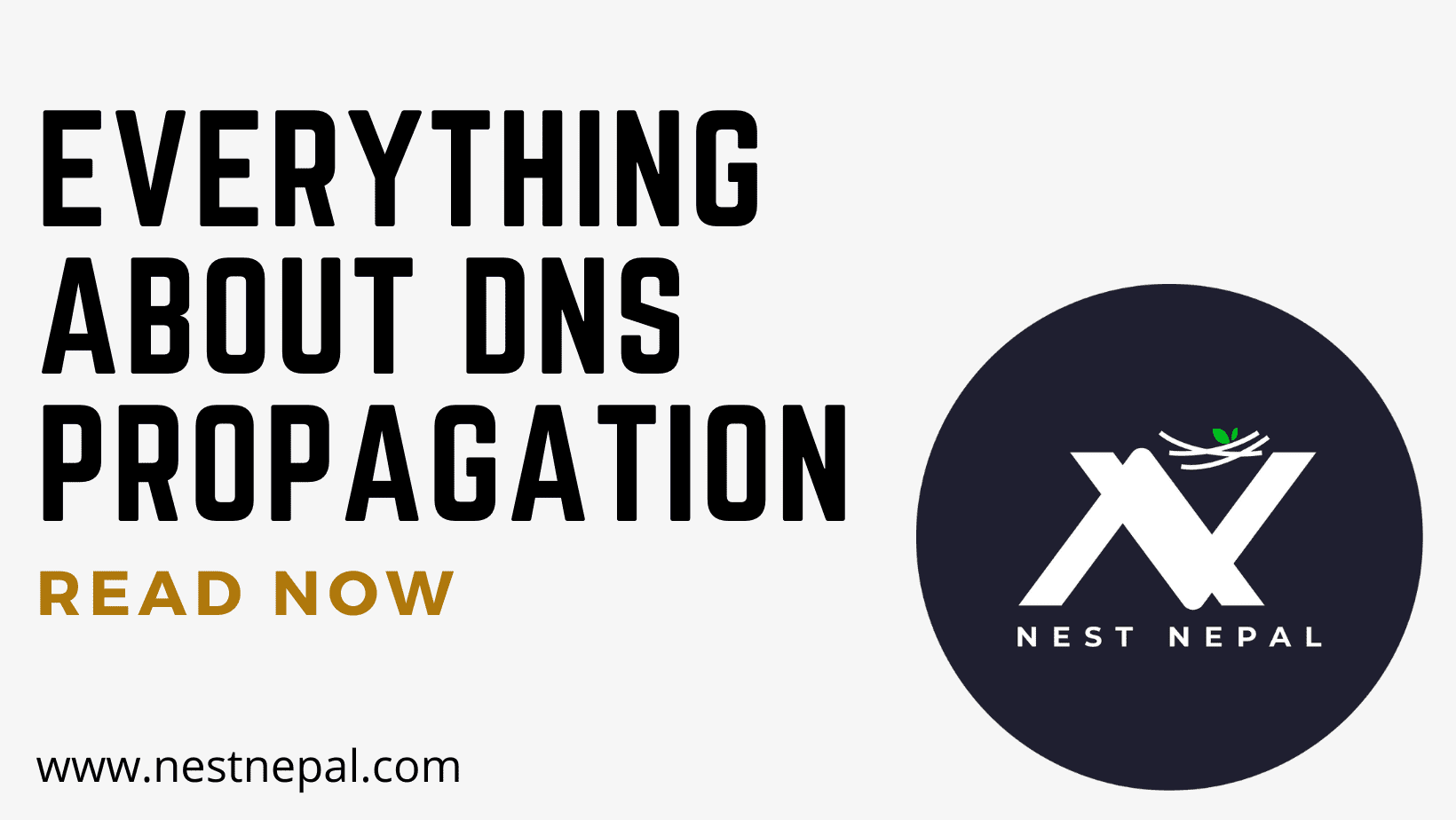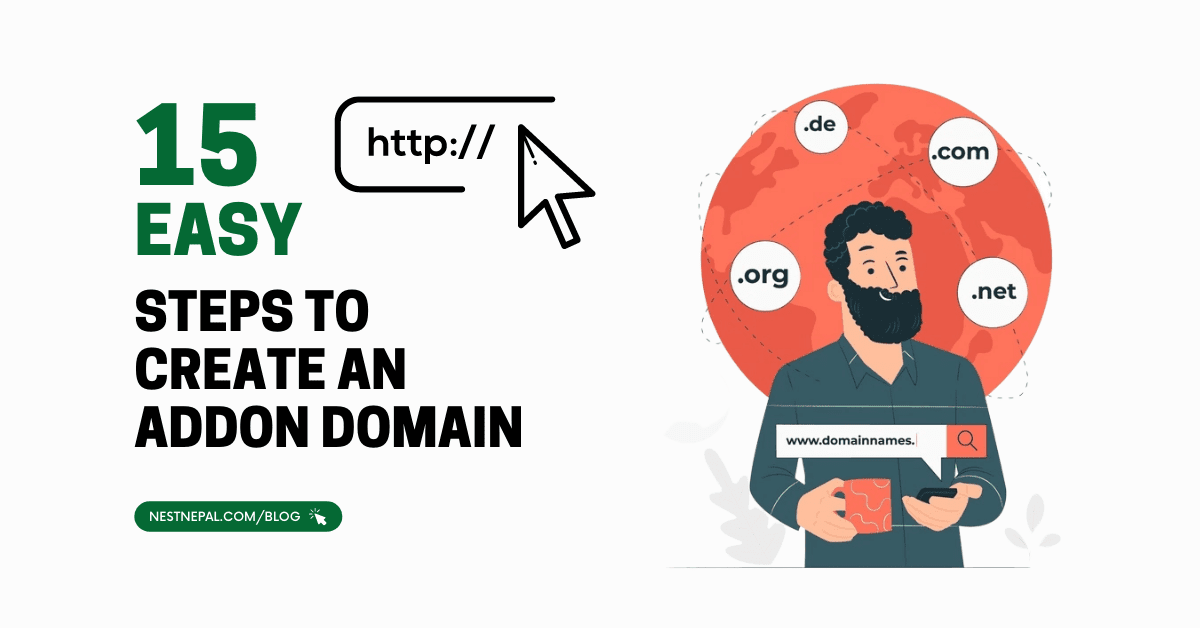WordPress is one of the most popular open-source content management system. Most of the business prefer WordPress because it save time and cost. WordPress developer demand is increasing from past few years, so it has a good scope, and it is mostly written in php.
WordPress is one of the most popular open-source content management system. Most of the business prefer WordPress because it save time and cost. WordPress developer demand is increasing from past few years, so it has a good scope, and it is mostly written in php.
If you have an eCommerce website, Blogs, Learning Management System, News Portal, etc. then don’t forget to secure it so that you never face the hack and loss of content or any other unusual activity in your platform.
By default, your hosting provider already provide the necessary security for your WordPress site but there is something you must be careful about otherwise even your hosting provider will have to suspend you from being careless.
Points to Take care in your Site
These are the following points you’d need to take care in your site.
1) Strong password
 When you install WordPress then never use simple password such as ‘admin’, ‘admin123’, ‘iloveyouprithivi’, etc. That kind of password can be easily guessed and can be brute force without having headache. Always use a strong password that contains at least one small letters, one capital letters, numericals, special symbols, etc.
When you install WordPress then never use simple password such as ‘admin’, ‘admin123’, ‘iloveyouprithivi’, etc. That kind of password can be easily guessed and can be brute force without having headache. Always use a strong password that contains at least one small letters, one capital letters, numericals, special symbols, etc.
Apart from that you should change your cPanel password as well keep them like I mentioned above. Mostly when you subscribe for a hosting package that comes with free cPanel, you get by default password generated by the system in your email.
Those emails are strong enough so it depends on you if you want to change then you can of course change or you can keep them as well. However, you shouldn’t share your email credentials of send those emails to anyone.
2) Prevent using Nulled theme and plugins
 Never ever use any nulled theme or plugins. Those kind of theme or plugins contain the backdoor and we cannot even remove them and because of that your WordPress gets compromised. Using such stuff for your WordPress site means you’re allowing yourself to some unknown guys or system to take control of your site.
Never ever use any nulled theme or plugins. Those kind of theme or plugins contain the backdoor and we cannot even remove them and because of that your WordPress gets compromised. Using such stuff for your WordPress site means you’re allowing yourself to some unknown guys or system to take control of your site.
3) Security plugins in cPanel
 If you see carefully in your cPanel then most of the cPanel comes with some security plugins and by default they are turned on but make sure that they are really turned off as it may differ from one provider to another provider. If they are turned off, then don’t forget to turn them on. Those security plugins in your cPanel provide you an extra layer of security.
If you see carefully in your cPanel then most of the cPanel comes with some security plugins and by default they are turned on but make sure that they are really turned off as it may differ from one provider to another provider. If they are turned off, then don’t forget to turn them on. Those security plugins in your cPanel provide you an extra layer of security.
4) WordPress security plugins
 You can install some WordPress security plugins such as word fence is one of the popular WordPress security plugins that will keep intruder away from your platform. Always utilize such type of resources but never and ever try to find the premium plugins for free and if you find them then never ever install it in your website or no one can protect you and you’ll have to say goodbye to your content and hard work.
You can install some WordPress security plugins such as word fence is one of the popular WordPress security plugins that will keep intruder away from your platform. Always utilize such type of resources but never and ever try to find the premium plugins for free and if you find them then never ever install it in your website or no one can protect you and you’ll have to say goodbye to your content and hard work.
5) Keep good relationship with your hosting provider
 Always keep good relationship with your hosting provider and ask him about the security related things so that you can get some personal level of security for your WordPress site. But don’t irritate them with unnecessary questions. They will help you in many ways that are possible but once you got compromise even, they can’t do anything. Only thing that they can do for you is that they will delete your cPanel and create a new one for you.
Always keep good relationship with your hosting provider and ask him about the security related things so that you can get some personal level of security for your WordPress site. But don’t irritate them with unnecessary questions. They will help you in many ways that are possible but once you got compromise even, they can’t do anything. Only thing that they can do for you is that they will delete your cPanel and create a new one for you.
Also Read: Why every small business needs a website in 2024?
You can also follow us on Facebook: https://facebook.com/nestnepalofficial
Frequently Asked Questions(FAQ)
Why it is important to keep WordPress website secure?
It is important to keep your WordPress website safe in order to protect your data, reputation, and visitors’ information from prospective hackers and cyber threats.
What are the key steps to secure WordPress website?
Keeping WordPress, themes, and plugins up to date, using secure passwords, using two-factor authentication, frequently backing up your website, and utilizing a trustworthy security plugin are all important tasks.
Are there any security plugins that are suggested for WordPress?
Yes, popular WordPress security plugins include Wordfence, Sucuri Security, and iThemes Security. These plugins provide capabilities such as virus scanning, firewall protection, and enhanced login security.
How frequently should I back up my WordPress site?
Backing up your WordPress website on a regular basis is suggested, at least once per day if you constantly update material. Create a backup before making any big changes or adjustments.
Is it necessary to remove unused themes and plugins for security purposes?
Yes, removing any unneeded or unwanted themes and plugins from your WordPress website is highly recommended. If they are not routinely maintained or updated, they may offer security problems. By removing them, hackers’ potential attack surface is reduced.