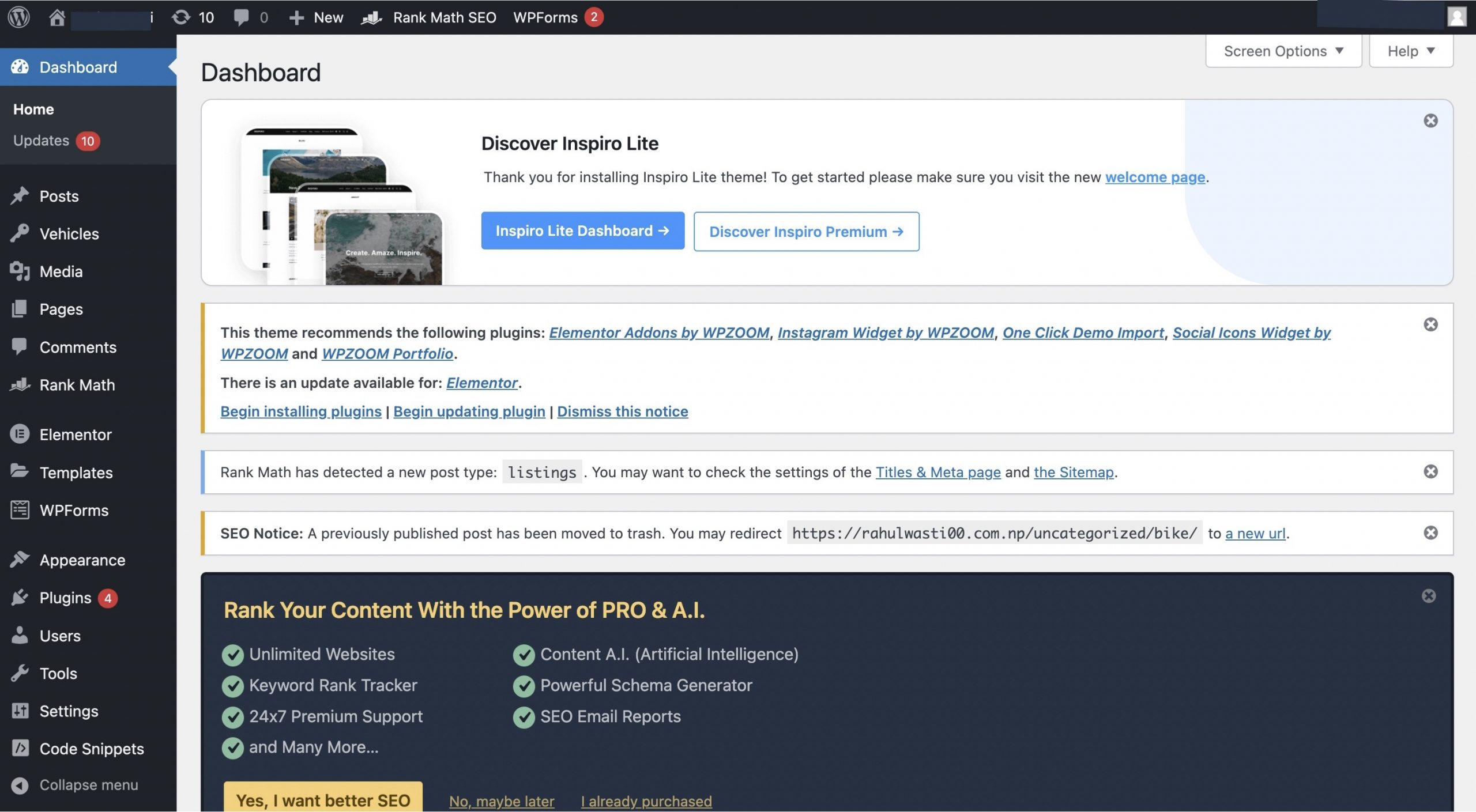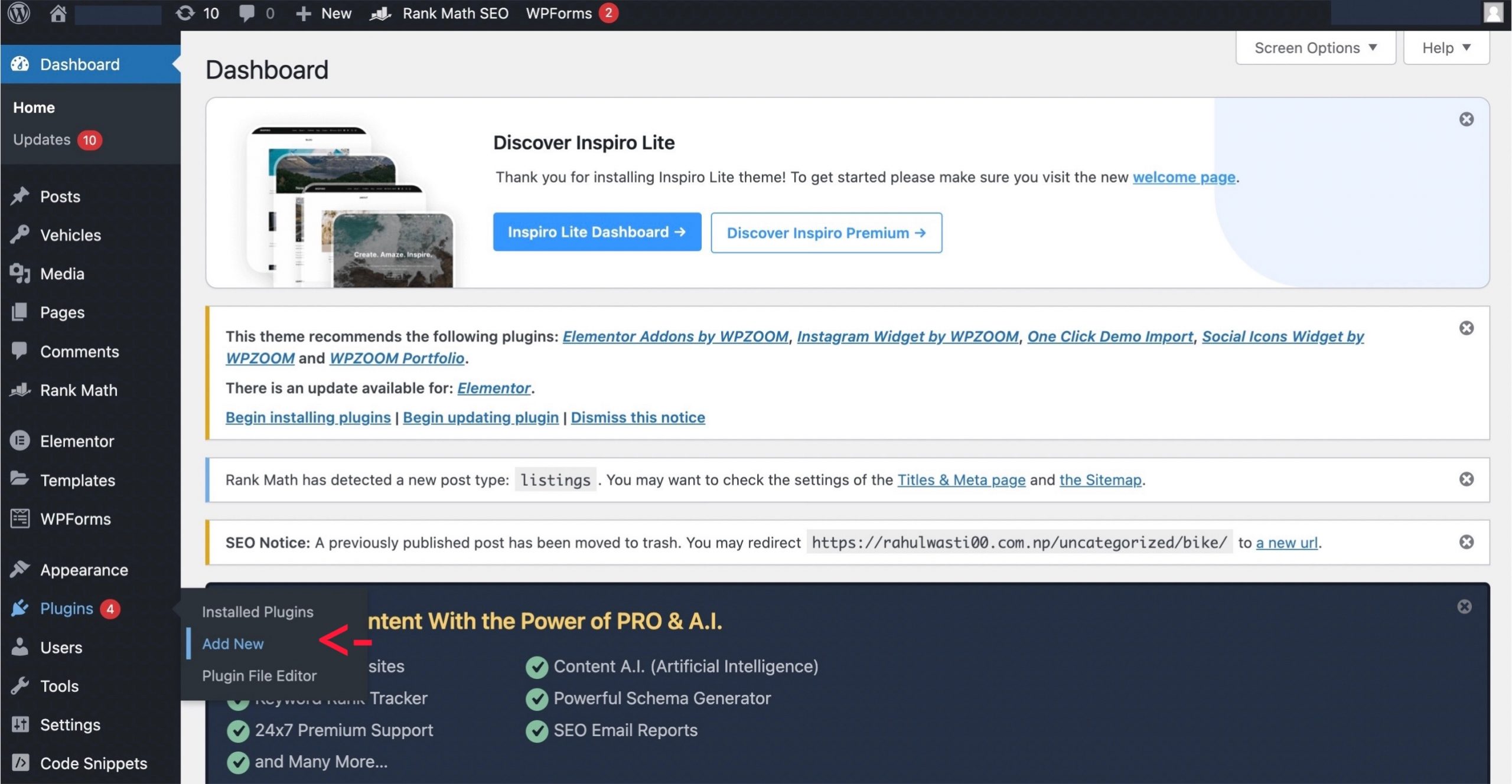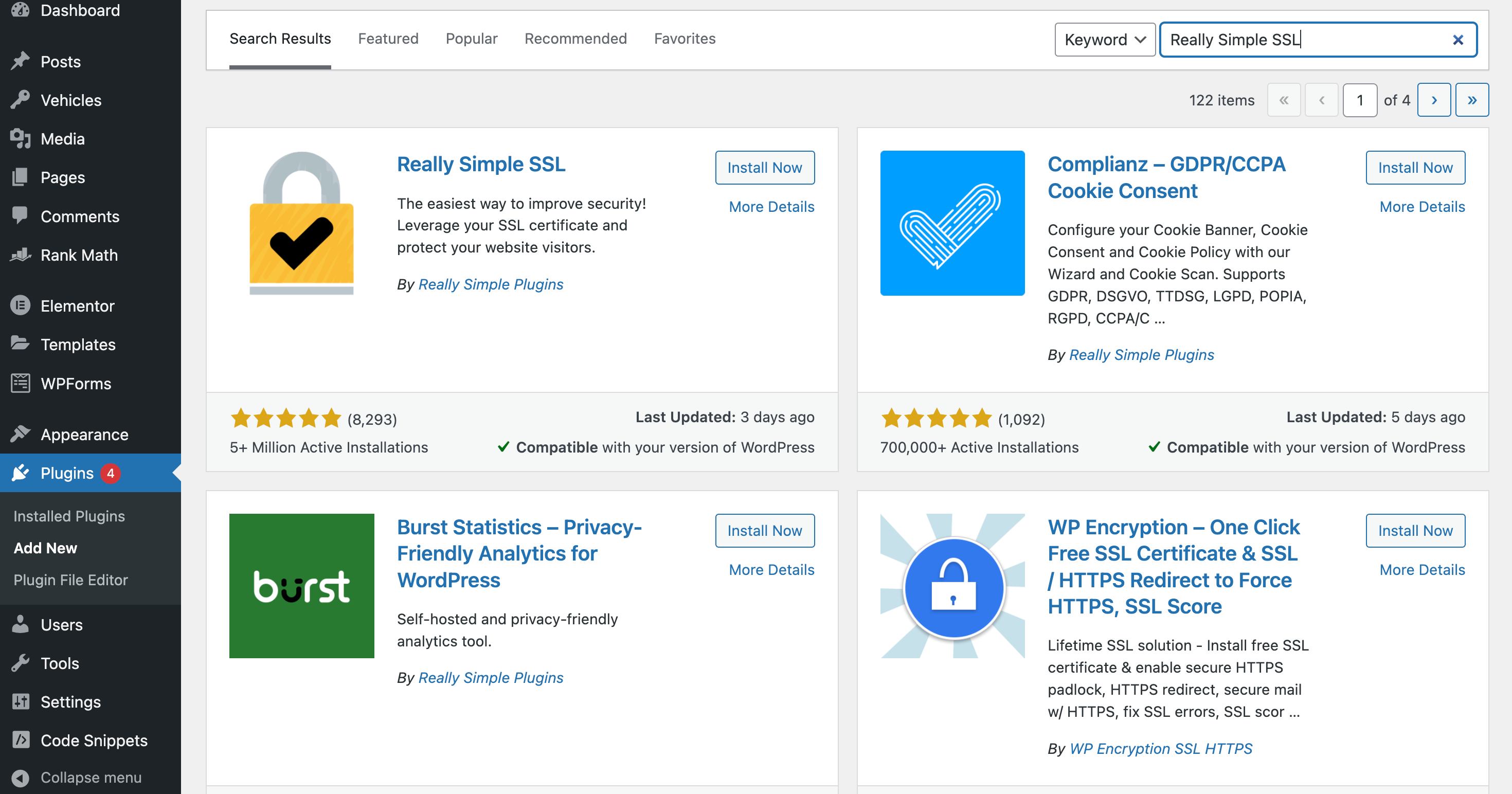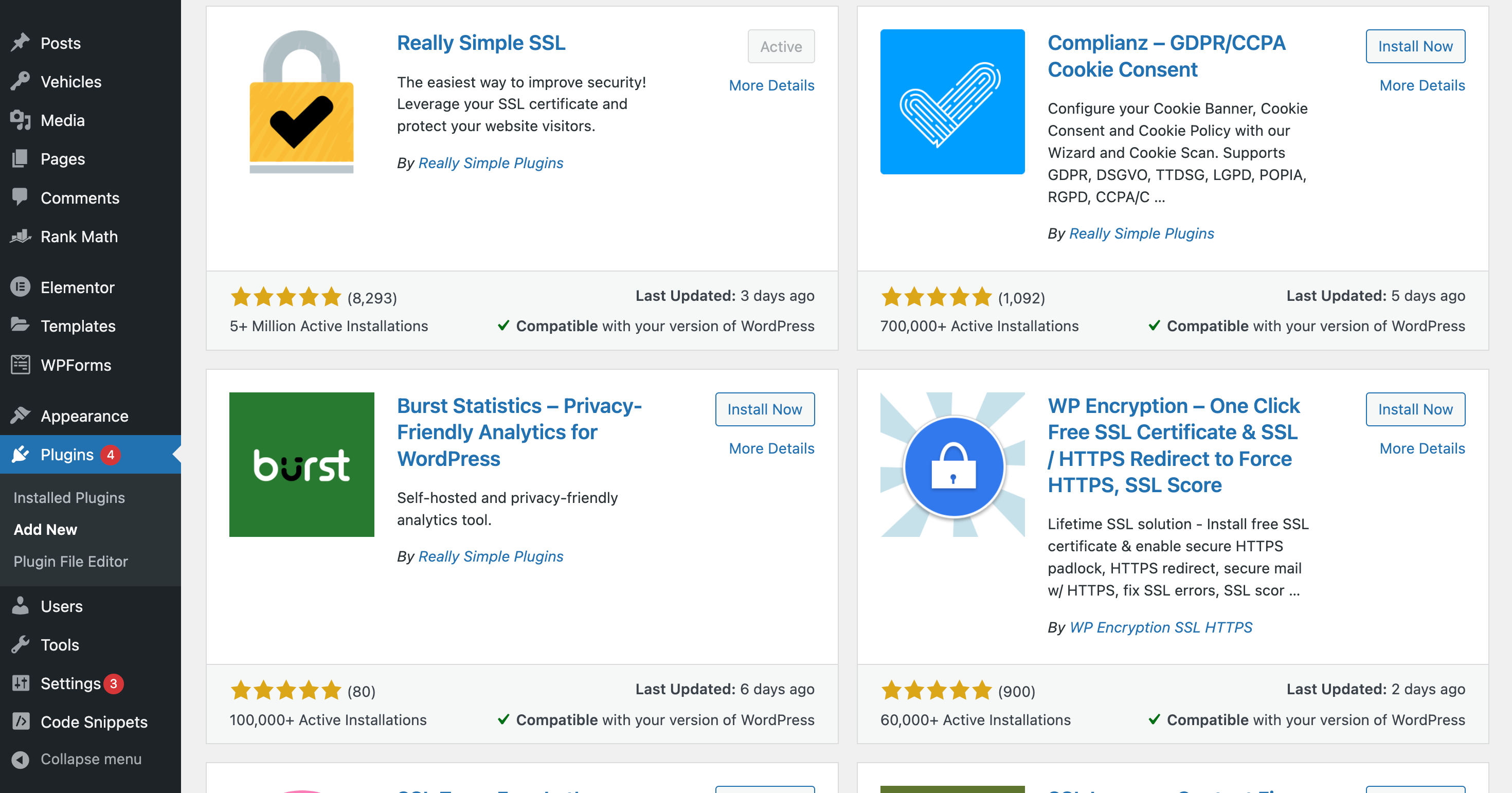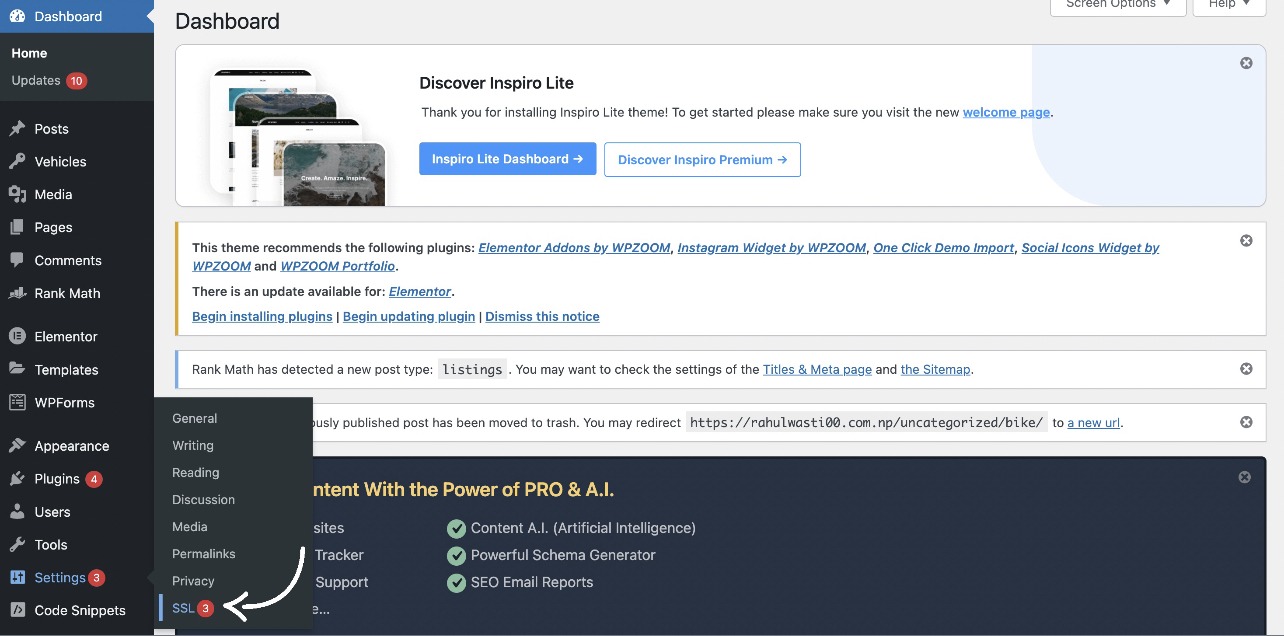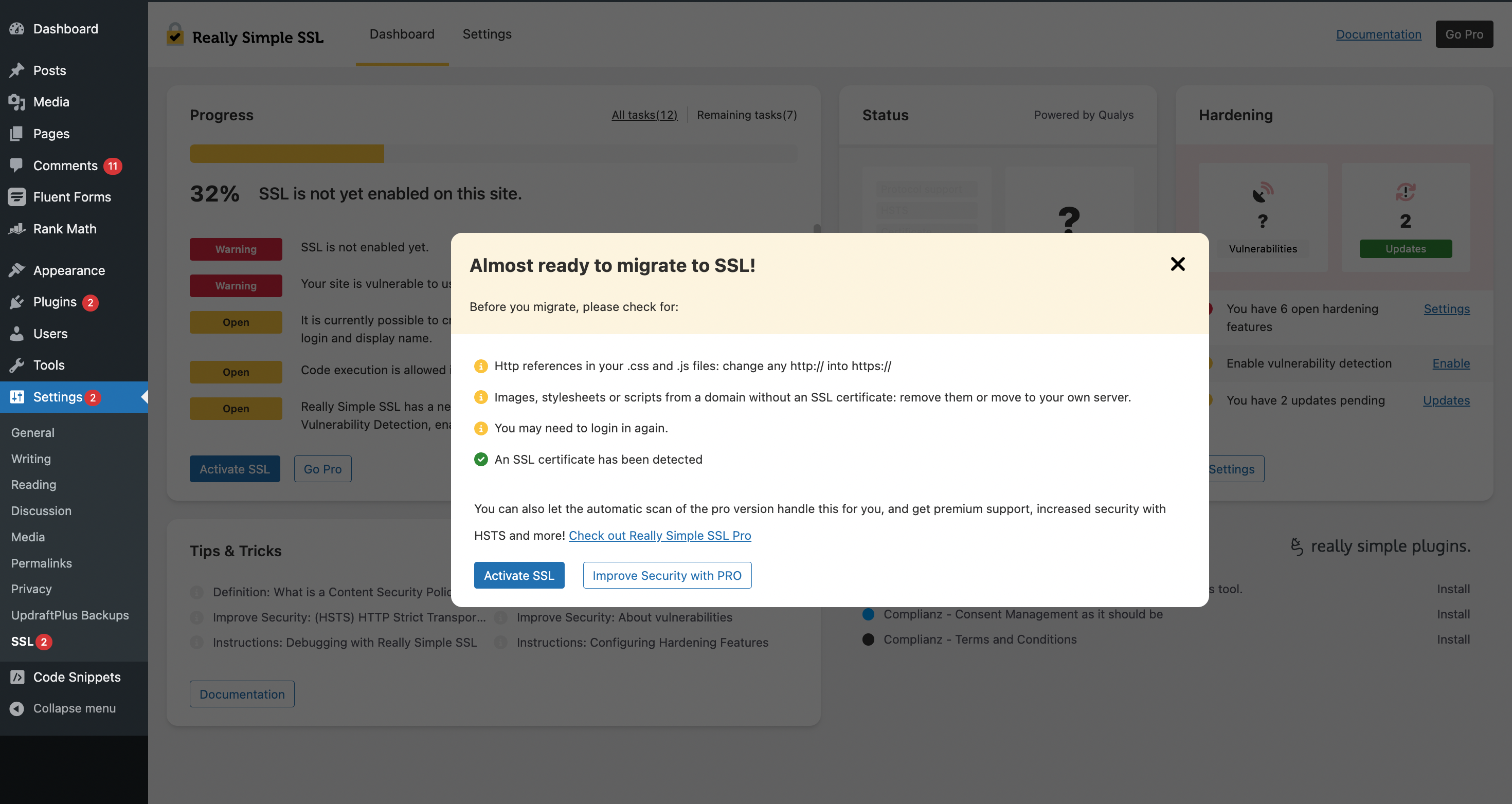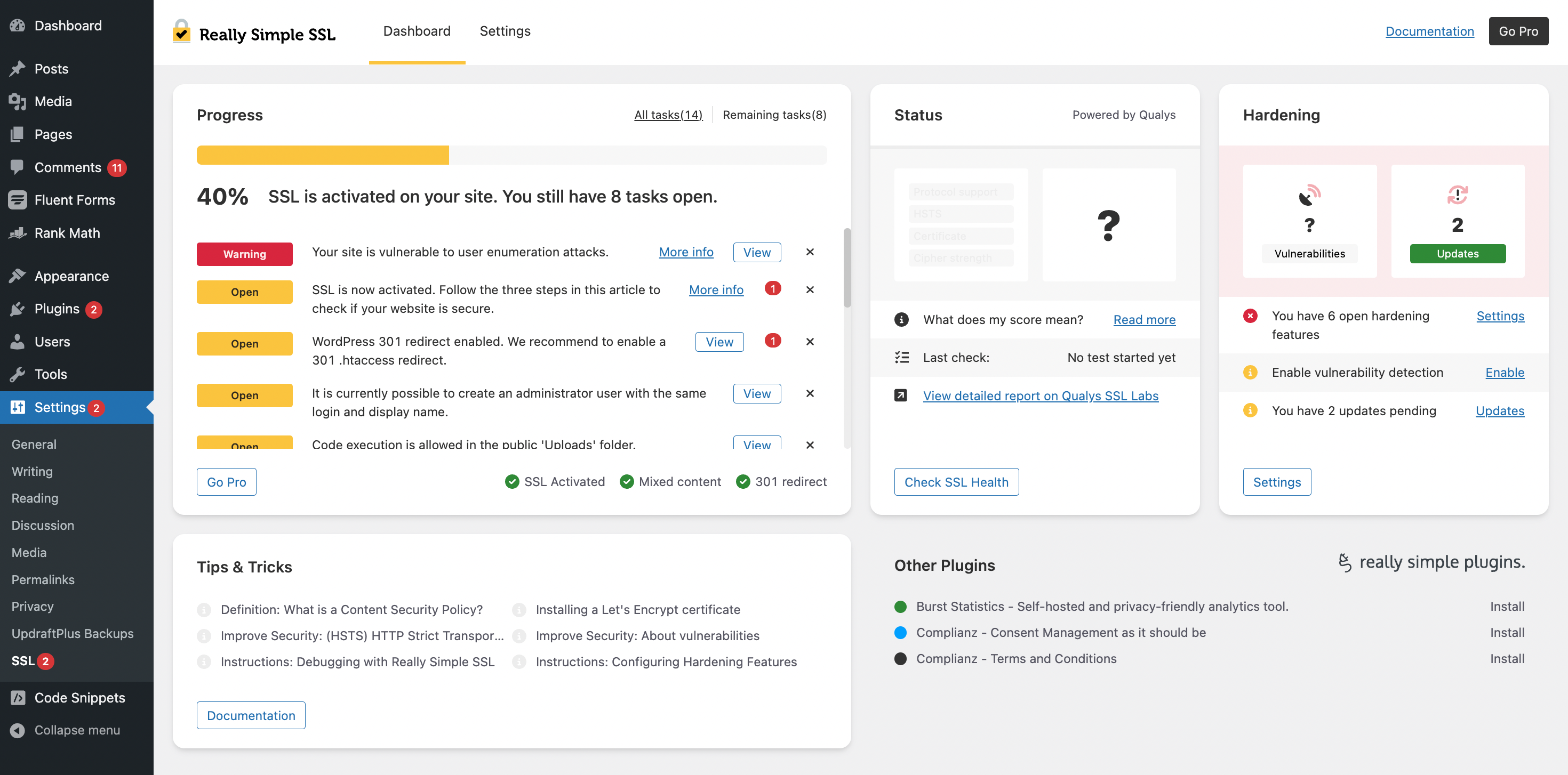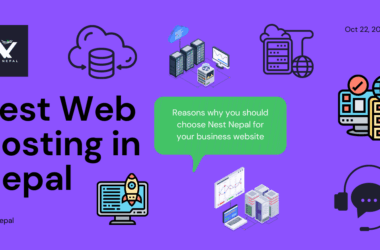What is SSL ?
Before we begin how to force SSL in WordPress, let’s discuss why it is important. We might have seen some sites showing some dangerous notice when we visit because the site doesn’t have proper SSL installed. Some time we misunderstood in installing SSL and forcing http to HTTPS.
More about SSL in WordPress:
Suppose you have successfully installed SSL from cPanel by running “run auto SSL” and after that when we try to visit our site then we might not see SSL because we have to force http to HTTPS.
There is a simple way to do it if you’re a WordPress user. Follow these steps.
First of all Login to your WordPress
Then go to plugins and Add New Plugin
Now search for Really Simple SSL just like this
After this install and activate this plugin
Now go below the plugin page and search for this plugin that you’ve already installed. Then click on setting under this plugin just like as shown in the picture
Once you click on it, you’ll see an interface just like this.
Simply as you can see there’s a button below in the above picture that denotes “Activate SSL” Simply click on that & then you’ll see an interface just like this.
Now don’t do anything here and simply check the setting option on the left panel on your WordPress dashboard, there click on general just like the circle one.
Now on that page check every link, links must have https:// and not http:// just like this one.
Great, you’ll successfully force HTTPS on your site. Now you can enjoy the Free SSL on your site.
Also Read: Earn Money with best Reseller hosting plans in Nepal
If you want to register your own official Nepali domain, read this blog: Click Here
If you are looking for a Bulk SMS Service that offers reliable, fast, and cost-effective solutions for your business communication needs, Bitmoro is the perfect choice for you.
Frequently Asked Questions (FAQ)
What happens when SSL in not installed?
We might have seen some sites showing some dangerous notice when we visit because the site doesn’t have proper SSL installed.
What is the Best Plugin to install SSL in WordPress?
Really Simple SSL is the best plugin to install SSL in your WordPress.