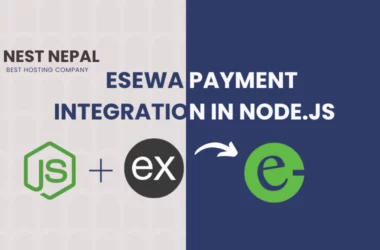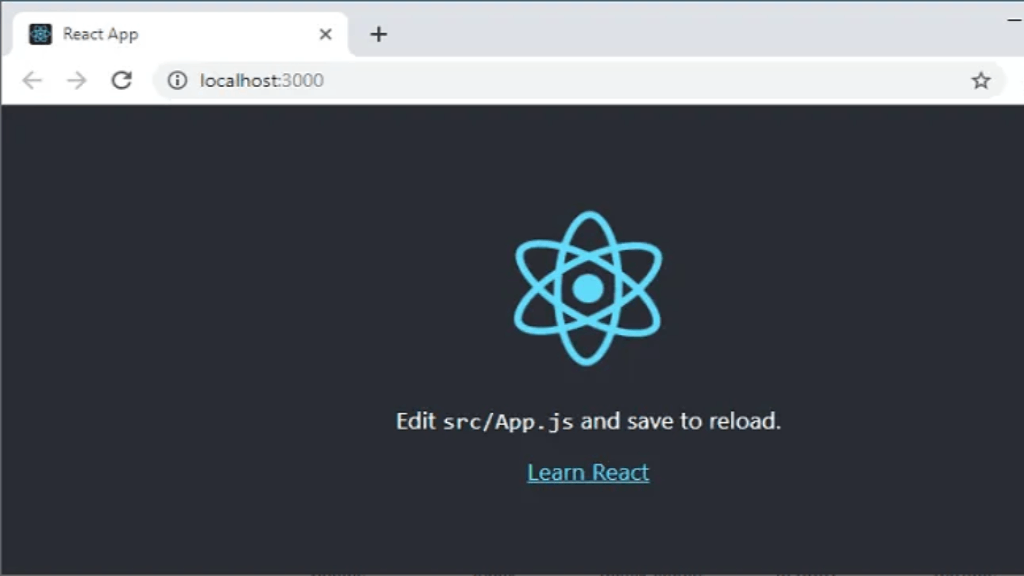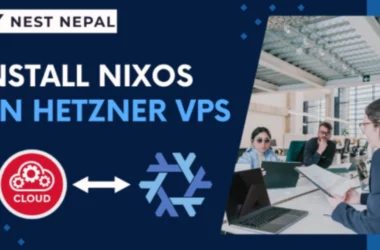Localhost 3000 is a term that resonates with developers across various fields, from beginners to experts. It’s a gateway to the vast world of web development, a starting point for testing and previewing applications before they make their way into the production environment. This blog post explores the details of Localhost 3000, its uses, and its significance in the development process.
What is Local host & Local host 3000?
Localhost is a hostname that signifies your local computer, a non-routable meta-address used to designate an IP network’s host loopback interface. In simpler terms, it’s the “home” of your developing application, accessible only to you. When paired with a port number, such as 3000, it creates a unique address where your application can be accessed and interacted with during development.
The port number 3000 has become a standard in the industry, especially for web applications developed using frameworks like React, Node.js, Angular, and others. It’s not a fixed rule, but rather a convention that has been widely adopted for its convenience.
Common Uses of Localhost 3000
Localhost 3000 serves multiple purposes in the development life cycle:
- Development Testing: It provides a controlled environment to test new features, debug issues, and ensure that the application behaves as expected.
- Live Preview: Developers can see real-time changes to their application without the need to deploy it to a live server.
- API Interaction: It allows for testing backend services and APIs in a closed environment, ensuring they function correctly before integrating with the frontend.
- Performance Analysis: Developers can assess the application’s performance, such as load times and responsiveness, in a local setting.
- Educational Tool: It’s an excellent platform for educational purposes, allowing students and newcomers to experiment with web development without the risks associated with a live environment.
Setting Up Localhost 3000
Setting up a Localhost 3000 environment depends on the technology stack you’re using. For instance, with Node.js, you might use the `http-server` or `live-server` packages, while React developers often rely on the `create-react-app` command, which automatically sets up the development server.
Here’s a general guide to setting up Localhost 3000:
- Install the necessary software, like Node.js or React, on your machine.
- Navigate to your project directory using the terminal or command prompt.
- Run the command specific to your technology stack to start the server (e.g., `npm start` for React applications).
- Access your application by typing `http://localhost:3000` in your web browser’s address bar.
Advantages of Using Localhost 3000
The utilization of Localhost 3000 offers numerous advantages, including isolation from production environments, real-time debugging capabilities, and streamlined collaborative development processes. By leveraging these advantages, developers can enhance productivity and code quality with confidence.
Troubleshooting Local host 3000
Despite its merits, Local host 3000 may encounter obstacles along the way. Common issues such as port conflicts, firewall restrictions, and browser cache inconsistencies can hamper its functionality. Through diligent troubleshooting efforts, developers can overcome these challenges and maintain seamless development workflows.
Best Practices for Localhost 3000
To maximize the efficiency of Localhost 3000, developers should stick to best practices such as securing the local development environment, integrating version control systems, and maintaining comprehensive documentation. By following these guidelines, developers uphold standards of excellence and foster a conducive development ecosystem.
Also Read: .com vs .net – Choosing the Perfect Domain Extension
Alternatives to Local host 3000
While Local host 3000 offers unparalleled convenience, developers may explore alternative solutions such as virtual machines, containerization with Docker, or leveraging cloud-based development environments. Each approach presents unique advantages and considerations, catering to diverse development requirements.
Future Trends in Local host 3000
As technology evolves, Local host 3000 is prepared to evolve alongside it. Future trends may encompass integration with AI development tools, enhanced security features, and the proliferation of streamlined collaboration tools. By embracing these advancements, developers can stay ahead of the curve and elevate their development practices.
Case Studies
Real-world examples showcase the transformative impact of Localhost 3000, highlighting successful implementation stories and the challenges encountered along the way. Through these case studies, developers gather insights and inspiration for harnessing the full potential of Localhost 3000 in their projects.
Conclusion
Localhost 3000 is more than just a port; it’s a crucial part of the web development process. It offers a sandbox environment where developers can hone their skills, test their applications, and prepare them for the real world. Its ease of use and the ability to provide instant feedback make it an indispensable tool for developers.
Frequently Asked Questions (FAQs)
Can I use a different port number instead of 3000?
Yes, you can configure your development server to listen on a different port. Port numbers can range up to 65,535, but it’s essential to avoid ports reserved for other services.
Is Localhost 3000 accessible from other devices on the same network?
By default, Localhost 3000 is only accessible on the machine it’s running on. However, you can configure your server to be accessible on other devices within the same network.
Can I use Localhost 3000 for production?
Localhost 3000 is intended for development purposes. For production, you should deploy your application to a web server with a proper domain and security measures in place.
Do I need an internet connection to use Local host 3000?
No, you do not need an internet connection to use Local host 3000 as it runs on your local machine.
How do I resolve issues when Local host 3000 is not working?
Common solutions include checking if the development server is running, ensuring the correct port number is used, and verifying that there are no conflicts with other services using the same port.
Localhost 3000 remains a fundamental aspect of web development, providing a reliable and efficient way to develop and test applications in a secure environment. Whether you’re a seasoned developer or just starting, understanding and utilizing Localhost 3000 can significantly streamline your development workflow.
Learn more: Deploy your Application to a Web Server with Nest Nepal