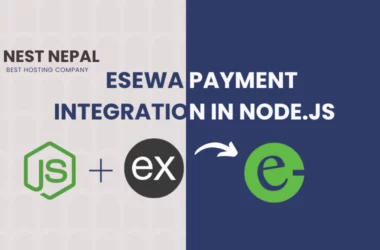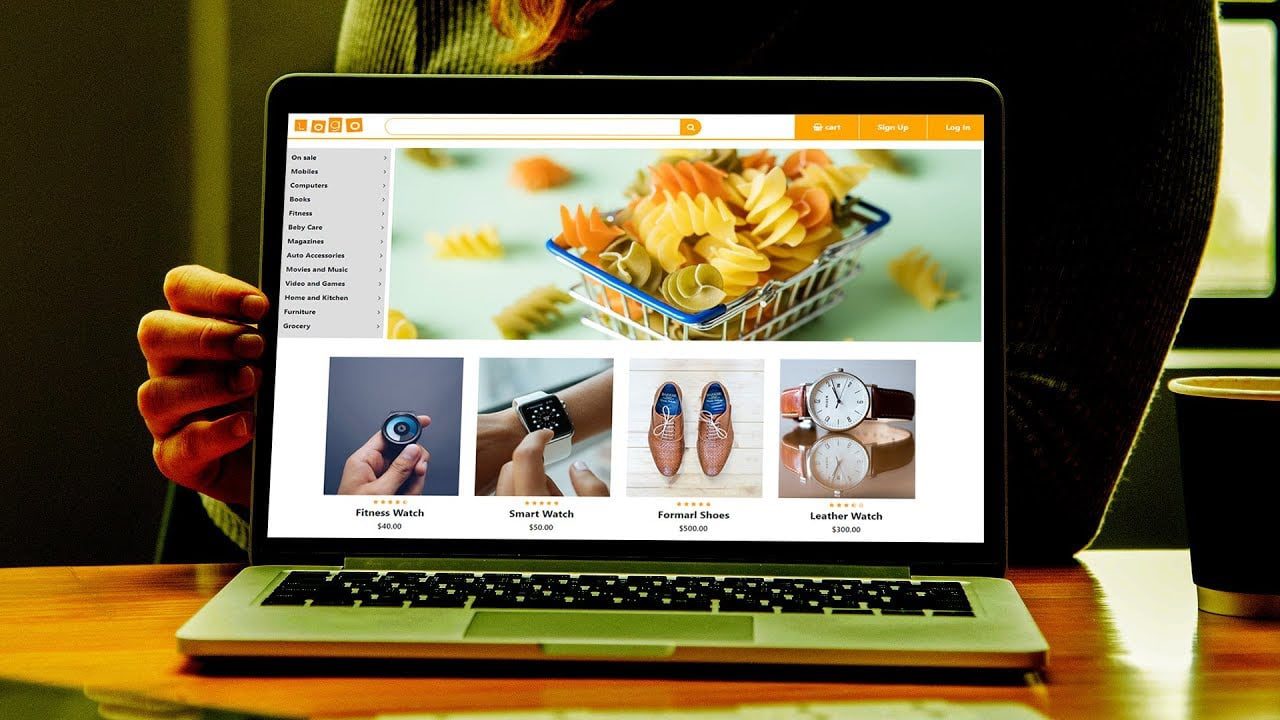How to do SEO in 2024 for free?
Hey, don’t you know about SEO? Are you a beginner? Wann explore and learn about SEO?
Yupp, explore this tutorial to know everything you need about SEO with me.
From this tutorial, I am going to show you how you can SEO to optimize your blog posts and website to rank #1 in the Search engines, and thus establish your website business to collect the most traffic in search engines.
As you create a business online, you must score goals to collect most of the traffic to your website, and SEO Beginner to Advance explains everything to achieve that.
Search engine optimization (SEO) is the process and technique of ranking high your websites in search engines such as Google. Since people search their queries in search engines to find content online, so ranking high in Search Engines can help to increase traffic to your website. The finer observability your pages have in search engines, the more likely your pages are to collect notice and appeal to potential and existing users and clients of your business.
You should be working with these topics to improve your SEO to rank #1 on search engines like Google.
1. SEO focus on your content
Google or any Search engine works on the basis of their algorithm and these algorithms decide which website needs to be ranked first. Websites that just have content on everything won’t do as well as websites that focus on one single niche also don’t do well.

You should be Very thorough with your content. Poke holes in your content and fill them all up. Make clear what you want to acknowledge to your users. Research the content from different sources. Take help with as much content as possible. Discuss with the expert, read books, online journals, e-books, enthusiasts, etc. Then finally start to write the content.
Your content should be engaging, complete and according to the search, then only it can bring High traffic to your website
2. Optimize your website
Optimizing your website means optimizing your title tag and meta description.
Have you ever done a Google search, if you have done then you must have noticed that every time you did it, there is a link at the top, and there’s is one sentence with a link at the top called the title tag?
And the description below is called the meta description
Let’s understand it this way: you search for the phrase “online dating”, and you don’t see the word online dating in the title or in the description of your search result, are you going to click on the result?

I don’t think you are going to click on the link.
Well if you are, there’s something wrong, because why would you click on a result that isn’t showing what you’re looking for?
That’s because Google’s Algorithm tracks who’s searching for what content and they’ve learned that when a keyword is in the listing, that same keyword you’re searching for, they know you’re way more likely to click through.
So in your title tag and your meta description, make sure you include the keyword. But you can’t just add the keyword, “online dating,” right?
Your blog should be on online dating, not on any else topic. Your every word and phrase should be directly or indirectly connected to online dating only. Google keeps the track of your website. So, you should not fool yourself by writing meta tags and descriptions of one thing, and writing content about something else.
The easiest way and what I would do and I wish it was this simple; I will just put ” online dating, online dating, online dating, online dating.”
If I could put it 20 times so people would know that the article is on online dating, I wish I would get more clicks.
But it’s not that simple. Umm, you have to include the keyword in your title and your description, but it has to be appealing. If it doesn’t flow in a sentence, it’s not easy to read, and it’s not appealing or evoking interest, no one is gonna click through. If they click, no one is going to spend time on your site and your website dwell time will be null. Eventually, it will be ranked back.
So, optimize your website by giving consideration to your content matter and knowing the keyword.
3. Use Google Search Console
Do you know that Google gives you a lot of tools that teach you how to rank at the top on Google?

Yes I know that sounds ridiculous but it is true, and it’s called Google Search Console.
If you’ve not used it, sign up for it and start using it.
It is totally free. You’re missing out if you’re not using it.
I can’t emphasize that enough. so now that you’re using Google Search Console…give it a few days because it takes some time to populate data. You’ll see a screen that shows Search Analytics and this shows you all the pages on your website that are getting your traffic. But the cool thing about Google Search Console is they also show you which articles are getting impressions.
Please take all the keywords you’re getting impressions for and add them to your copy.
There is other website where you can do research about keywords as well:
- Moz Keyword Explorer for the best all-around free SEO keyword research tool
- Google Keyword Planner for researching paid keywords
- Semrush for advanced SEO professionals
- QuestionDB for finding question-based keywords
- Jaaxy for affiliate marketers
- Keyword Surfer for a free SEO keyword research browser extension

You can find which keywords of your website are getting ranked. You can find your competitors and find what keywords are getting the traffic and ranking.
Once you start using this, you will know other important things.
4. Creating Backlinks
A backlink is when one website links to another with an anchor text. The green phrase or text used in this website and anywhere else on the internet is most likely to be backlinks.
An example of a backlink is any article you find that links to another source or website. You can find examples of website backlinks all over the internet, especially on popular blog sites that link back to relevant content.
Note: Google loves Relevance(on-page SEO) and Authority(Backlinks)
How backlinks look:
Nest Nepal
The phrase used for the above is:<a href="https://nestnepal.com/">NestNepal.com</a>
why Backlinks?
Backlinks are one of the important aspects to rank high in google search engines. some of the reasons why Backlinks are important
- Backlinks are votes/recommendations of trust from other websites
- Below Graph shows the study conducted by Backlinks about Rankings and Backlinks.

- Backlinks were the foundation of Google’s original Algo-page rank.
Good Backlinks improve the ranking of your websites.
According to Google,” Yes, we do use page rank internally among many, many other signals. It’s not quite the same as the original paper. There are lots of quirks (e.g. disavowed links, ignored links, etc.) and, again, we use a lot of other signals that can be much stronger..”
Backlinks again and again from the same website don’t work as nicely as the 1st one.
So, we should not link our website to the website many times.
The following things should be considered while creating backlinks:
- Relevance
- The uniqueness of Backlinks from Domain
- Natural placement of Backlinks
- Rich Anchor text
- Backlinks can also send traffic to your website
Types of Backlinks
- Do-flow: These backlinks send the users from one website to the linked website. These links improve the rankings in google.
- No-flow Backlinks: These backlinks don’t send the users from one website to the linked website. These links don’t improve ranking in google.
So, now I think you have some basic idea of SEO. Now, you are acquainted with the basic terms and tools of SEO. Now, you can work on any type of content i.e. blogging, business, or any other. You want to be a specialist in the subject. Continue Reading.(….. to be continued….)
Also Read: Best way to SEO Optimize your website
You can also Contact us on Facebook: https://facebook.com/nestnepalofficial.