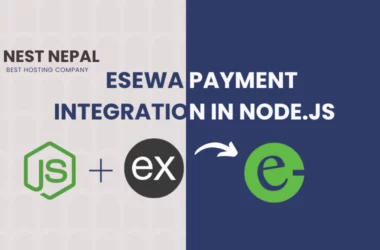When to Upgrade Your Web Hosting Plan?
A Comprehensive Guide Introduction In today’s digital age, having a robust online presence is crucial for businesses and individuals alike. Your website serves as a virtual storefront, providing potential customers with a glimpse into what you offer.
One of the foundational aspects of maintaining a successful website is choosing the right web hosting plan. As your website grows and evolves, it’s inevitable that your hosting needs will change as well. In this guide, we’ll delve into the factors that indicate when it’s time to upgrade your web hosting plan.
Understanding Web Hosting Plans:
Before we delve into the signs that it’s time to upgrade your hosting plan, let’s quickly review the various types of web hosting plans available:


1. Shared Hosting: This is an entry-level hosting option where multiple websites share a single server. It’s cost-effective but can lead to performance issues as your site grows.
2. VPS (Virtual Private Server) Hosting: With VPS hosting, your website shares a server with fewer sites, providing better performance and customization options.
3. Dedicated Server Hosting: In this scenario, your website is the sole occupant of an entire server. This offers maximum performance and control, but it’s also the most expensive option.
4. Cloud Hosting: Cloud hosting utilizes multiple servers to balance the load, ensuring better scalability and reliability.
5. Managed WordPress Hosting: This type is specifically tailored for WordPress users, providing optimized performance, security, and support.
Suggested Read: Benefits of web hosting in Nepal
Signs that It’s Time to Upgrade

1. Slow Loading Times: If your website takes an eternity to load, visitors are likely to abandon it. Slow loading times can be attributed to shared hosting resources being stretched thin. Upgrading to a VPS or dedicated server can significantly improve loading speeds.
2. Increased Website Traffic: As your website gains popularity, the influx of visitors can strain shared hosting resources. Frequent traffic spikes can lead to downtime and a poor user experience. Upgrading to a more scalable plan can accommodate higher traffic volumes.
3. Resource Limitations: Shared hosting plans impose restrictions on resources such as disk space, bandwidth, and CPU usage. If you find yourself consistently hitting these limits, it’s a clear indicator that your website has outgrown its current plan.
4. Security Concerns: With the rise in cyber threats, security is paramount. If you’re handling sensitive customer data and transactions, upgrading to a plan with enhanced security features, such as SSL certificates and DDoS protection, is a wise move.
5. E-commerce Ventures: If you’re running an online store, you need a hosting plan that can handle the demands of e-commerce, including secure payment gateways and inventory management. An upgrade might be necessary to ensure smooth operations.
6. Custom Software Requirements: As your website becomes more complex, you might need custom software installations or configurations. VPS or dedicated hosting plans provide greater control over server settings, facilitating the installation of necessary software.
7. Search Engine Ranking: Website speed is a critical factor in search engine ranking algorithms. If your site’s performance is affecting its visibility on search engines, upgrading your hosting can positively impact your SEO efforts.
Choosing the Right Upgrade:
Once you’ve recognized the signs indicating an upgrade is necessary, the next step is to choose the right hosting plan:

Assess Your Needs: Evaluate your website’s current and projected traffic, resource requirements, and technical needs. This assessment will guide you toward the appropriate hosting tier.
1. Scalability: Opt for a plan that allows easy scalability. Cloud hosting, for instance, can accommodate traffic spikes without manual intervention.
2. Technical Support: Consider the level of technical support you require. Managed hosting plans provide hands-on assistance, which can be invaluable if you’re not well-versed in server management.
3. Budget Considerations: Upgrading your hosting plan comes with an associated cost. Compare the pricing of different plans and choose one that aligns with your budget.
4. Server Locations: If your target audience is geographically diverse, selecting a hosting provider with servers in various locations can improve loading times for users across the globe.
Migration Process and Best Practices:
Migrating to a new hosting plan requires careful planning to minimize downtime and data loss:

1. Backup Data: Before migration, ensure you have backups of all your website data and configurations.
2. Choose Off-Peak Hours: Schedule the migration during periods of low traffic to minimize disruption.
3. Test Before Going Live: Test your website on the new hosting environment before updating DNS records to ensure everything works as intended.
4. Update DNS Records: Once you’ve verified the site’s functionality on the new server, update your DNS records to point to the new hosting. 5. Monitor Post-Migration: Keep a close eye on your website’s performance after migration to address any post-migration issues promptly.
Conclusion:
Upgrading your web hosting plan is a natural progression as your website grows and evolves. Ignoring the signs that your current plan no longer meets your needs
can result in poor performance, security vulnerabilities, and a subpar user experience. By understanding the indicators and making informed decisions about when and how to upgrade, you can ensure that your website continues to thrive in the digital landscape. Remember, your website’s hosting plan is the foundation upon which your online success is built, so choose wisely and adapt as needed.
You can also Follow us on Facebook: https://facebook.com/nestnepalofficial.
Frequently Asked Questions (FAQ)
What factors should I consider before upgrading my web hosting plan?
Consider aspects such as website traffic, resource use, loading speed, and the sorts of content you host when considering whether to upgrade your web hosting service.
How can I tell whether my existing hosting plan is no longer suitable?
Monitor the performance metrics of your website, such as page load times, server response times, and any rise in downtime. If these symptoms begin to deteriorate, it may be time to upgrade.
Is it typical to upgrade hosting plans due to rising website traffic?
Yes, increased website traffic can tax the resources of shared hosting. If you observe poor loading times or server issues during traffic spikes, it’s time to upgrade.
What are the benefits of switching from shared hosting to VPS or dedicated hosting?
More resources and control are available with virtual private servers (VPS) and dedicated servers. They are appropriate for larger websites with significant traffic and resource demands, as they provide improved performance and customization choices.
Are there any warning signals that you’ve outgrown your VPS hosting plan?
Yes, indicators include slow website performance, difficulties managing traffic spikes, and exhaustion of allotted resources. If these problems continue, it may be time to switch to a more robust plan.