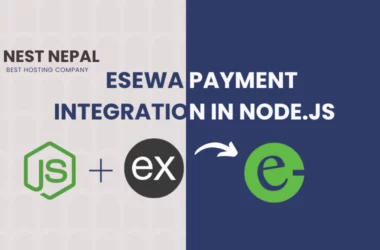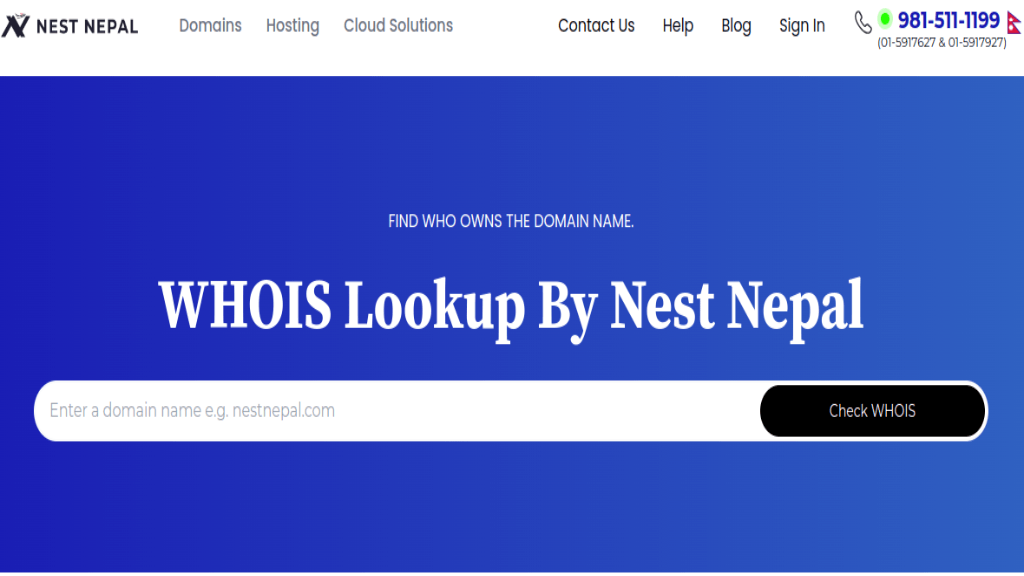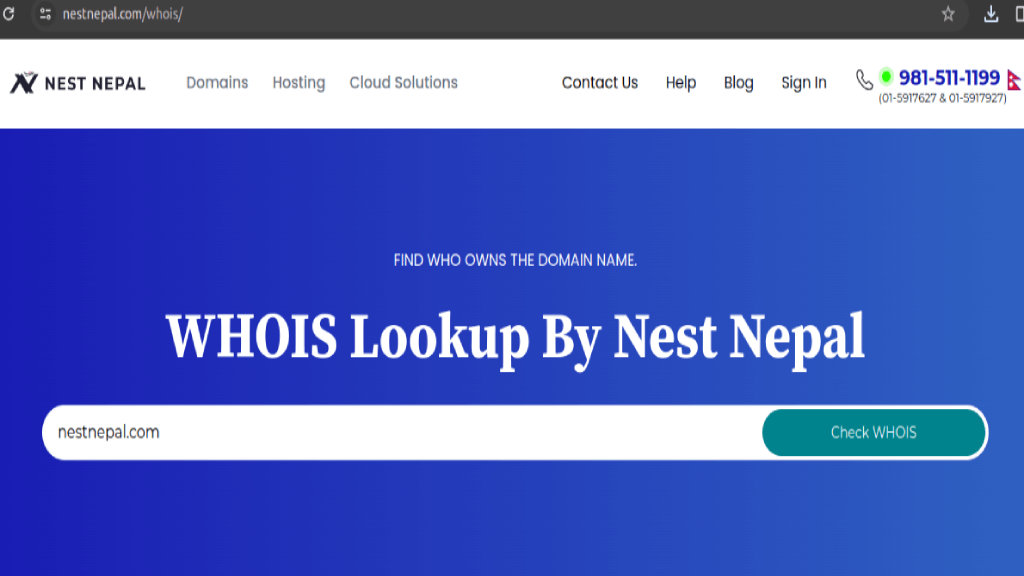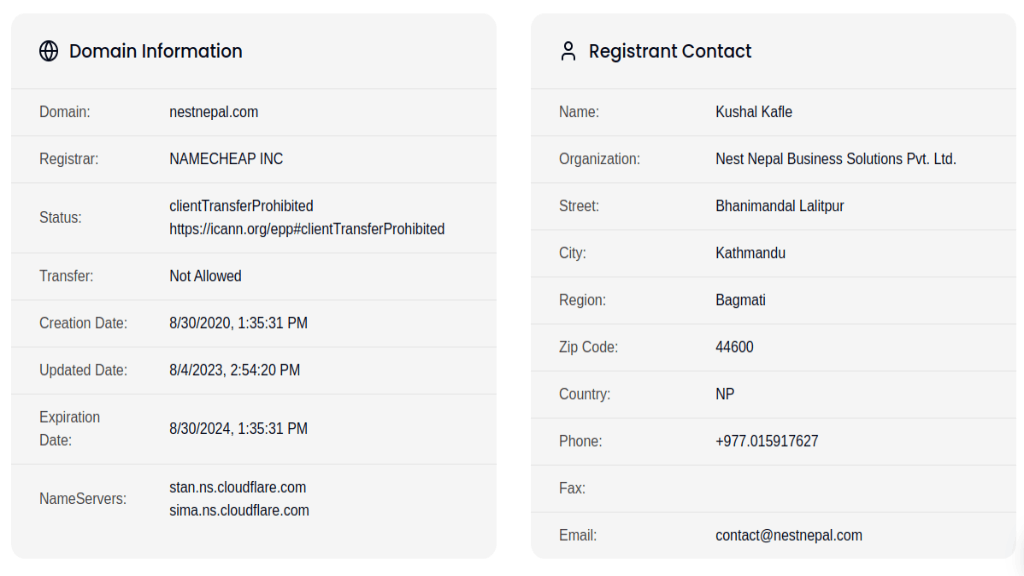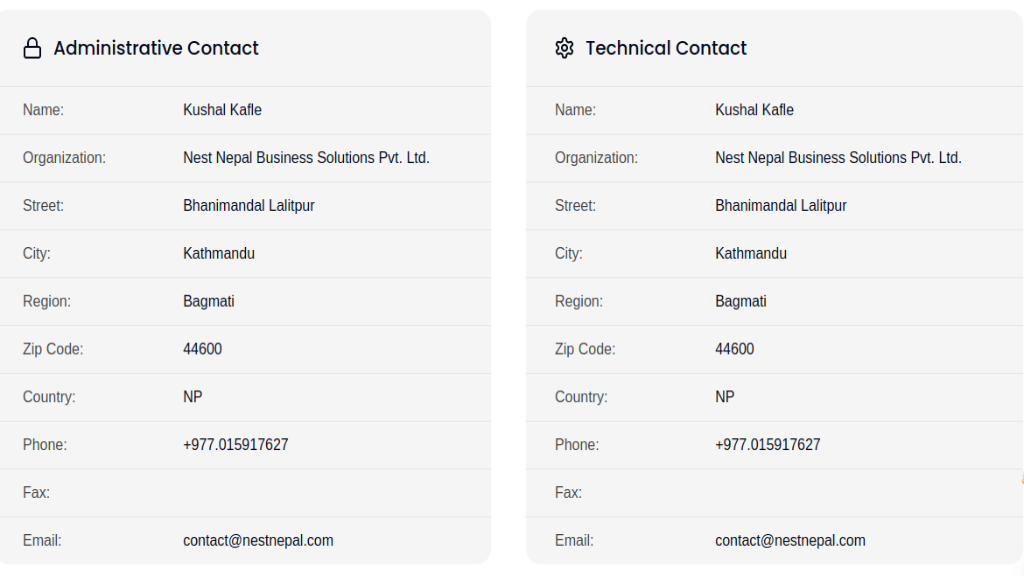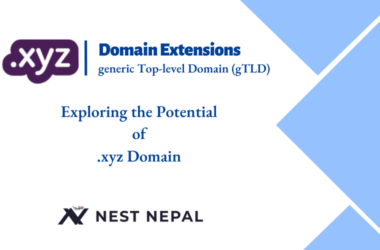In the vast expanse of the internet, there exists a treasure collection of information that’s often hidden in plain sight. One such gem is WHOIS LOOKUP– a database of domain registration details that can reveal crucial information about website ownership. Whether you’re a tech enthusiast, a curious internet user, or a business owner, understanding WHOIS can be invaluable. In this comprehensive guide, we’ll explore the details of WHOIS, WHOIS Lookup, and WHOIS database its significance, and answer frequently asked questions to highlight the value of this essential tool.
What is WHOIS?
WHOIS, pronounced as “who is,” is a protocol used to query databases that store registration information about internet resources, primarily domain names. It serves as a directory containing details about domain registrants, such as their contact information, registration and expiration dates, and the domain registrar they used.
Why is WHOIS Important?
Ownership Verification: WHO IS allows users to verify the ownership of a domain, ensuring transparency and accountability on the internet.
Contact Information: It provides contact details for domain registrants, which can be crucial for legal or administrative purposes.
Security: WHOIS information aids in identifying malicious actors or potential threats online, helping in the fight against cybercrime.
Intellectual Property Protection: Companies use WHOIS to monitor and protect their trademarks and intellectual property rights by tracking domain registrations.
Research and Analysis: Researchers, journalists, and marketers utilize WHOIS data for various analyses, including market research, cybersecurity studies, and trend identification.
What is WHOIS Lookup?
WHOIS Lookup is a tool that provides access to the WHOIS database, a repository containing registration details of internet resources, primarily domain names. Through WHO IS Lookup, users can query and retrieve essential information about domain registrations, including ownership details, registration dates, contact information, and more.
How to perform a WHOIS Lookup?
There are different ways to perform a whois lookup, depending on your preference and convenience. Here are some of the most common methods:
Using a web-based whois service:
This is probably the easiest and fastest way to perform a whois lookup. You simply visit a website that offers who is lookup functionality, such as https://nestnepal.com/whois/, enter the domain name you want to query in the search box, and click on the “Search” button. You will then see the whois data displayed on your screen.
Using a command-line tool:
This is a more advanced and technical way to perform a whois lookup. You need to have access to a terminal or command prompt on your computer or device, and type in the following command: `whois domainname`, where `domainname` is the domain name you want to query. You will then see the whois data printed on your terminal or command prompt.
Using an application programming interface (API):
This is a more sophisticated and flexible way to perform a whois lookup. You need to have some programming skills and knowledge of how to use an API, which is a set of rules and protocols that allows different applications to communicate with each other. You can use an API provided by a third-party service, to send requests and receive responses containing whois data in various formats, such as XML or JSON.
WHOIS Databases
When querying WHOIS databases, you can expect to find the following information:
Domain Name: The name of the registered domain.
Registrar: The company responsible for registering the domain.
Registrant: The individual or organization that owns the domain.
Administrative Contact: The person or entity responsible for administrative matters related to the domain.
Technical Contact: The individual or organization in charge of technical aspects concerning the domain.
Registration Date: The date when the domain was initially registered.
Expiration Date: The date when the domain registration expires.
Name Servers: The authoritative servers responsible for hosting DNS records for the domain.
Frequently Asked Questions (FAQ):
What is a Whois domain lookup?
A Whois domain lookup helps you find out who owns a domain name and for how long they’ve had it. It’s like checking who owns a house by looking at official records. Just as houses are registered with a governing authority, domain name registries keep track of information about each domain name bought through them, including the owner’s details and the expiry date of the registration.
What does the Whois domain database contain?
The Whois database holds information like when a domain name was registered, when it’s set to expire, who owns it, and how to contact them. It also includes details about the domain’s nameservers and the company that sold the domain.
What is a Whois IP lookup?
An IP address is like a unique address for a server on the internet. Just like a telephone number connects you to a specific phone, an IP address connects your computer to a particular server online. Domain names and IP addresses are crucial for the internet to work. Each IP address is assigned to a network organization, and records are kept by governing bodies. A Whois IP lookup helps you find details about a domain, like its assigned IP address and the organization it belongs to.
How do I conduct a Whois search?
Type the domain name or IP address you want to search for in the search box at https://nestnepal.com/whois/. We’ll check the right database and show you the latest information.
How do I keep my Whois information updated?
If you’ve bought a domain, the details you gave to your domain registrar are sent to the Whois database by the registry. To update the contact info in the Whois database for your domains, contact your registrar.
What steps can I take to ensure my domain privacy is protected?
Certain Registrars provide privacy protection services to hide their customers’ real contact information in the Whois search results. This helps prevent spammers and scammers from accessing private contact details. Contact your Registrar to find out more about these options.
Why are certain details not shown in my Whois Domain Lookup?
If a domain owner has used their Registrar’s privacy protection services, some details might not show up in the Whois lookup results. Also, some Registries hide certain information to follow local data privacy laws.
My information doesn’t match the Whois results, how do I change my Whois information?
As per ICANN rules, Registrars must keep the domain owner’s contact info accurate in the Whois database. They usually use the details you gave when you registered the domain. If your info doesn’t match the Whois results, contact your Registrar to update it. Once updated, the Whois record will change too. It typically takes 24-48 hours for this update to show in the Whois database.
Can I sign up for new domain names using the Whois domain lookup?
You can use the Whois lookup to check if a domain name is registered. If it’s available, you can register it on Whois.com. If it’s already taken, we’ll suggest similar available names, or you can contact the owner to discuss buying it. Remember, you can’t use the Whois info to contact them without permission.
How can I see which domain names are available using the Whois database?
You can see if a domain name is available by searching for it in the Whois database. It will tell you if the name you want is free or already taken. Doing this for different names can help you make a list of available options.
Conclusion
In conclusion, WHOIS Lookup stands as a pillar of transparency and accountability in the vast expanse of the internet. By harnessing its power, users can unveil the hidden layers of domain ownership, enhance cybersecurity efforts, and safeguard their digital assets. Embrace WHOIS Lookup as your trusted companion in navigating the digital world, and empower yourself with knowledge and insight at your fingertips!