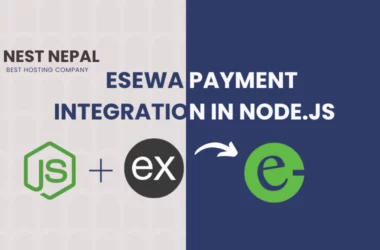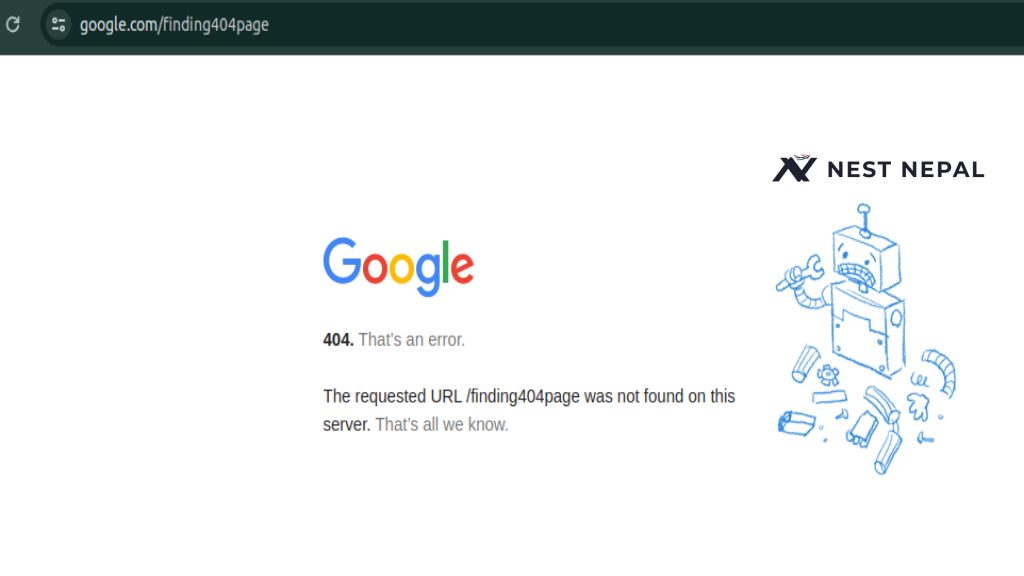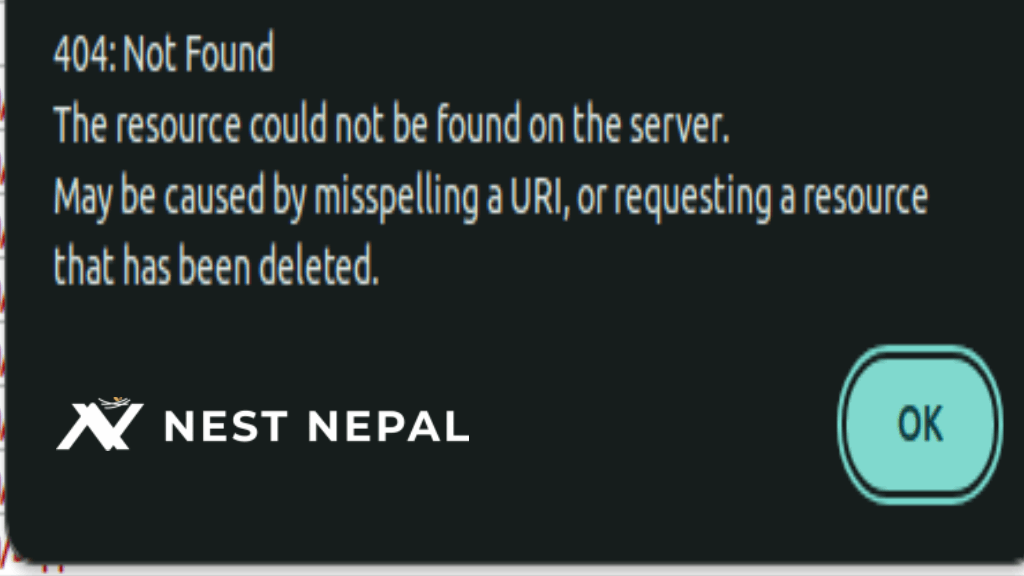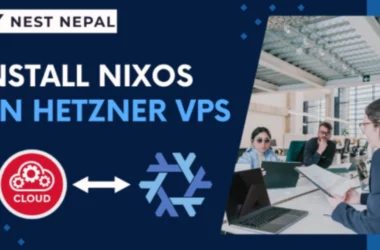Have you ever been greeted by a ‘404 Error’ message while surfing the web?On the internet, coming across a 404 error is nearly unavoidable. It’s that annoying message that pops up when you’re trying to access a web page, telling you that the page you’re looking for can’t be found. But what exactly is an error code 404 , why does it happen, and most importantly, how can you fix it? Let’s dive into the details.
What is a 404 Error?
A 404 error, also known as ‘404 Page Not Found’, is an HTTP status code that indicates that the server was unable to find the requested resource. It doesn’t mean that the server itself isn’t reachable, but rather that the specific page you’re looking for doesn’t exist.
An error 404 code is an HTTP status code that indicates the server couldn’t find the requested webpage. When you click on a link or type a URL into your browser, the browser sends a request to the server hosting that webpage. If the server can’t find the requested page, it responds with a 404 page not found, letting you know that the page is not available.
Understanding HTTP Status Codes
To understand an error 404 code better, let’s take a quick look at HTTP status codes. These codes are provided by a server as a response to a request made by a client to the server. They provide information about the status of the request. The most common HTTP status codes are grouped into five categories:
- 1xx Informational: Indicates that the request has been received and the process is ongoing.
- 2xx Success: Signifies that the requested action has been received, understood, and acknowledged successfully.
- 3xx Redirection: Indicates that additional steps are necessary to fulfill the request.
- 4xx Client Error: Denotes that the request contains faulty syntax or cannot be fulfilled by the server.
- 5xx Server Error: Indicates that the server encountered an issue preventing it from fulfilling a seemingly valid request.
As we can see, the 404 error code falls under the 4xx category, specifically indicating a client error.
What causes a 404 Error?
There are several reasons why you might encounter a 404 error. Error code 404 page not found can occur due to various reasons, including:
- Broken Links: When a link pointing to a web page is incorrect or broken, clicking on it will result in a 404 page not found.
- Deleted or Moved Pages: If a web page has been removed or moved to a different URL without proper redirection, attempts to access the old URL will trigger the http error code 404.
- Typos in URLs: Sometimes, users may mistype a URL, leading to a 404 error if the misspelled URL doesn’t correspond to any existing page on the server.
- Server Misconfiguration: Improper server configuration can also result in http error code 404. This could happen if the server is unable to locate the requested webpage due to misconfigured settings.
How to fix a 404 Error?
Now that we understand what causes 404 page not found error, let’s explore how to fix them:
Check for Typos:
If you encounter a 404 error, double-check the URL for any typos or spelling mistakes. Correcting these errors may resolve the issue.
Update Broken Links:
If you’re a website owner, regularly audit your site for broken links using tools like Google Search Console or online link checkers. Replace or update any broken links to prevent 404 errors.
Implement 301 Redirects:
If you’ve moved a page to a new URL, set up a 301 redirect from the old URL to the new one. This guarantees that individuals who try to access the old URL are automatically directed to the new destination.
Customize 404 Error Pages:
Instead of displaying a generic 404: not found message, create a custom error page that provides helpful information to users. Include links to popular pages, a search bar, and a contact form to assist users in finding what they’re looking for.
Monitor Server Logs:
Regularly monitor your server logs to identify any recurring 404 status code. Investigate the source of these errors and take appropriate actions to resolve them.
Use Canonical Tags:
Implement canonical tags on your web pages to indicate the preferred URL for content that may exist under multiple URLs. This helps prevent duplicate content issues and reduces the likelihood of 404 not found errors.
Submit XML Sitemap:
Ensure that your website has an updated XML sitemap and submit it to search engines like Google. This helps search engines discover and index your pages, reducing the chances of encountering error 404 code due to unindexed pages.
Conclusion
In conclusion, a 404 error occurs when a server cannot find the requested webpage. It is a common occurrence on the internet and can be caused by various factors such as broken links, deleted pages, or server misconfigurations. However, by following the steps outlined above, you can effectively identify and fix 404 errors on your website, improving the user experience and ensuring that visitors can access the content they’re looking for. Keep in mind that staying proactive with maintenance and consistently monitoring your website are essential for preventing 404 errors from occurring.
Frequently Asked Questions(FAQ)
What does 404 not found mean?
“404 Not Found” is an HTTP status code indicating that the server couldn’t locate the requested web page.
What does 404 not found nginx mean?
“404 Not Found” on Nginx signifies the server couldn’t locate the requested web page, commonly due to a mistyped URL, broken link, or the page being deleted or moved.
How to fix 404 not found nginx?
To fix “404 Not Found” on Nginx, identify the problematic URL or resource, verify server configuration and file permissions, check for broken links or redirects, and ensure the requested content exists.
How to check for 404 errors?
To check for error 404, utilize tools like Google Search Console or link checkers. Monitor server logs for recurring instances and conduct regular site audits for broken links.
How to find 404 errors in WordPress?
In WordPress, you can find 404 errors by using plugins like Broken Link Checker or by checking your website’s error log. Additionally, you can utilize Google Search Console to identify crawl errors.
Are 404 errors bad for SEO?
Yes, 404 errors can have a negative impact on SEO. They can lead to a poor user experience, lower search engine rankings, and loss of website credibility. It’s important to fix http error codes promptly to maintain SEO health.
Get Google Cloud Services At Reasonable Price With Nest NEPAL