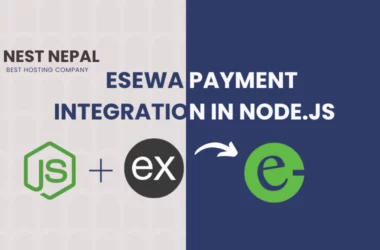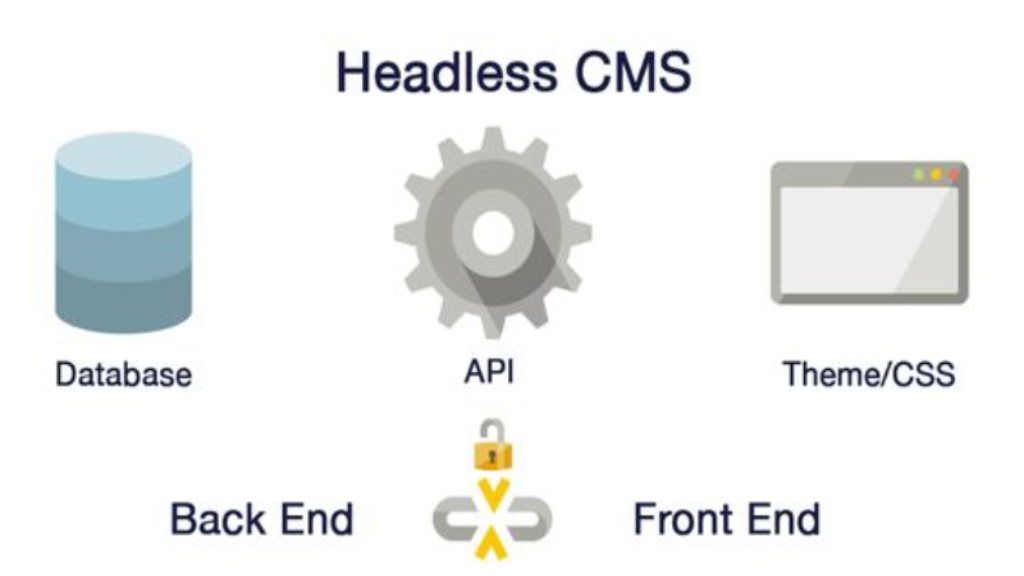In the digital age, the management and delivery of content are rapidly evolving, with the emergence of Headless CMS challenging the dominance of Traditional Content Management Systems (CMS). Headless CMS has emerged as a game-changer, offering unparalleled flexibility and scalability to content creators and developers alike. This blog post uncovers into the world of headless CMS, exploring its benefits, how it compares to traditional CMS, and some of the best headless CMS platforms available today.
What is a Headless CMS?
A headless CMS is a back-end only content management system that provides a way to author content, but instead of having a front-end delivery layer built into the system, it offers content as data over an API. This allows developers to use any front-end tool they prefer to present the content, making it an incredibly flexible option for content delivery.
How does Headless CMS work?
Headless CMS works by separating content creation and storage from content presentation. Content is created and organized in the backend, then stored in a structured format. Developers access this content via APIs to populate dynamic frontend interfaces, enabling flexible design and delivery across multiple channels.
Headless CMS vs Traditional CMS
Headless CMS revolutionizes content management by separating content creation from presentation. This flexibility enables seamless delivery across platforms without design constraints. Its lightweight API-driven architecture ensures swift content delivery and scalability, future-proofing strategies against digital trends. Enhanced security is achieved through minimized attack surfaces and robust access controls.
Traditional CMS integrates content creation, management, and presentation in a single platform, offering user-friendly operation. However, its tight coupling of content and design limits flexibility and scalability. While simple to use initially, it may struggle with emerging technologies and pose security vulnerabilities due to its integrated nature.
Choosing between headless and traditional CMS depends on organizational priorities. Headless CMS offers unmatched flexibility and scalability, enhancing performance and security. Conversely, traditional CMS prioritizes simplicity but may lack adaptability to evolving digital landscapes. Organizations must weigh these factors to select the most suitable CMS for their needs.
Benefits of Headless CMS
Here are the some of the major benefits:
- Flexibility: Headless CMS allows content to be repurposed across various platforms seamlessly, freeing it from design constraints and enabling dynamic content delivery tailored to each device or channel.
- Scalability: It empowers businesses to effortlessly adapt and expand their content strategy to accommodate new technologies, channels, and user demands without the need for extensive redevelopment or restructuring.
- Performance: By delivering content through lightweight APIs, it ensures faster loading times, smoother user experiences, and improved website performance, enhancing engagement and satisfaction for visitors across all devices.
- Future-Proofing: It enables organizations to stay agile and responsive to evolving digital trends, emerging technologies, and changing user behaviors, positioning them to capitalize on new opportunities and remain competitive in the long term.
- Security: With its decoupled architecture, it minimizes security risks by reducing the attack surface, implementing robust access controls, and providing enhanced protection for sensitive content and data, ensuring peace of mind for businesses and their customers alike.
Best Headless CMS
Here are the lists of some of the best headless CMS platforms:
- Strapi: Strapi is an open-source headless CMS that offers customizable content structures, role-based access control, and a user-friendly interface. It provides flexibility for developers and content creators to build and manage content-rich websites and applications efficiently.
- Contentful: Contentful is a cloud-based headless CMS known for its developer-friendly APIs, flexible content modeling, and seamless integration capabilities. It empowers teams to deliver content across multiple channels, ensuring consistency and scalability.
- Sanity: Sanity is a fully customizable headless CMS with a real-time collaborative environment, structured content models, and a powerful query language. It offers a modern approach to content management, enabling teams to create dynamic digital experiences effortlessly.
- Kentico Kontent: Kentico Kontent is a cloud-based CMS with flexible content modeling, intuitive editing tools, and robust API capabilities. It streamlines content creation and delivery processes, allowing teams to create personalized digital experiences seamlessly.
Each of these platforms offers unique features and capabilities customized to different project requirements, empowering organizations to create and deliver compelling digital experiences effectively.
Suggested Read: How to keep your WordPress Website Secure
Examples of Headless CMS in Action
Many companies have successfully implemented headless CMS into their workflows. For example:
- Netflix: As one of the world’s leading streaming platforms, Netflix relies on a headless CMS to efficiently manage and deliver a vast array of content across multiple devices, ensuring a seamless viewing experience for its subscribers. By decoupling content management from presentation, Netflix can update its library and optimize streaming performance without being constrained by specific device requirements or platforms.
- Nike: A global leader in athletic apparel and footwear, Nike leverages a headless CMS to effectively manage its extensive product catalog across various channels, including its website, mobile app, and retail stores. This allows Nike to streamline the process of updating product listings, descriptions, and images, ensuring consistency and accuracy while providing customers with a seamless shopping experience regardless of the platform or device they use.
- The New York Times: As a renowned news publication, The New York Times utilizes a headless CMS to efficiently produce, manage, and distribute news stories and multimedia content across its digital platforms, such as its website, mobile app, and social media channels. By decoupling content creation from distribution, The New York Times can deliver timely and relevant news updates to its readers while optimizing performance and user experience across different digital channels.
Conclusion
Headless CMS represents a significant shift in content management strategy. It offers unparalleled flexibility, performance, and security benefits that are essential in today’s multi-platform digital landscape. As businesses continue to seek out more efficient ways to manage and deliver content, it stands out as an innovative solution that can cater to diverse needs.
As the digital landscape continues to evolve, embracing headless CMS emerges as a strategic imperative for organizations seeking to deliver dynamic, personalized, and omnichannel content experiences. By decoupling content management from presentation, it empowers content creators and developers to innovate freely, adapt rapidly, and stay ahead in an ever-changing digital ecosystem. Embrace the headless revolution and unlock the full potential of your content strategy today.
Frequently Asked Questions (FAQ)
Is WordPress a Headless CMS?
No, WordPress is not inherently a headless CMS. While it offers REST API endpoints for accessing content, it primarily functions as a traditional CMS with a coupled architecture, tightly integrating content management and presentation. However, WordPress can be decoupled to operate in a headless manner with custom implementations.
Why use Headless CMS?
Headless CMS offers flexibility, scalability, performance, future-proofing, and enhanced security compared to traditional CMS.
How to use a Headless CMS?
To use a CMS in a headless manner, create and organize content within the backend, access it via APIs, and integrate it into frontend applications or websites. Manage content within the CMS, test frontend integration, deploy, maintain, and iterate based on feedback.
How to use WordPress as a Headless cms?
To use WordPress as a Headless CMS, follow these steps:
- Install WordPress: Set up a WordPress site as usual.
- Enable REST API: WordPress comes with a REST API enabled by default. Ensure it’s active in your WordPress settings.
- Create Content: Add and manage your content within the WordPress dashboard as you normally would.
- Access Content via API: Utilize the REST API endpoints to retrieve your content programmatically.
- Build Frontend: Develop your frontend application or website using your preferred technology stack (e.g., React, Vue.js) and consume the content from the WordPress REST API.
- Display Content: Integrate the retrieved content into your frontend, designing dynamic and responsive user interfaces.
- Test and Deploy: Test your application thoroughly, ensuring content is displayed correctly. Deploy your frontend application to a hosting environment.
- Maintain and Iterate: Regularly update your WordPress site and frontend application. Collect feedback from users and iterate based on their needs and preferences.
Is AEM a Headless CMS?
Adobe Experience Manager (AEM) is not inherently a headless CMS, but it can be used in a headless manner. AEM is a comprehensive content management solution that provides both headless and traditional CMS capabilities. It offers the flexibility to deliver content in a decoupled manner through APIs, allowing developers to use frontend frameworks to consume and display content independently of the AEM presentation layer. Therefore, while AEM is primarily known as a coupled CMS, it can function effectively as a decoupled CMS when configured accordingly.
You can also Contact us on Facebook: https://facebook.com/nestnepalofficial.