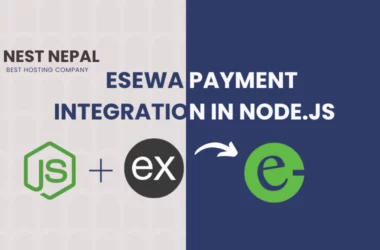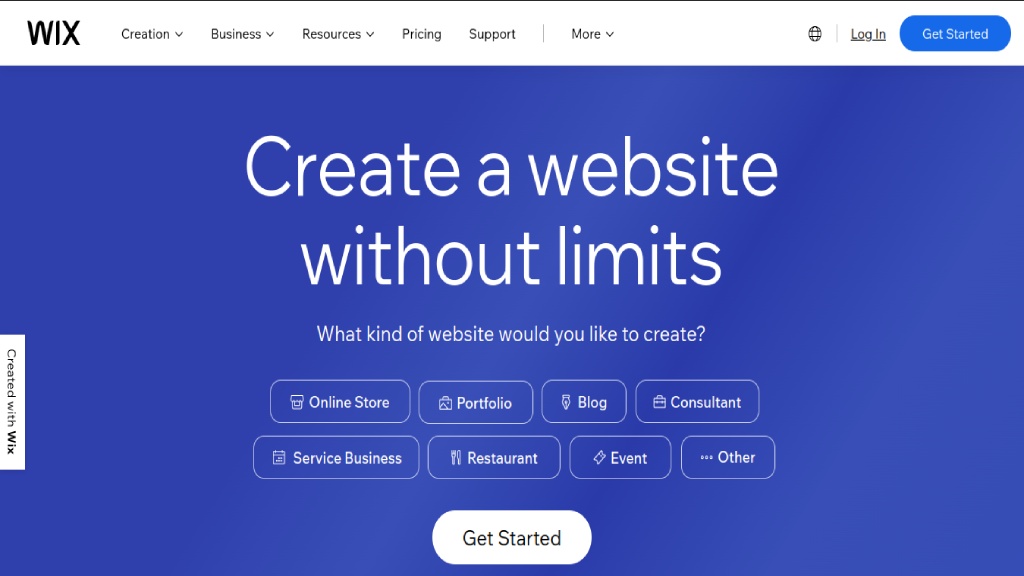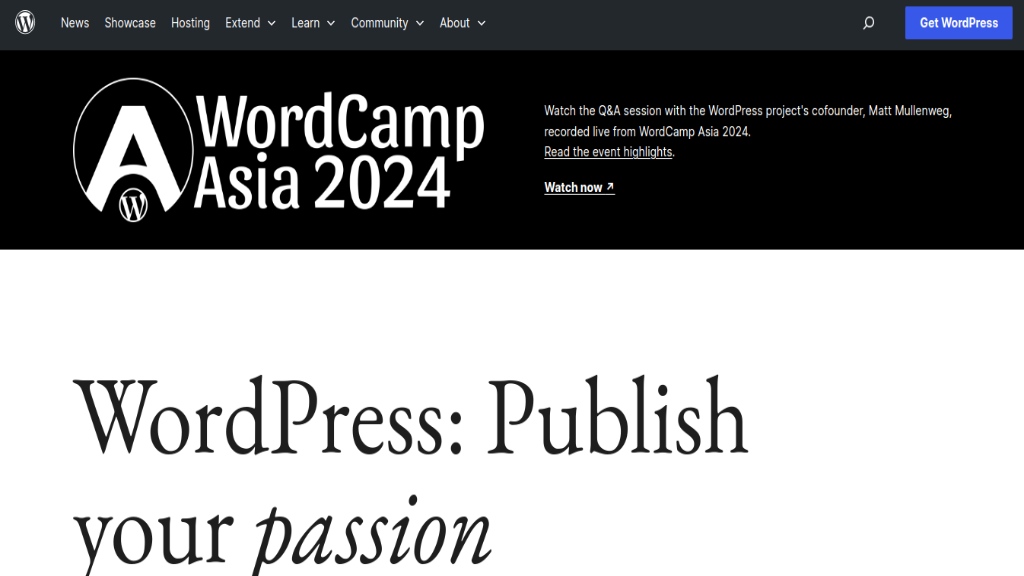In the digital world, choosing the right website platform is crucial for establishing an online presence. Wix vs WordPress are two popular options, each with its own set of features and benefits. When you’re building a website, picking the correct platform is really important for it to be successful. In this detailed comparison, we’ll explore various aspects like website design, flexibility, customization, pricing, blogging, e-commerce, SEO, customer support, and security to help you make an informed decision.
Wix & WordPress Overview
Wix
Wix is a user-friendly website builder that empowers users to create stunning websites with its intuitive drag-and-drop editor and a wide range of customizable templates. It offers various features such as e-commerce functionality, SEO tools, and robust customer support, making it suitable for beginners and small businesses looking to establish an online presence quickly.
WordPress
WordPress is a flexible and customizable tool for managing website content. It’s used by millions of websites all over the world. It offers unparalleled flexibility with its vast library of themes and plugins, allowing users to create anything from simple blogs to complex e-commerce sites. With its robust community support and extensive documentation, WordPress is a preferred choice for users seeking scalability and customization options.
Wix vs WordPress: Website Design
Wix provides a variety of ready-made templates, offering users an easy way to design their websites. With its simple drag-and-drop editor, users can customize the layout, colors, and fonts without needing any coding skills. It’s perfect for beginners who want a quick and visually appealing website.
WordPress offers a vast selection of themes, allowing users to choose the design that suits their needs. Users can customize every aspect of their website’s appearance using the built-in customization options or by adding plugins. It’s ideal for users who want more control and flexibility over their website design.
Wix vs WordPress: Ease of Use
Wix provides an intuitive platform where users can easily create and manage their websites without any technical expertise. With its drag-and-drop editor and pre-designed templates, users can quickly build their sites by simply adding elements and customizing them to their liking. It’s beginner-friendly and requires a minimal learning curve.
WordPress offers a user-friendly interface with a range of features for website creation and management. While it may have a slightly steeper learning curve compared to Wix, its extensive documentation and community support make it accessible for users of all skill levels. With WordPress, users have full control over their site’s content and layout, allowing for more customization and flexibility in design and functionality.
Wix vs WordPress: Customization
Wix offers extensive customization options through its user-friendly drag-and-drop editor and diverse selection of templates. Users can easily personalize their websites by adjusting layouts, colors, fonts, and more without any coding knowledge. While Wix provides a straightforward approach to customization, it may have limitations in terms of advanced customization options.
On the other hand, WordPress offers unparalleled flexibility in customization, allowing users to modify every aspect of their website using themes, plugins, and custom code. With thousands of themes and plugins available, users can customize their site to meet their specific needs and preferences, making WordPress ideal for users seeking highly personalized websites with advanced functionality.
Wix vs WordPress: Pricing
Wix offers a range of pricing plans to suit different needs, including free options with limited features and premium plans with additional functionalities. Pricing tiers vary based on factors such as storage, bandwidth, and domain connection. While Wix provides upfront pricing without hidden costs, users may need to upgrade to higher-tier plans for advanced features like e-commerce capabilities.
WordPress is open-source software, meaning the platform itself is free to use. However, users need to pay for web hosting, domain registration, and premium themes or plugins. Costs can vary depending on hosting providers and the extent of customization and functionality required. While WordPress offers flexibility, users should budget for additional expenses associated with third-party services and tools.
Wix vs WordPress for Blogging
Wix offers a straightforward blogging platform with user-friendly features, allowing users to create and manage blog posts easily. With customizable layouts and built-in SEO tools, Wix makes it simple to publish content and attract readers. However, Wix’s blogging capabilities may be more limited compared to WordPress, especially for users with advanced blogging needs.
WordPress is renowned for its powerful blogging functionality, offering extensive customization options and a wide range of plugins for enhancing blog performance. It is well known for its blogging capabilities, with a dedicated interface for managing posts, categories, tags, and comments. With its natural interface and robust SEO capabilities, WordPress is the preferred choice for bloggers seeking flexibility, scalability, and advanced features to grow their online presence.
Wix vs WordPress for Ecommerce
Wix provides an integrated e-commerce platform, offering users a straightforward way to create and manage online stores. With features like customizable storefronts, secure payment processing, and inventory management tools, Wix makes it easy to sell products online. However, Wix’s e-commerce capabilities may have limitations compared to dedicated e-commerce platforms like Shopify, especially for users with complex or high-volume stores.
WordPress offers robust e-commerce functionality through plugins like WooCommerce, allowing users to build fully customizable online stores. With a vast selection of plugins and themes, WordPress provides flexibility and scalability for businesses of all sizes. Additionally, WordPress offers advanced features for managing products, orders, and customer relationships, making it a popular choice for e-commerce websites seeking customization and control.
Suggested Read: Headless CMS: The Future of Content Management System
Wix SEO vs WordPress SEO
Wix simplifies SEO with built-in tools like customizable meta tags, sitemaps, and mobile optimization. Its user-friendly interface and intuitive design make it easy for beginners to optimize their websites for search engines. However, Wix may have limitations in terms of advanced SEO capabilities and customization options.
WordPress offers robust SEO capabilities through plugins like Yoast SEO and Rankmath SEO, providing users with extensive tools for optimizing their websites. With features such as customizable permalinks, XML sitemaps, and schema markup, WordPress empowers users to enhance their site’s visibility and ranking on search engine results pages. Additionally, WordPress’s flexibility allows for advanced customization to meet specific SEO needs and strategies.
Wix vs WordPress: Customer Support
Wix offers customer support through various channels, including email, phone, and a knowledge base. They provide assistance with technical issues, account management, and general inquiries. However, some users may find that the level of support varies depending on their subscription plan.
WordPress depends on its large community of users and developers to provide assistance. While there is no official support team, users can find help through forums, online communities, and documentation. Additionally, many third-party companies offer WordPress support services for a fee. While WordPress lacks dedicated customer support, its extensive community resources can provide valuable assistance for users seeking help with their websites.
Wix vs WordPress: Security Features
Wix prioritizes security by providing SSL encryption, regular backups, and malware detection to protect websites from threats. With automatic updates and a dedicated security team, Wix aims to keep user data safe and secure. However, users have limited control over security measures, as Wix manages most aspects of website security.
WordPress offers robust security features through plugins and regular software updates. Users can enhance security with measures like strong passwords, two-factor authentication, and security plugins. While WordPress sites may be more vulnerable to attacks due to its popularity, users have greater control over security measures and can implement additional layers of protection as needed.
Wix vs WordPress: Third-Party Extensions
Wix provides a selection of third-party integrations and apps through its App Market, offering additional functionalities such as email marketing, social media integration, and e-commerce tools. While Wix’s App Market provides a variety of options, users may find that some integrations are limited compared to other platforms.
WordPress features a vast ecosystem of third-party plugins, allowing users to extend the platform’s functionality in various ways. With thousands of plugins available for tasks such as SEO, e-commerce, and security, WordPress users have unparalleled flexibility in customizing their websites to meet their specific needs and preferences.
Who is Wix best for?
Wix is best suited for individuals and small businesses who want to create a professional-looking website quickly and easily without any coding knowledge. It’s ideal for those who prioritize simplicity and convenience over advanced customization options. Wix offers a range of pre-designed templates, drag-and-drop editing tools, and built-in features, making it accessible to beginners and non-technical users.
Who is WordPress best for?
WordPress is best suited for individuals, businesses, and organizations looking for flexibility, scalability, and customization options in building their websites. It assists users of all skill levels, from beginners to advanced developers, allowing them to create anything from simple blogs to complex e-commerce sites. With its broad plugin ecosystem and community support, WordPress is ideal for those who value control, customization, and the ability to expand their website’s functionality over time.
Conclusion
Both Wix and WordPress have their own strengths and weaknesses, and the choice between them ultimately depends on your specific needs and preferences. Whether you prioritize ease of use, customization options, SEO capabilities, or ecommerce functionality, understanding the key differences outlined in this comparison will help you make an informed decision when selecting the right platform for your website.
Frequently Asked Questions (FAQ):
Which platform is better for beginners?
Wix is preferred for beginners as it offers a simple drag-and-drop editor and pre-designed templates, requiring minimal technical skills to create a website. In contrast, WordPress, while highly customizable, may be challenging for beginners due to its interface and the need to manage hosting and plugins. Thus, Wix is often recommended for its ease of use among novice users.
Which platform is more customizable Wix or WordPress?
WordPress is typically considered more customizable than Wix. With WordPress, users have access to a vast ecosystem of themes and plugins, allowing for extensive customization of design and functionality. Additionally, users can modify code and implement advanced customization options. While Wix offers customization through templates and apps, it may have limitations compared to the flexibility of WordPress.
Can I Migrate From Wix to WordPress or vice versa?
Yes, it is possible to migrate from Wix to WordPress or vice versa, although the process may require some effort. Tools and services are available to assist with the migration, such as plugins for WordPress or third-party migration services. However, it’s essential to note that some elements, such as design and functionality, may require adjustments during the migration process.
Which platform is better for SEO?
WordPress is often considered better for SEO because it’s flexible and offers many plugins like Yoast SEO and Rankmath SEO. It offers more control over meta tags, site structure, and other SEO elements. While Wix has improved its SEO capabilities, WordPress still provides more advanced features for optimizing websites for search engines.
Is WordPress free to use?
Yes, WordPress itself is free to use, but users will need to pay for web hosting and may incur additional costs for premium themes and plugins.
Does Wix provide e-commerce functionality?
Yes, Wix offers integrated e-commerce functionality through Wix Stores, allowing users to create and manage online stores.
Learn more: Managed and Fast WordPress Hosting in Nepal