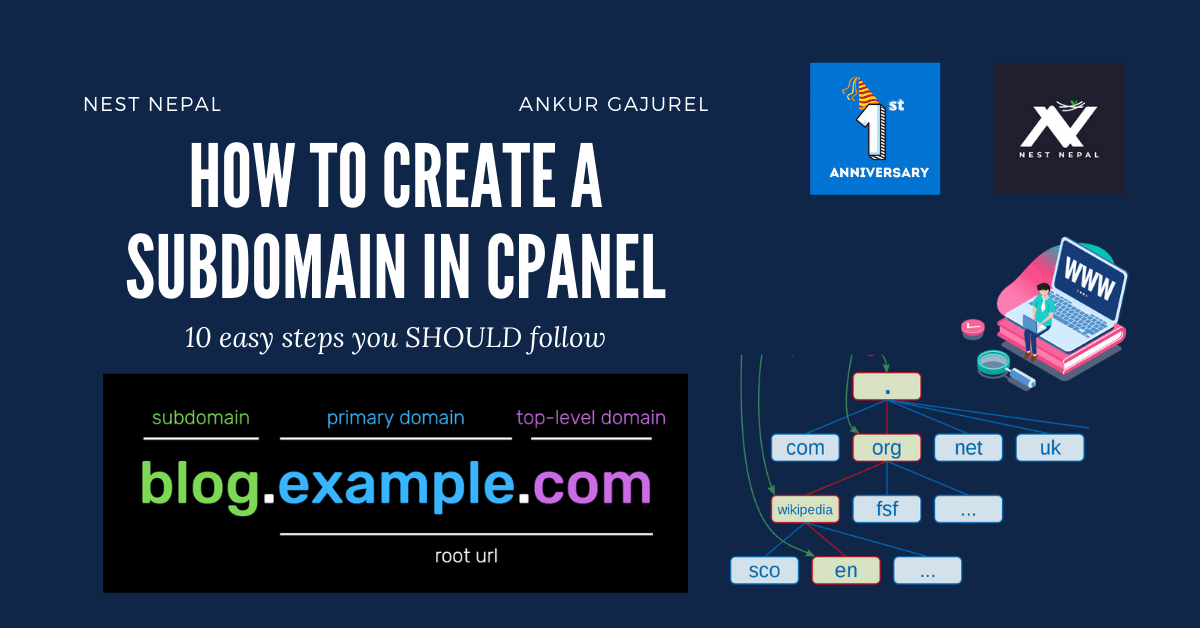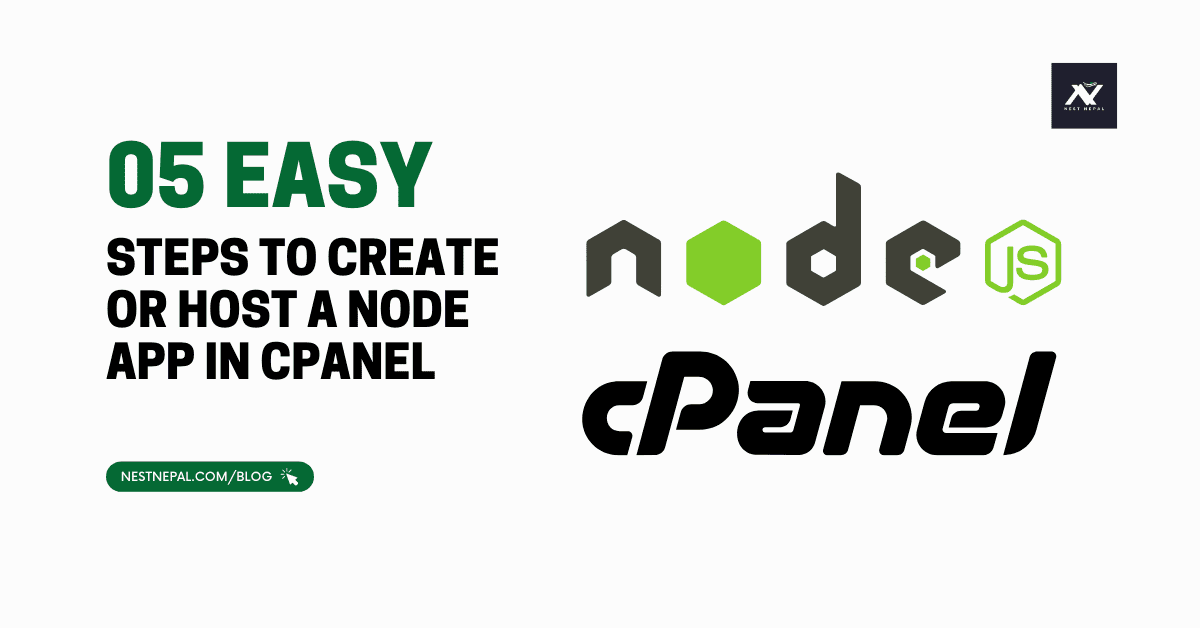For any website owner, there is one key thing the control panels will allow to do – that is: manage your website. The control panels are the backend of your websites and the main way by which you can administer numerous website functionalities. Often considered a de facto industry standard, cPanel is not the only option in the market though.
The existence of Cpanel alternatives is essential information for any webmaster to know about, as they essentially all provide similar features and functionality with a few key differences here and there. That’s why we have decided to compare some of these popular cPanel alternatives, so we can summarize the pros and cons, as well as the pricing structure, all in one place. Let’s get to it.
Importance of Control Panels
For instance, in order to alter a website, users can navigate to the control panel for that site, pre-installed on the server. This pre-established management interface allows users to perform tasks such as purchasing a domain name, editing files, configuring email accounts, and creating or modifying a database. Control panels thus help to abstract details of the hosting system such that website owners and administrators can manage their websites with ease, contrary to what would typically be needed to perform the same tasks from scratch.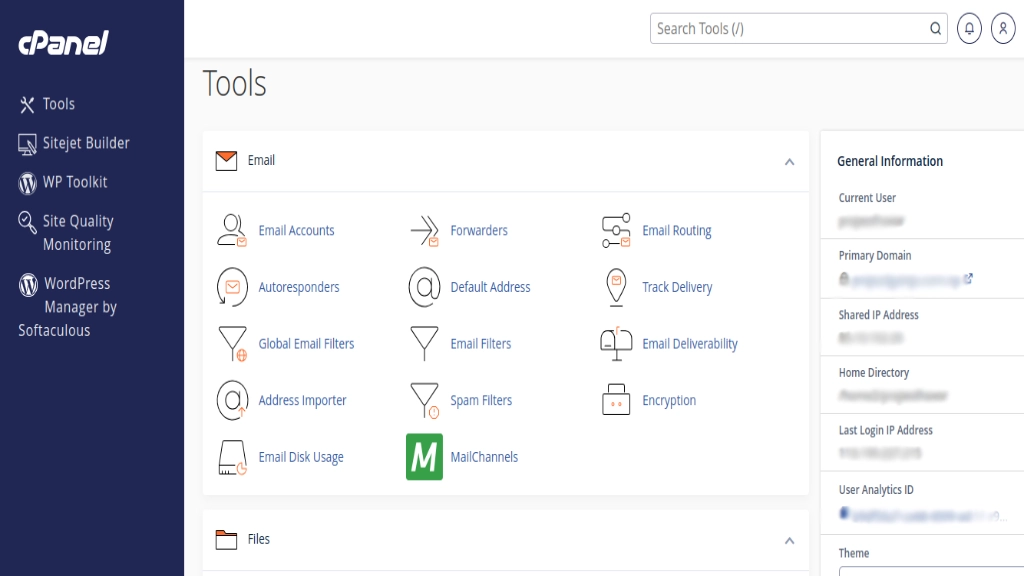
Criteria for Evaluating cPanel Alternatives
In assessing control panel solutions, several key criteria come into play:
User Interface (UI) and User Experience (UX)
The UI/UX of the control panel play a key role in how usable and productive the users can be. An intuitive interface helps users to be more effective as it allows them to work seamlessly among its different functions and settings. A clutter-free design, ordered menu hierarchy and UI-responsiveness can help users to have a positive experience.
Feature Set and Functionality
The more features and functionality a control panel provides, the more likely it will be able to accommodate different needs related to managing a website – from a domain, all the way to files and emails (and security, too).
Performance and Reliability
How smoothly the control panel works and how reliable it is is a priority for keeping your website up and running smoothly, as long as the tasks are carried out in time correctly and without failure with zero downtime and absolutely no exposure to security threats.
Customization and Extensibility
The ability to customize and extend the functionality of a control panel allows users to tailor it to their specific needs and preferences. Support for third-party plugins, themes, and extensions enables enhanced flexibility and scalability, accommodating evolving business requirements and technological advancements.
7 Best cPanel Alternatives:
Plesk
Plesk emerges as a formidable alternative to cPanel, boasting a user-friendly interface and robust feature set. It offers seamless integration with popular web services and applications, along with advanced security measures to safeguard websites against cyber threats. Plesk’s modular architecture allows for easy scalability, making it suitable for both small businesses and enterprise-level deployments.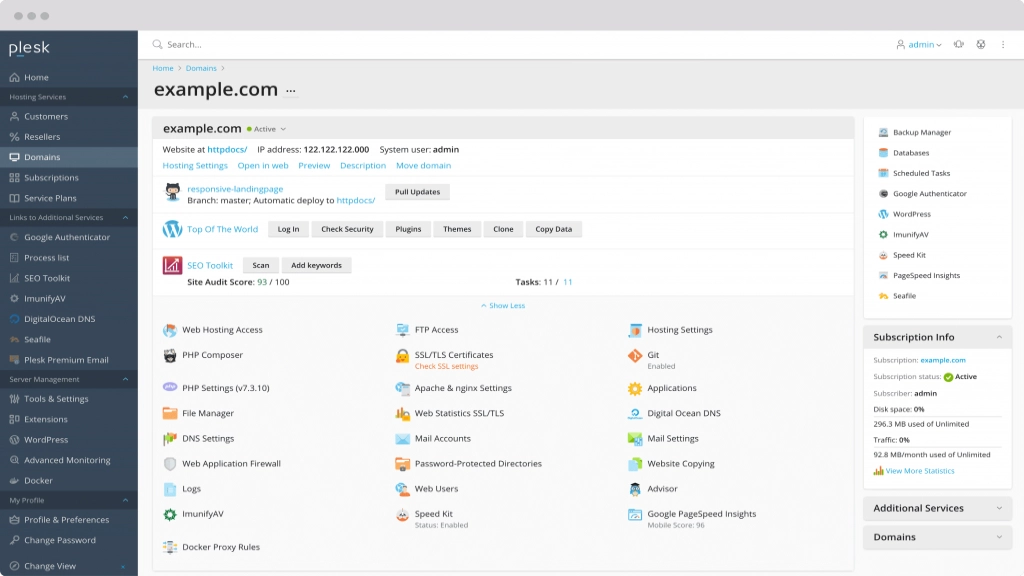
Advantages:
- Plesk boasts a user-friendly interface coupled with robust features tailored for website management.
- Seamless integration with popular web services and applications enhances its appeal for diverse user bases.
- The modular architecture of Plesk allows for effortless scalability, catering to both small businesses and enterprise-level deployments.
Disadvantages:
- Some users may find Plesk’s pricing structure relatively higher compared to other alternatives in the market.
- The extensive functionality of Plesk might overwhelm beginners seeking simpler solutions.
Pricing: Plesk offers various pricing plans starting from $10 per month for its Web Admin Edition, designed for hosting websites and applications.
Direct Admin
Direct Admin distinguishes itself with its lightweight design and efficient resource utilization. It provides essential features for web hosting management, including domain administration, FTP management, and database configuration. Direct Admin’s minimalist approach appeals to users seeking simplicity and performance without sacrificing functionality.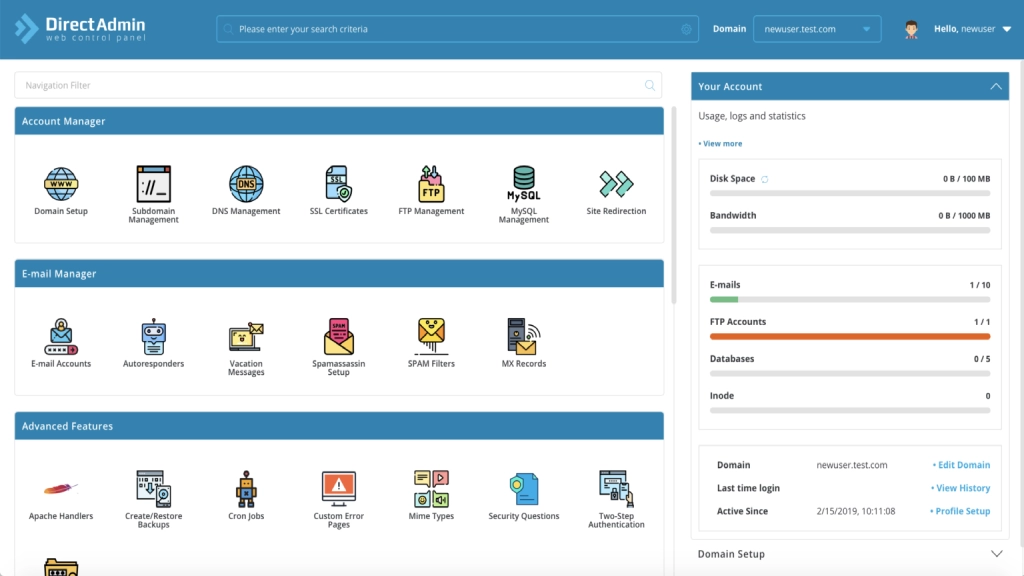
Advantages:
- Direct Admin distinguishes itself with its lightweight design and efficient resource utilization, ensuring optimal performance.
- Essential features for web hosting management are provided without sacrificing simplicity and functionality.
- Direct Admin’s minimalist approach appeals to users seeking streamlined solutions for their hosting needs.
Disadvantages:
- Some users may find Direct Admin lacking certain advanced features available in other alternatives like Plesk or cPanel.
- The user interface of Direct Admin might not be as intuitive for users accustomed to more visually rich interfaces.
Pricing: Direct Admin offers pricing starting from $2 per month for its Lite version, making it a budget-friendly option for cost-conscious users.
Cyber Panel
Cyber Panel stands out as a modern and innovative control panel solution, optimized for speed and performance. It leverages LiteSpeed web server technology to deliver blazing-fast website loading times and efficient server resource utilization. Cyber Panel offers a range of features for website management, email hosting, and security configurations, making it a compelling choice for users prioritizing performance.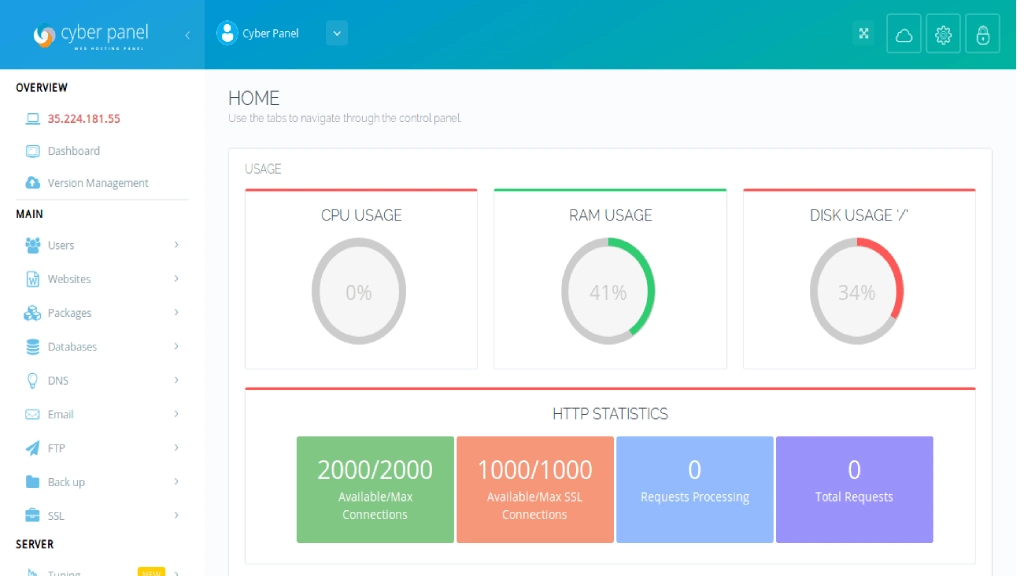
Advantages:
- Cyber Panel stands out for its optimization for speed and performance, leveraging LiteSpeed web server technology.
- A range of features for website management, email hosting, and security configurations caters to diverse user requirements.
- Cyber Panel’s emphasis on performance makes it an attractive choice for users prioritizing website speed and efficiency.
Disadvantages:
- Users may encounter a steeper learning curve, particularly those unfamiliar with LiteSpeed or server management concepts.
- The pricing plans of Cyber Panel might appear slightly higher compared to some of its competitors.
Pricing: Cyber Panel offers pricing starting from $5 per month for its Standard plan, which includes basic features for website and email management.
Also Read : How to fix “Server IP Address could not be found”?
CentOS Web Panel
CentOS Web Panel serves specifically to CentOS and Red Hat Enterprise Linux distributions, providing a comprehensive set of tools for server management. It offers features such as Apache and Nginx configuration, PHP settings, email hosting, and DNS management. CentOS Web Panel’s intuitive interface and built-in firewall make it a valuable asset for securing and optimizing server environments.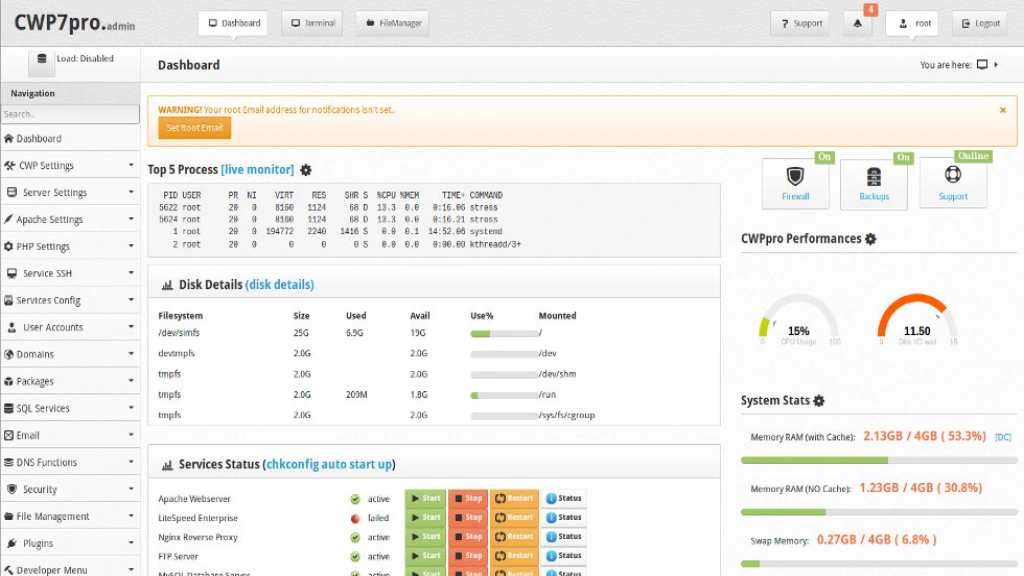
Advantages:
- CentOS Web Panel provides a comprehensive suite of tools for managing web hosting servers with ease.
- Features such as Apache and Nginx configuration, PHP settings, email hosting, and DNS management enhance usability and functionality.
- The intuitive interface and built-in firewall of CentOS Web Panel contribute to enhanced security and user experience.
Disadvantages:
- Compatibility issues may arise with non-CentOS distributions, limiting its applicability for certain user environments.
- Advanced features may necessitate additional configuration or reliance on third-party plugins.
Pricing: CentOS Web Panel is open-source software, available for free download and usage without any licensing fees.
VestaCP
VestaCP is renowned for its simplicity and efficiency, offering a minimalist yet feature-rich control panel for managing Linux servers. It highlights an intuitive interface, one-click installation of popular applications, and robust security features, making it suitable for both beginners and experienced administrators.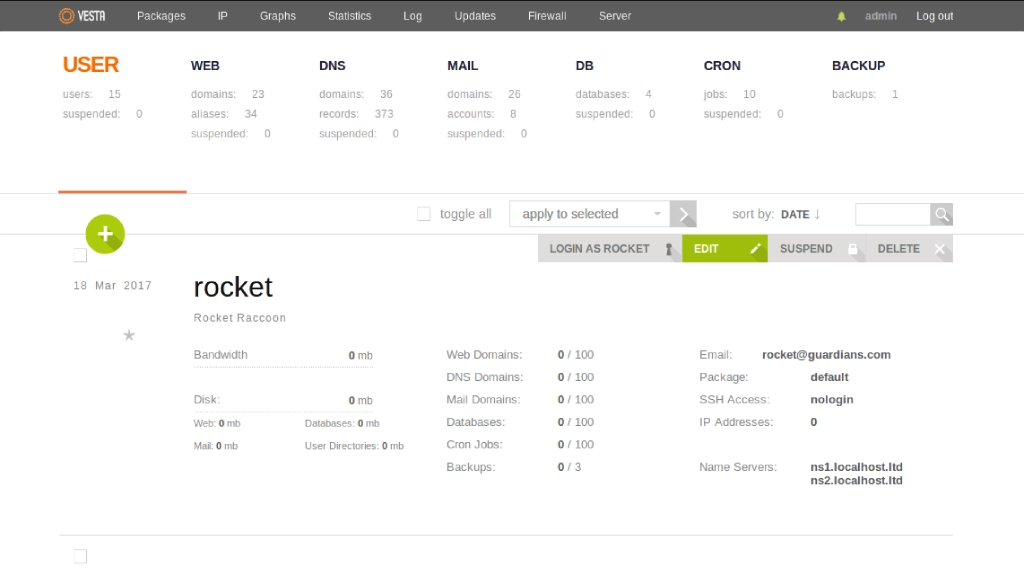
Advantages:
- VestaCP offers a minimalist yet feature-rich control panel for Linux servers, appealing to users across different skill levels.
- The intuitive interface and one-click installation of popular applications streamline website management tasks.
- Comprehensive tools for domain management, email accounts, databases, and security settings enhance its interest for diverse user bases.
Disadvantages:
- The simplicity of VestaCP might translate to limitations in customization for advanced users seeking more control.
- Users may encounter occasional bugs or compatibility issues with specific server configurations.
Pricing: VestaCP is open-source and available for free, positioning it as a cost-effective option for users seeking accessible solutions.
Froxlor
Froxlor is a lightweight yet powerful control panel designed for managing web hosting servers. Its modular architecture and clean interface make it easy to set up and configure services such as Apache, Nginx, PHP, and MySQL. With support for multiple domains and customers, Froxlor serves to the needs of hosting providers and system administrators.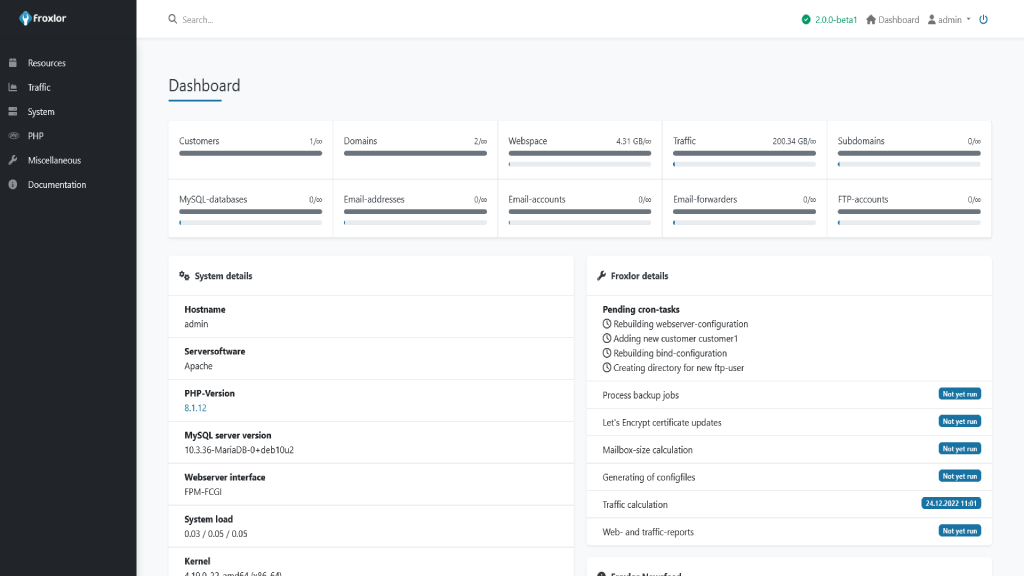
Advantages:
- Froxlor is praised for its lightweight design and straightforward interface, simplifying server management tasks.
- Modular architecture and clean layout facilitate effortless setup and configuration of services like Apache, Nginx, and MySQL.
- Support for multiple domains and customers serves to the needs of hosting providers and system administrators.
Disadvantages:
- The feature set of Froxlor may not be as extensive as some other alternatives, limiting its applicability for certain use cases.
- Users may encounter challenges with documentation and community support compared to more widely adopted platforms.
Pricing: Froxlor is open-source software, available for free with no associated licensing fees.
Ajenti
Ajenti offers a unique approach to server management with its extensible and customizable interface. It provides a wide range of plugins and extensions for adding new features and functionalities, allowing users to customize the control panel to their specific needs. Ajenti’s focus on flexibility and customization makes it a versatile solution for diverse server environments.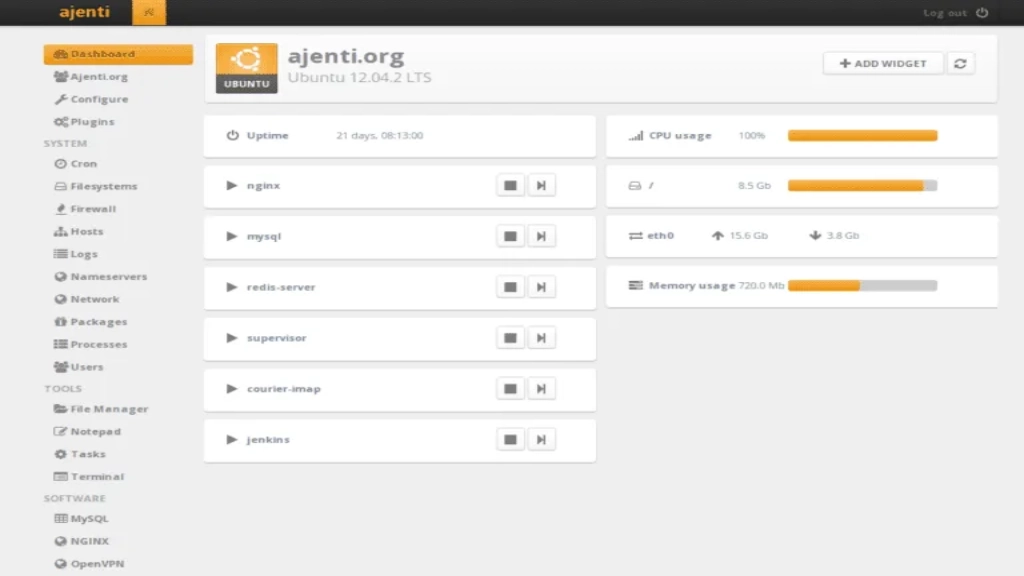
Advantages:
- Ajenti offers a customizable and extensible interface, allowing users to tailor the control panel to their specific requirements.
- A wide range of plugins and extensions enhances functionality, enabling users to add new features and capabilities as needed.
- Ajenti’s focus on flexibility and customization makes it a versatile option for diverse server environments and user preferences.
Disadvantages:
- The learning curve for Ajenti may be steep for users unfamiliar with its unique interface and customization options.
- Some users may find Ajenti’s documentation and community support to be less comprehensive compared to more established platforms.
Pricing: Ajenti is open-source software, available for free download and usage without any licensing fees.
Conclusion
In conclusion, the exploration of cPanel alternatives unveils a spectrum of options, each with its distinct advantages, disadvantages, and pricing structures. Whether it’s the user-friendly interface of Plesk, the performance optimization of CyberPanel, the simplicity of DirectAdmin, the comprehensive features of CentOS Web Panel, the minimalist design of VestaCP, the lightweight nature of Froxlor, or the extensibility of Ajenti, each alternative presents unique considerations for website administrators and developers. By weighing these factors against their specific requirements and preferences, users can navigate the landscape of control panel solutions with confidence, ensuring optimal management of their online presence.
Learn more: Get Ultimate Hosting Upgrade with VPS Hosting