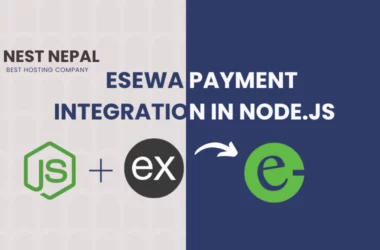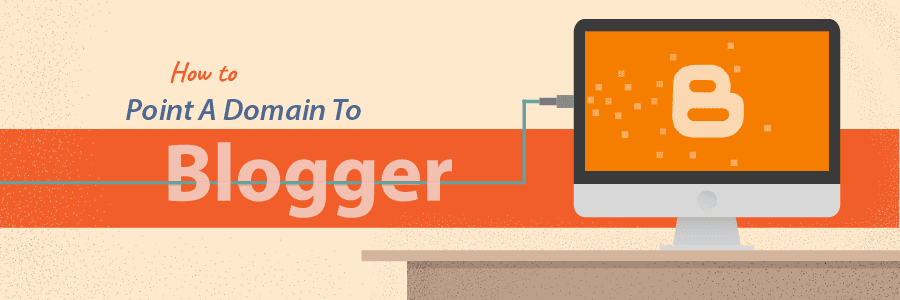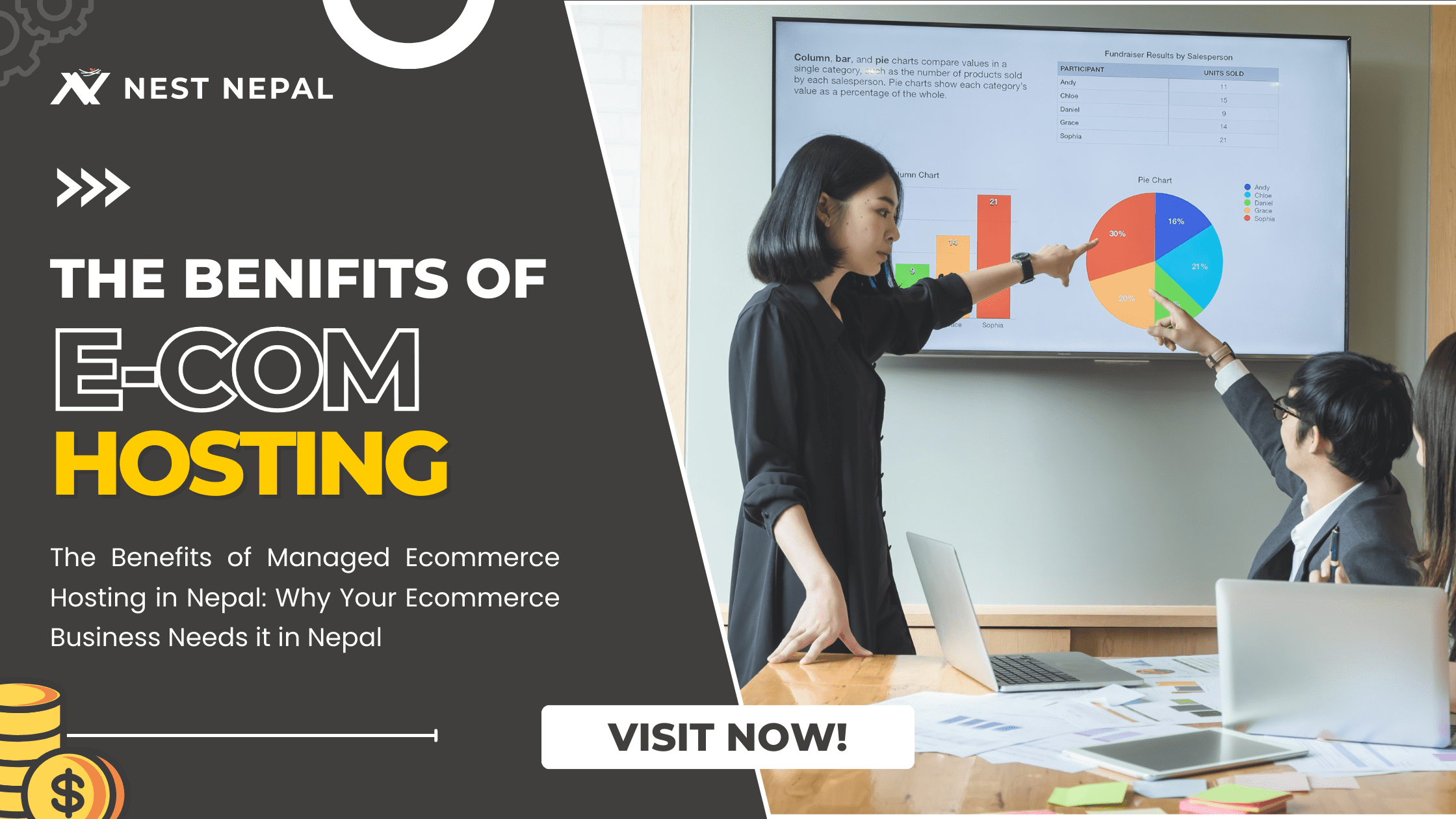Blogger’s Introduction
Do you know what is Blogger? Let’s learn about blogger and how to connect a custom domain to blogger. If you are blogging or have thought about blogging then you must read this tutorial.
Blogger is a hosting website owned by Google that lets us publish our content in a space allocated to us on the internet for free. The blogs that we write are hosted by Google which is retrieved by a subdomain of blogspot.com. These blogs can be also retrieved by a user-possessed custom domain e.g. www.nestnepal.com by using Domain Name System(DNS) facilities to straighten the domain to the Blogger’s Servers. We can write up to 100 blogs or websites per our account on blogger.
Let’s learn about blogger and how to connect a custom domain to it. If you are blogging or having a thought for blogging then you must.
Features of Blogger
Google blogger gives certain features by itself. We don’t have to bother about a lot of things that we have to consider while writing blogs on other websites like WordPress.

Here are some of the features of Google blogger:
- Collaboration Tools
2. Categorization/Grouping
3. Content Management
4. Content Publishing Options
5. Content Sharing
6. Document Management
7. Drag & Drop
8. Image Library
9. Post Scheduling
10. Reporting/Analytics
11. SEO Management
12. Template Management
13. Website Hosting
14. Website ManagementCollapse list
The real reason for Blogger
Here we are ready with our blogs and published our blogs in google blogger. Bloggers help our websites rank and earn as well. Let’s discuss how blogs are monetized in blogger:

- Create our ad: start by writing an ad that tells people about your blog. Next, choose the search terms that will make our ad show in the Google search results.
- People see your blog on Google: If the words people type in Google match your keywords, your ad can appear above or next to the search results.
- You get more traffic, and more revenue: They click ads on our website and go to our blog. Best of all, we are only paid when they do.
Prior to knowing how to connect our custom domain to blogger, it is smart to know about Cloudflare and how we can make it useful for us.
Cloudflare
Do you want to know what Cloudflare is?
Cloudflare is the world’s largest internet network. These days, all online businesses, bloggers, organizations, and whoever with an Internet presence skite faster, and more securely because of Cloudflare. Websites and apps loading, retrieving, response, security, etc are handled by Cloudflare
.

Why do we need Cloudflare?
Here we go with the list of why we do need Cloudflare:
- Cloudflare brings out the website fastly: Cloudflare spreads and reserves our website’s static content in its servers,y located around the world, regardless of our server’s location. Our users will be directed to the closest Cloudflare server, bringing out the fastest possible service.
- It enhances our website performance. Cloudflare has a lot of website enhancement and optimization tools to optimize our website ensure to looks good and loads faster on devices.
- It maximizes device operation time. CloudFlare’s new content delivery Network algorithm is designed for the highest efficiency. In case there’s an issue at any of CloudFlare’s data centers, our users will be directed to another website automatically.
- It gives magnified security and defense: By allowing Cloudflare on our website, we improve our website hosting experience join as well as join the growing international community of users. Any attack is identified and blocked. Cloudflare provides a defense against SQL injection, cross-site scripting, bot crawlers, content spam, and much more.
How to add Custom Domain to Blogger?
As I have mentioned above connecting our custom domain to blogger is super beneficial for us. So, what you are waiting for? Let’s go on the trip of connecting our custom domain to Blogger:
- Make an account in Blogger and login to it
- Go to settings and click on Basic

3. click on custom Domain, give your domain name and enter save

4. We will see two CNAME records once the page refreshes

5. Now key both the CNAME into our DNS Zone and save:

7. wait for a few hours for the domain to propagate and our new domain will take effect on our Blogger blog.
These are the steps to connect custom domain to blogger.